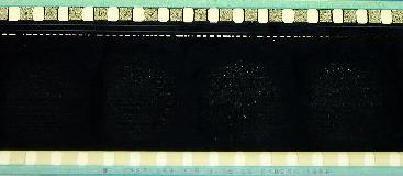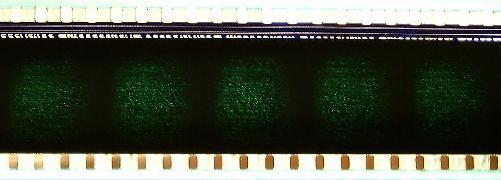|
|
 
|
|
Author
|
Topic: Problems with 2383 K*ODAK?
|
|
|
Brad Miller
Administrator

Posts: 17775
From: Plano, TX (36.2 miles NW of Rockwall)
Registered: May 99
|
 posted 10-06-1999 09:36 PM
posted 10-06-1999 09:36 PM




That 2383 number means Kodak's Vision stock. The 2393 number means Kodak's Vision Premiere stock...and yes, I've seen this as well.My force shipped batch of THX 2000 trailers were the worst. At first I thought it was just a bad batch of film, but there is something odd about this particular stock. I'm thinking it is probably one of the static eliminating coatings being put on at the labs now that I've heard it from several people. But you are correct it does NOT affect the Premiere stock. If not that, then perhaps it is something in how a particular lab processes the prints (it doesn't show up on all Vision prints, just a few) and that it probably has something to do that is heat related. After all, it only shows up on BLACK film, which will trap the xenon heat. Hopefully Mr.Pytlak will be able to shed some light on this. John, please post all info you can here so everyone who has been seeing this can check for patterns. Perhaps a listing of what static coatings have been implemented and when. Could you give us a list of all trailers printed on Vision stock and from what labs? There has got to be one particular thing causing this. (And yes, I know it's not FilmGuard because I took one of those THX2000 trailers and ran a full size loop "dry" during a late night screening only to return to a green THX trailer.)
| IP: Logged
|
|
|
|
John Pytlak
Film God

Posts: 9987
From: Rochester, NY 14650-1922
Registered: Jan 2000
|
 posted 10-12-1999 12:11 PM
posted 10-12-1999 12:11 PM





Because I was unable to access the Film Handler's Forum (due to a bad batch of cookies), I corresponded with Brad Miller off-line about this concern. It does sound like it is heat-related. Other possiblities are an unusual form of emulsion abrasion, or leaching/fading of the magenta dye in the film. It could be process-related, especially if silver was left in the film by re-development or under-bleaching, or if the film was not adequately washed after processing. Brad did not have a sample of the damaged film. If anyone has a few feet of film showing these "green spots", please send the sample to me for analysis. Thanks. ------------------
John Pytlak, Senior Technical Specialist
Worldwide Technical Services, Professional Motion Imaging
Research Labs, Building 69, Room 7419
Eastman Kodak Company
Rochester, NY 14650-1922 USA
Tel: 716-477-5325 Fax: 716-722-7243
| IP: Logged
|
|
Brad Miller
Administrator

Posts: 17775
From: Plano, TX (36.2 miles NW of Rockwall)
Registered: May 99
|
 posted 10-28-1999 05:01 PM
posted 10-28-1999 05:01 PM




I received these pictures today, but from a fake return email address...so I don't know who to credit. Anyway, these are actually pretty good shots of the problem this thread is speaking of. I'm guessing the first one was from a scanner. The note in the email said: "2383greenburn1.jpg" does not show the green color burn, but is evident in "2383greenburn2.jpg". Please post this on the Film Handler's Forum.Here they are... 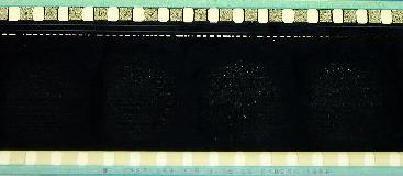 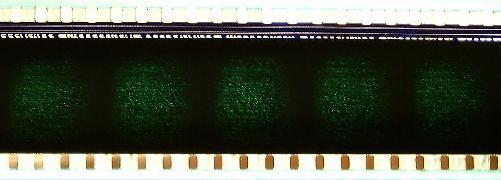
| IP: Logged
|
|
Rick Long
Jedi Master Film Handler
Posts: 759
From: Toronto, Ontario, Canada
Registered: Nov 1999
|
 posted 10-28-1999 05:33 PM
posted 10-28-1999 05:33 PM




In the days when Drive-In arcs were the highest powered lamps around, we would have called this "early embossing".Why not take a leader or tail-piece, (with a black section) make a loop and run it under projection conditions for a few minutes. This would definitely prove that heat from the lamp is causing the problem. One of the "quick-tests" that I use when determining if the lamp focus is too "hot" is to hold my fingers in scissor-like fashon on the film between the intermittent and sound-head. If the film is too hot to comfortably hold your fingers there for about ten seconds, better back off on the lamp focus or current. Also check that the heat filter is installed right-side-up.
| IP: Logged
|
|
John Pytlak
Film God

Posts: 9987
From: Rochester, NY 14650-1922
Registered: Jan 2000
|
 posted 10-29-1999 07:20 AM
posted 10-29-1999 07:20 AM





From the posted photos, definitely looks like the damage is caused by excessive radiant energy. Note how the damage in the second photo is most severe in the "hot spot" of the projector on each frame.If anyone can send similar film samples to me, Kodak can analyze the damage by microscopy and chemical analysis. We can also tell if there are other factors such as silver being left in the film after processing, or a harmful contaminant on the surface of the film. To reduce the risk of this type of damage, be sure that the lamphouse is properly aligned (don't "hot spot" the output) and that efficient heat filters (dichroic mirrors) are being used.
------------------
John Pytlak, Senior Technical Specialist
Worldwide Technical Services, Professional Motion Imaging
Research Labs, Building 69, Room 7419
Eastman Kodak Company
Rochester, NY 14650-1922 USA
Tel: 716-477-5325 Fax: 716-722-7243
| IP: Logged
|
|
|
|
Alex Mir
Film Handler
Posts: 2
From: Buenos Aires, Argentina
Registered: Oct 1999
|
 posted 11-01-1999 08:44 AM
posted 11-01-1999 08:44 AM




Hi,Iím having a different problem with Vision stock here. 90% of the prints of Argentina are printed by the only existing lab, they use exclusively Kodak stock.
Since the new Vision stock appeared, we begun having troubles everywere. Some prints are ďstickyĒ and make the platter to variate the speed a lot. The last minutes of session, when few film remains in the platter, it accelerates extremely fast and the film falls in the floor.
The problem happens on some movies but all around the country, no matter the brand of equipment or AC in the booth. It happens on dry or humid sites.
I tried an antistatic spray, nothing. If you put your arm close to the film, you donít feel the static.
Some film handlers wiped the edges of the film with Xecote, and amazingly this reduced the problem... I really think the problem has to do with lab proceesing, but Iím not experienced on that... Does anyone have experienced this ? Regards, Alex
| IP: Logged
|
|
|
|
All times are Central (GMT -6:00)
|
|
Powered by Infopop Corporation
UBB.classicTM
6.3.1.2
The Film-Tech Forums are designed for various members related to the cinema industry to express their opinions, viewpoints and testimonials on various products, services and events based upon speculation, personal knowledge and factual information through use, therefore all views represented here allow no liability upon the publishers of this web site and the owners of said views assume no liability for any ill will resulting from these postings. The posts made here are for educational as well as entertainment purposes and as such anyone viewing this portion of the website must accept these views as statements of the author of that opinion
and agrees to release the authors from any and all liability.
|

 Home
Home
 Products
Products
 Store
Store
 Forum
Forum
 Warehouse
Warehouse
 Contact Us
Contact Us




 Printer-friendly view of this topic
Printer-friendly view of this topic