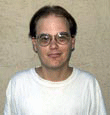|
|
 
|
|
Author
|
Topic: 'Clicking' in Left Surround in several auditoriums at 16-plex
|
Jesse Skeen
Phenomenal Film Handler
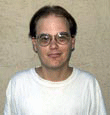
Posts: 1517
From: Sacramento, CA
Registered: Aug 2000
|
 posted 11-11-2000 02:35 AM
posted 11-11-2000 02:35 AM




The theater I work at has CNA-100 automation systems in all auditoriums, and has CP-500 sound units in most of them and CP-65's with DTS in others. They also have Smart "Afterburner" (dynamic range limiter) units hooked up. I have noticed in at least 5 of these now that there is a random click coming from the Left Surround channel during the show, whether it is playing in digital or analog format. I think it only happens while the projector is running though, since I have never heard it during non-sync music though I haven't spent much time listening to that. At the end of shows there is a loud click, also from the left surrounds, when the projector shuts off after the tail end has run through though. The theater I worked at before had similar clicking noises, but only when the projector was being started or stopped. These are happening randomly while the show is running, with no cues or anything, and in every one I've noticed this it's always through the left surround channel, even if the film soundtrack is only analog.
Can anyone help me figure out what is causing this? I previously fixed a constant buzzing from the left surrounds in one theater that turned out to be a loose connection on the Afterburner, could that be causing this too?
| IP: Logged
|
|
Jon Bartow
Master Film Handler
Posts: 287
From: Massachusetts
Registered: Nov 1999
|
 posted 11-11-2000 07:30 AM
posted 11-11-2000 07:30 AM




My initial reation is that the afterburner is the culprit. No offense to Oscar, but I've never been a fan of these. If volume is a problem, turn the fader down. You said that you have CP500's. It is very easy to have preset fader levels (i.e. formats 1,4,5,60 and 61 set at 7.0 and formats 10 and 11 set to say 6.5).
Anyway. . .
Assuming that the corporate people will not let you and/or your tech eliminate the afterburners, try switching the unit from the house that is experienceing the problem with a house that is working fine. If the problem follows the unit, than the unit is at fault, if the problem dissapears, loose wiring was the problem. But before you go switching anything, check all of the wireing first. Make sure that none of the wires are loose and that there are no wires shorting (touching each other).
Have fun!
Jonathan
| IP: Logged
|
|
|
|
Roger Frazee
Film Handler
Posts: 16
From: Knoxville, TN, USA
Registered: Nov 2000
|
 posted 11-11-2000 03:21 PM
posted 11-11-2000 03:21 PM




The problem could be arcing in the platter micro-switches. Occasionally the sparking in the micro switches will create pops in the sound. If this is the problem, a possible cure would be to place a .01mfd / 600 - volt capacitor across the switch. Putting a cap between hot and ground on the platter receptacle sometimes works as well. Give me a call at the office if you like and we'll see if we can't come up with a solution. ------------------
| IP: Logged
|
|
Tim Killen
Film Handler
Posts: 13
From: Melbourne, Victoria, Australia
Registered: Mar 2000
|
 posted 11-11-2000 07:54 PM
posted 11-11-2000 07:54 PM




I have had a similiar problem with clicking on both surround channels, and it seems to be one of those bugs in the CP500 that happens from time to time, and I have had it occur at a few sites. What we did to fix the problem was to take it off the format screen and for some reason the clicking stopped, once the session had finished we would reboot the CP500. The clicking then woundn't occur for months on end. I know it seems strange, but it's one of those things. Dolby once explained it as certain resistors not coping with high humidity, which we didn't have, but that was there explaination, anyway give it a try when it next happens, and ley me know how you go.Tim
| IP: Logged
|
|
|
|
|
|
|
|
|
|
|
|
|
|
Roger Frazee
Film Handler
Posts: 16
From: Knoxville, TN, USA
Registered: Nov 2000
|
 posted 11-23-2000 05:43 AM
posted 11-23-2000 05:43 AM




Jesse:This should not be happening under normal circumstances. I believe you have a shielding problem in the sound rack wiring. First, disconnect the input and output cables from the Afterburner and plug the ends of the two cables into each other. If the clicking stops then the problem is in the Afterburner. If it continues, it is elsewhere. As a temporary fix, you can install .01 caps across the platter micro-switch terminals and across the terminals of the receptacle that the platter plugs into. This will usually suppress the noise, but this only treats the symptom, not the disease. I will notify your tech, Frank, of the problem and will ask him to check out the problem right away.
| IP: Logged
|
|
|
|
|
|
|
|
|
|
All times are Central (GMT -6:00)
|
|
Powered by Infopop Corporation
UBB.classicTM
6.3.1.2
The Film-Tech Forums are designed for various members related to the cinema industry to express their opinions, viewpoints and testimonials on various products, services and events based upon speculation, personal knowledge and factual information through use, therefore all views represented here allow no liability upon the publishers of this web site and the owners of said views assume no liability for any ill will resulting from these postings. The posts made here are for educational as well as entertainment purposes and as such anyone viewing this portion of the website must accept these views as statements of the author of that opinion
and agrees to release the authors from any and all liability.
|

 Home
Home
 Products
Products
 Store
Store
 Forum
Forum
 Warehouse
Warehouse
 Contact Us
Contact Us




 Printer-friendly view of this topic
Printer-friendly view of this topic