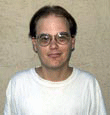|
|
This topic comprises 2 pages: 1 2
|
|
Author
|
Topic: DTS on pc
|
Patrick de Groot
Expert Film Handler
Posts: 161
From: Sprang-Capelle, Netherlands
Registered: Apr 2001
|
 posted 05-11-2001 05:15 PM
posted 05-11-2001 05:15 PM




Is it possible to run a DTS cd on a computer? I can see a program called dts.exe which seems to run. I get te following message:Just a moment... waiting for timecode reader reset Then it won't do a thing... I'm just experimenting a little bit, because I found a disc that got lost in our theater (btw a bad thing ofcourse... nothing hill)
| IP: Logged
|
|
|
|
Aaron Sisemore
Flaming Ribs beat Reeses Peanut Butter Cups any day!

Posts: 3061
From: Rockwall TX USA
Registered: Sep 1999
|
 posted 05-11-2001 05:50 PM
posted 05-11-2001 05:50 PM




You can run a DTS disc on your PC if you do the following:1. Install all of the DTS playback hardware cards. 2. Install a DTS timecode reader (or use a DTS timecode generator, which costs more than a reader, IIRC). 3. Install 2 or 3 SCSI CDROM drives and SCSI controller tha is compatible with the DTS hardware.
4. Have a DTS print handy that matches your discs (not necessary if you had a t/c gen)
By the time this is all done you'd be better off getting a real DTS unit, as that way would be cheaper.  Running DTS.exe on most PC's usually does nothing, sometimes it makes your system reboot. Without timecode its useless. Aaron
| IP: Logged
|
|
|
|
|
|
|
|
|
|
Patrick de Groot
Expert Film Handler
Posts: 161
From: Sprang-Capelle, Netherlands
Registered: Apr 2001
|
 posted 05-12-2001 05:50 AM
posted 05-12-2001 05:50 AM




I think it should be possible to decode them someway...Because if you can read the files (.AUD) you should be able to decode them using special software. However I don't know if such a program exists... Maybe you can fake the timecode reader with some software trick. It seems to me that the original DTS hardware consists primary of computer hardware products (on a DTS disc is a program DTS.exe which runs at a dos prompt... in the DTS directory is a .txt file) I don't know how that hardware works because we don't use it... Is there a option display with 3 options like the dts.exe program produces?
| IP: Logged
|
|
Antonio Marcheselli
Phenomenal Film Handler

Posts: 1260
From: Florence, Italy
Registered: Mar 2000
|
 posted 05-12-2001 06:50 AM
posted 05-12-2001 06:50 AM





Aaron,
To test sound system in one of our theater I usually connect an old AT keyboard to the DTS 6D, load a disk, wait for "system" led blinking.
Then I press "ESC" in keyboard, to return on main menu.
On main menu I have:
1. Play with timecode
2. Play without timecode
3. I do not remember!I select 2 and Enter. Wait to have the track list.
I select the track and I press enter, the player goes in Digital and I can hear the soundtrack in the theater without print.
I enjoy myself listening all THX trailer, sometimes!
I have to do all these operations without see any screen of course. I think that with a VGA card onboard you should see also the screens. IMHO a VGA card could be useful because the screen "play with timecode" contains many many useful information: number of break, status of the player, etc etc.
So since on my PC dts disks are able to spin up my CD rom, I think that install all audio cards in a PC could be enought.
Joe,
DTS's codec is not propietary. It is APTX100 (www.aptx.com). Just buy few chips (in a DTS you can find 5 of them) and build your own sound card!!!   With Cool edit I was able to partially decode a .au track and I was able to hear 20thfox fanfare behind something similar to the "pink noise". Bye
Antonio
| IP: Logged
|
|
|
|
|
|
|
|
|
|
|
|
|
|
|
|
All times are Central (GMT -6:00)
|
This topic comprises 2 pages: 1 2
|
Powered by Infopop Corporation
UBB.classicTM
6.3.1.2
The Film-Tech Forums are designed for various members related to the cinema industry to express their opinions, viewpoints and testimonials on various products, services and events based upon speculation, personal knowledge and factual information through use, therefore all views represented here allow no liability upon the publishers of this web site and the owners of said views assume no liability for any ill will resulting from these postings. The posts made here are for educational as well as entertainment purposes and as such anyone viewing this portion of the website must accept these views as statements of the author of that opinion
and agrees to release the authors from any and all liability.
|

 Home
Home
 Products
Products
 Store
Store
 Forum
Forum
 Warehouse
Warehouse
 Contact Us
Contact Us




 Printer-friendly view of this topic
Printer-friendly view of this topic









 !!!!
!!!!