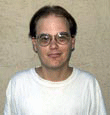|
|
 
|
|
Author
|
Topic: Attached trailer on Big Fat Liar
|
Ken Lackner
Phenomenal Film Handler

Posts: 1907
From: Atlanta, GA, USA
Registered: Sep 2001
|
 posted 02-08-2002 03:44 AM
posted 02-08-2002 03:44 AM




I've always hated attached trailers. Don't the studios realize that most theaters insert their policy between the last trailer and the feature? Well, at least there is usually several feet of black between the attached trailer and the feature. Not on BFL!! The soundtrack for the feature begins at the end of the attatched E.T. trailer. I noticed this while building the print. I cut the E.T. trailer at the last image frame (I really hate doing that), hoping that the feature soundtrack wouldn't be too noticeable before the policy. I was wrong, as I found out when I screen it. Right now, I have the E.T. trailer ending, with the E.T.20 logo on screen, along with about half a second to a second of the soundtrack from the feature. Then the policy, then the feature right where it left off before the policy. Very tacky!! For now, I left it the way it is, because I can't think of anything to make it better. Here are my options: Leave it; move the section of trailer that contains the feature soundtrack to the other side of the polcy (which would look horrible because then you would see the ET logo again after the policy); or simply alltogether remove that section of the trailer (but then the audience wouldn't hear Jason's dad calling out "Jason....") So tell me, What would you do?
| IP: Logged
|
|
|
|
|
|
Brad Miller
Administrator

Posts: 17775
From: Plano, TX (36.2 miles NW of Rockwall)
Registered: May 99
|
 posted 02-08-2002 04:48 AM
posted 02-08-2002 04:48 AM




You asked whether you should leave the trailer as it was (playing the first part of the feature audio) or whether you should cut that section out of the trailer. I answered that question with what I would do in that situation. I certainly would not want the beginning of the Universal logo to play at the start of the theater policy, so that means you have to cut the end of the trailer off, which *destroys* the trailer, thus it is defective and must not be presented.There is nothing you can do about the missing audio on the front of the feature. Any replacement reel will be like this due to the BONEHEADS at Deluxe Hollywood attaching the trailers in this manner. Now for final clarification, are you aware that Universal is actually using that cheezy ET/Universal logo advertising campaign as their studio logo? You may very well have cut the film in the wrong place, although I see Deluxe Hollywood films with this defect almost every week.
| IP: Logged
|
|
Jerry Chase
Phenomenal Film Handler

Posts: 1068
From: Margate, FL, USA
Registered: Nov 2000
|
 posted 02-08-2002 08:06 AM
posted 02-08-2002 08:06 AM




"There is nothing you can do about the missing audio on the front of the feature. "Not true. Order a second trailer. Use chartpack tape to cover the offending soundtack on the one you use as a trailer. Use electrical tape to cover the image area of the second bit you use as lead in to the film. In the old days, we'd just pop the zipper by hand to cover the visual offense. This sounds like a pretty agressive attempt to keep trailers attached to the front of a film. I can't imagine someone being so brain dead that they did this to save a few yards of print stock over the run.
| IP: Logged
|
|
|
|
|
|
|
|
|
|
|
|
|
|
Jesse Skeen
Phenomenal Film Handler
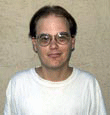
Posts: 1517
From: Sacramento, CA
Registered: Aug 2000
|
 posted 02-08-2002 06:15 PM
posted 02-08-2002 06:15 PM




Like I said, ideally if the policy is supposed to go before the feature, it should be spliced in. With prints like this though, you can't put anything in without cutting off the sound from the beginning of the feature, and you can't show the trailer by itself without cutting off the end of it unless you keep the soundtrack from the beginning of the film on it, so that just looks sloppy. This looks like just the kind of thing that would be impossible to explain to someone who sets "Company Policy (TM)" though since they never actually sit down and watch the shows to notice problems like that 
Personally I like to treat the attached trailer as part of the movie, but if the theater runs policy trailers or whatever else in between then I will splice those in after the attached trailer. When breaking down films, I always made sure to put the attached trailer back onto reel 1 and send it out as if it were still part of the film. The last place I worked at, some people didn't pay attention to where the trailers ended and the features began, and just cut wherever they saw fit, resulting in the sound coming on prematurely, etc. If you look closely you can usually see a negative splice though; I trained all my 'new people' how to look for that, but like I said, some films are just printed so you can't put anything in between without having it look bad.
| IP: Logged
|
|
|
|
|
|
All times are Central (GMT -6:00)
|
|
Powered by Infopop Corporation
UBB.classicTM
6.3.1.2
The Film-Tech Forums are designed for various members related to the cinema industry to express their opinions, viewpoints and testimonials on various products, services and events based upon speculation, personal knowledge and factual information through use, therefore all views represented here allow no liability upon the publishers of this web site and the owners of said views assume no liability for any ill will resulting from these postings. The posts made here are for educational as well as entertainment purposes and as such anyone viewing this portion of the website must accept these views as statements of the author of that opinion
and agrees to release the authors from any and all liability.
|

 Home
Home
 Products
Products
 Store
Store
 Forum
Forum
 Warehouse
Warehouse
 Contact Us
Contact Us




 Printer-friendly view of this topic
Printer-friendly view of this topic









 I never would have known that if not for this site.
I never would have known that if not for this site.