|
|
This topic comprises 2 pages: 1 2
|
|
Author
|
Topic: Audio Offset Documents
|
|
|
|
|
John Pytlak
Film God

Posts: 9987
From: Rochester, NY 14650-1922
Registered: Jan 2000
|
 posted 08-19-2002 03:20 PM
posted 08-19-2002 03:20 PM





Standard SMPTE 40 specifies 21 frames +/- 1/2 frame in the direction of travel during normal projection.
http://www.smpte.org/smpte_store/standards/ Thread with a 21 frame offset if you are very close to the speakers (e.g., a drive-in or small screening room). Otherwise, subtract a frame, assuming 50 feet from the screen speakers (sound takes about 1/24 second to travel 50 feet). Bob Throop made a good catch, which I corrected:
"John,
You mean subtract a frame Don't you?" ------------------
John P. Pytlak, Senior Technical Specialist
Worldwide Technical Services, Entertainment Imaging
Research Labs, Building 69, Room 7525A
Rochester, New York, 14650-1922 USA
Tel: +1 585 477 5325 Cell: +1 585 781 4036 Fax: +1 585 722 7243
e-mail: john.pytlak@kodak.com
Web site: http://www.kodak.com/go/motion
| IP: Logged
|
|
|
|
Kenneth Wuepper
Phenomenal Film Handler

Posts: 1026
From: Saginaw, MI, USA
Registered: Feb 2002
|
 posted 08-19-2002 04:07 PM
posted 08-19-2002 04:07 PM




Lip SyncSome academy leaders have strange diamonds between the count-down numbers. These have a purpose! When a numbered frame in in the PROJECTION aperture (not the threading window), the diamond should be at the light slit in the standard mono reader. I received a call from the manager the first night we were opening "The Godfather one". The laboratory was on the phone and I had to go down to the office to receive specific directions. The lab had spliced a "watermelon girl color test" in the middle of the opening credits. The screen is black and the titles appear in the center of the screen as white letters. We had to get the color test out of there before the first showing. The second direction was the one stated above regarding the lip synch threading. Marlon Brando whispers during much of the dialogue and so the lip synch was critical. Yes, we adjusted the loop for the size of the theatre. (2,125 seats) Just thought you might like to check out your threading. I put a label in each sound head with the required number of frames in the after intermittent loop. KEN
| IP: Logged
|
|
|
|
Paul Konen
Jedi Master Film Handler

Posts: 981
From: Frisco, TX. (North of Dallas)
Registered: Jun 99
|
 posted 08-19-2002 06:28 PM
posted 08-19-2002 06:28 PM




Brad, that is how I get them to thread today. My point that I am wanting to enforce with my staff is that there is an offset between image and sound track.The main problem is with the Coke ads. I need to train them where to cut the head so as not to destroy any audio. (It can be done). The staff I have seem to interested in projection so I can do some double education. This will also incorporate cue placements which also have an impact on presentation. Placed too close to the end of the black leader, audio / visual information lost. Placed too far away, uncomfortable silence until information is projected. These small things can make a difference. Paul.
| IP: Logged
|
|
|
|
|
|
Paul G. Thompson
The Weenie Man

Posts: 4718
From: Mount Vernon WA USA
Registered: Nov 2000
|
 posted 08-19-2002 11:02 PM
posted 08-19-2002 11:02 PM




Are we saying 21 frames inclusive? Or just 21 frames?  If you have 16 frames per foot, and the sound diamond is four frames away from the 16th frame, the last time I added 16 + 4, it came out to 20.
| IP: Logged
|
|
|
|
Paul G. Thompson
The Weenie Man

Posts: 4718
From: Mount Vernon WA USA
Registered: Nov 2000
|
 posted 08-20-2002 01:25 AM
posted 08-20-2002 01:25 AM




The more I think of it, the more I get screwed up. This picture is what I am trying to say:
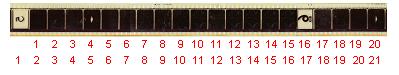 Actually, I should have put a "0" in front of the 1 on the top count. That would show 21 frames inclusive. I should have flipped the picture horizontally so it makes more sense.
But anyway, you guys are providing some darn good information. Now if I can just get it to sink in...  21 frames (inclusive) ahead of the picture. (mumble mumble mumble) 21 frames (inclusive) ahead of the picture. (mumble mumble mumble) John and Steve...is the 21 frame count shown on the bottom of my picture is what you are referencing? Then it makes sense. When I went through the MPO school in San Diego, they tested on "20 frames"...but apparently they were not counting the frame that is being projected. After 35 years of wrestling with this issue, I think I understand now...Thanks!  Thanks for the tip, Brad. I'll pass that one along to the others who run the Christies, too. Paul Konen, This might help your operators, too.
http://www.wrslabs.com/filmsound.html The last paragraph of that page says: Sound Overlaps In 35mm prints, sound overlaps are required at the roll changeover in theatrical projection. (Ref: ANSI PH 22.55). Whenever composite prints are made in multiple reels, where these reels might be splices together for projection, a sound overlap is required of the print at the end of the reel being spliced onto the head of the next reel. This overlap contains the sound information of the advance of the next reel (26 frames in 16mm and 20 frames in 35mm). ARG!!!! Back to the 20 frames thing again. No wonder some people get confused! 
| IP: Logged
|
|
|
|
|
|
Frank Angel
Film God

Posts: 5305
From: Brooklyn NY USA
Registered: Dec 1999
|
 posted 08-20-2002 12:11 PM
posted 08-20-2002 12:11 PM





Some of the old Academy leaders (some are even in use today) make it easy. There is a PICTURE START frame and a SOUND START frame. Put the PICTURE START frame in the aperture, thread so your loops put the SOUND START frame at the slit and you've got it. But then comes the fly in the ointment -- you look at the soundtrack and you see the start marks, those XXXs on many prints, and you see that they don't line up with the XXX's in the picture frame; logic tells me that these are supposed to be exactly together for correct sync. Yet I see lots of prints where these lineup marks don't match each other, sometimes by one or two sprockets, some as much as a full frame....even two. We are pulling hairs here over +/- half a frame to get perfect sync, when the pic neg/sound neg line-marks up can be off by more than that. And of course over the years all of us have gotten prints that had reels that were definitely out of sync -- OK if they were out in the direction that a shorter loop would correct, but you're up the creek if it is out in the other direction. This has happened often enough to make me wonder why projector manufactures never designed a "sync" adjustment much like the framing adjustment, where just turning a knob would either shorten the distance between the aperture and sound scanner or lengthen it. Seems like that would be an easy addition to any projector or sound head design. You could then thread fix sync printing anomalies on the fly. This would allow you to just "dial in" the distance in feet from the screen where you want lip-sync to be perfect. If you have a big house like I do, the projectonist could even adjust that point to match where the bulk of the audience is sitting for each show!
Frank
| IP: Logged
|
|
|
|
All times are Central (GMT -6:00)
|
This topic comprises 2 pages: 1 2
|
Powered by Infopop Corporation
UBB.classicTM
6.3.1.2
The Film-Tech Forums are designed for various members related to the cinema industry to express their opinions, viewpoints and testimonials on various products, services and events based upon speculation, personal knowledge and factual information through use, therefore all views represented here allow no liability upon the publishers of this web site and the owners of said views assume no liability for any ill will resulting from these postings. The posts made here are for educational as well as entertainment purposes and as such anyone viewing this portion of the website must accept these views as statements of the author of that opinion
and agrees to release the authors from any and all liability.
|

 Home
Home
 Products
Products
 Store
Store
 Forum
Forum
 Warehouse
Warehouse
 Contact Us
Contact Us




 Printer-friendly view of this topic
Printer-friendly view of this topic













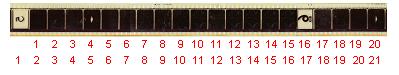
 21 frames (inclusive) ahead of the picture. (mumble mumble mumble)
21 frames (inclusive) ahead of the picture. (mumble mumble mumble)






