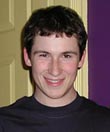|
|
 
|
|
Author
|
Topic: DA20 hook up to CP65...won't switch to SRD
|
|
|
|
|
|
|
|
|
|
|
Greg Mueller
Phenomenal Film Handler

Posts: 1687
From: Port Gamble, WA
Registered: Jun 99
|
 posted 07-04-2003 09:04 AM
posted 07-04-2003 09:04 AM





"..... It may be a daft question, in which case slap me. But, you do have the DA20 Sense & Control cable plugged into the right section of the DTS Control logic breakout board?....."
When I couldn't get it to automatically switch in I removed the DTS board, so it would have a "straight shot" at the plug in, thinking that it might be something screwy with the DTS board. It didn't work any differently when I plugged it "straight in"
"....On the front of the Da20 are you getting the CP LEDS lit?...."
Yes, but I'm still learning which leds mean what
"....Does it work when you don't have the dts system connected at all? As Brad says, there is a setting inside the DA20 for the CP processor type - I.e. 55, 65, 200, 100 etc....."
I have the DTS system disconnected now and I do have it set to the proper CP.
Last night after I read Brad's post I went down and started it up again and manualy set it to Format 10. Then I turned the power supply for the reader on and off and as I did that it dropped to analog and came back to Digital. So it appears to be working as designed. I'm just a little surprised that if it can switch from analog to digital after the button has been pushed it can't do it before the button is pushed.
I have automation , but it's ME
| IP: Logged
|
|
|
|
|
|
|
|
|
|
All times are Central (GMT -6:00)
|
|
Powered by Infopop Corporation
UBB.classicTM
6.3.1.2
The Film-Tech Forums are designed for various members related to the cinema industry to express their opinions, viewpoints and testimonials on various products, services and events based upon speculation, personal knowledge and factual information through use, therefore all views represented here allow no liability upon the publishers of this web site and the owners of said views assume no liability for any ill will resulting from these postings. The posts made here are for educational as well as entertainment purposes and as such anyone viewing this portion of the website must accept these views as statements of the author of that opinion
and agrees to release the authors from any and all liability.
|

 Home
Home
 Products
Products
 Store
Store
 Forum
Forum
 Warehouse
Warehouse
 Contact Us
Contact Us




 Printer-friendly view of this topic
Printer-friendly view of this topic