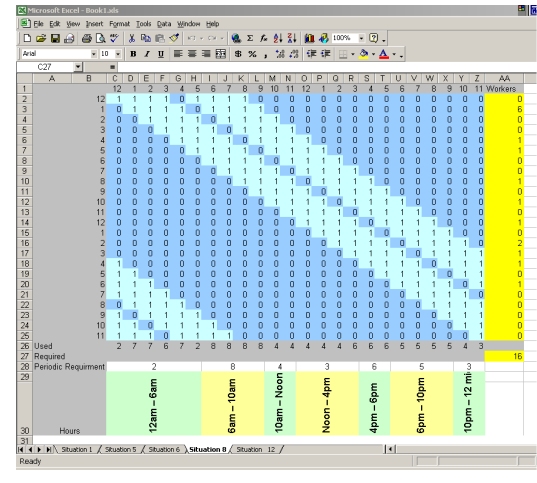|
|
 
|
|
Author
|
Topic: Projectionist Roster in Excel
|
Bill Langfield
Master Film Handler

Posts: 280
From: Prospect, NSW, Australia
Registered: Apr 2001
|
 posted 08-15-2004 01:25 PM
posted 08-15-2004 01:25 PM





What I'm after is a PROJECTIONIST ROSTER using MS excel.
Could not find anything searching on FT.
Before you say anything, All those so called freeware programs are NOT what Im after, Just want a spreadsheet.
If anyone is using exel to create ANY type of staff roster let me know what you've got (But it needs to just the WEEKS SHIFTS, not the STAFF ROSTER with how old they are, the payrates, how many upsizes sold that week. JUST THE WEEKS SHIFT!! (well 4 week rotating would be nice)
What Im after is something that knows NOT to allow rostering someone on Monday night, who has a perm n/a, or has a n/a entered due to working at another location.
I was going to send screen capture of one I made a few years ago but just remembered (after searching all my HDD's) I deleted the folder named 'hoyts', a about a year ago, where most of my blood, sweat and tears were stored. (Just forgot to save the good stuff - Damn it)
What ever you've got, send it to me (or create a link for everyone to use), and you and I can from there to create a PROJECTIONIST ROSTER that works.
Im sure there are many of you that would like an easy to create roster - or is there one already there?
Ok I admit it (Brett) the pen and paper one works fine.
| IP: Logged
|
|
|
|
|
|
|
|
|
|
|
|
Bill Langfield
Master Film Handler

Posts: 280
From: Prospect, NSW, Australia
Registered: Apr 2001
|
 posted 09-02-2004 12:01 PM
posted 09-02-2004 12:01 PM





Matthew, that looks interesting.
Yes the bio roster is completely seperate to down stairs, the only concern is when a projectionist is rostered as manager.
Or even worse, this one pisses me off the most, I need a day off, but can't get it, then I come in and see a projectionist selling tickets/candy/floor, I go what the hell is this, and they say short of staff, AND IM THINKING any fu*kwit can print a ticket, pour a coke, or tear a ticket. And they have a projectiomist doing it when I needed a shift off.
Could you please email that speadsheet to me?
Or is it just a mock up like Brads?
| IP: Logged
|
|
|
|
|
|
|
|
All times are Central (GMT -6:00)
|
|
Powered by Infopop Corporation
UBB.classicTM
6.3.1.2
The Film-Tech Forums are designed for various members related to the cinema industry to express their opinions, viewpoints and testimonials on various products, services and events based upon speculation, personal knowledge and factual information through use, therefore all views represented here allow no liability upon the publishers of this web site and the owners of said views assume no liability for any ill will resulting from these postings. The posts made here are for educational as well as entertainment purposes and as such anyone viewing this portion of the website must accept these views as statements of the author of that opinion
and agrees to release the authors from any and all liability.
|

 Home
Home
 Products
Products
 Store
Store
 Forum
Forum
 Warehouse
Warehouse
 Contact Us
Contact Us




 Printer-friendly view of this topic
Printer-friendly view of this topic








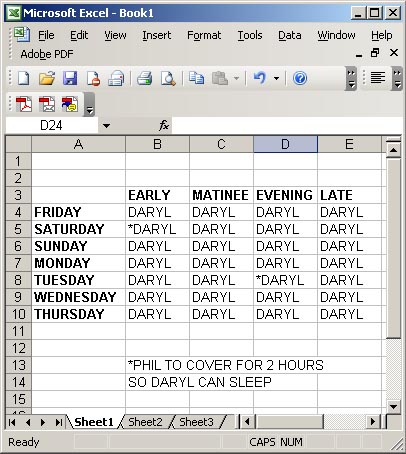

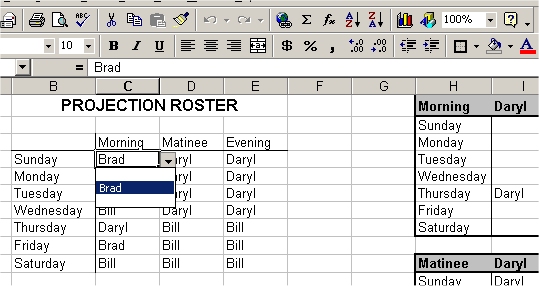
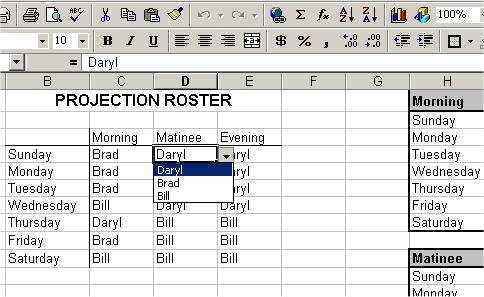
![[Razz]](tongue.gif)