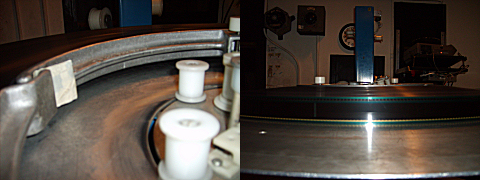|
|
This topic comprises 2 pages: 1 2
|
|
Author
|
Topic: Kingdom won't lay down flat on platter
|
|
|
|
|
|
|
|
|
|
|
|
|
Dave Callaghan
Film Handler
Posts: 60
From: Toronto, Ontario, Canada
Registered: Jan 2003
|
 posted 05-09-2005 02:25 AM
posted 05-09-2005 02:25 AM




Years ago, sometime before 1996, I had a similar situation with coning on a SPECO platter.
I changed from soundtrack up to soundtrack down - meaning the base side is out - and the print took up absolutely flat.
I believe it was print related because emulsion out hadn't been a problem from day one. I recall a projectionist from Calgary advanced a theory to account for the strange print behaviour with a number of prints around that time. His explanation was that the labs were trying to become more efficient / cut costs by reducing the time the print spent in the hot box, so they weren't given sufficient time to properly cure in the processing.
As an operator it is more important to find something that works than to understand why. If the lab does something different and the prints behave differently, it can be argued there is a cause and effect relationship, but how the one change actually works to cause the effect is hardly obvious.
If prints up until this print have rewound flat, I would rule out the takeup guide roller height. If changing the soundtrack orientation appears to cure the problem, I would be inclined to rule out print damage.
Still, you could check for deformation of the perfs or creases along the perfs while the print is running by letting the film run between your thumb and index finger on the return path from the projector to the platter and comparing the perf area on each side. If you find damage, what causes the film to rise say with the damage up, might force the film down if the orientation is reversed.
| IP: Logged
|
|
|
|
|
|
|
|
|
|
Randy Stankey
Film God

Posts: 6539
From: Erie, Pennsylvania
Registered: Jun 99
|
 posted 05-12-2005 02:01 AM
posted 05-12-2005 02:01 AM




Does your film look anything like this?
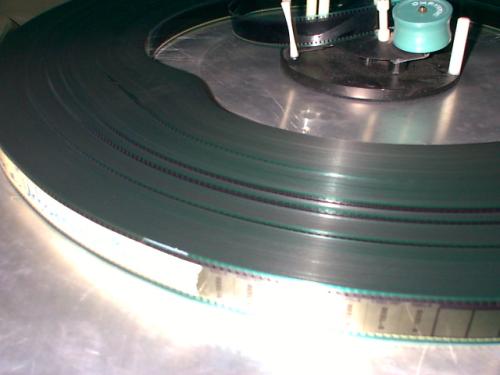
If so, it's a 90% chance that you have damaged film.
It could be because somebody misthreaded the projector. It could be because of a bad splice. It might be because the film accidentally jumped a roller and got crimped against a keeper.
Basically, the film is stretched or crimped in some way that it's no longer flat. Usually, the film is crimped against the sprocket teeth, making little dents that push the layers apart and preventing it from winding up evenly. (Often called "roping".)
If your film is damaged there is probably nothing you can do about it. As you have said, you're probably going to have to bite the bullet and order a new print.
If you're in a pinch and you NEED to get this print back on-screen as soon as possible there is a POSSIBLE solution. It might work and it might not. It depends on how badly the film is damaged and how lucky you are.
Break the film down onto 6,000 foot reels. Put it on your rewind bench and set the tension extra tight. Wind it back and forth two or three times then build it back onto the platter. Hopefully, the extra tension pressing the film agains the roll will flatten it out a little bit... At least enough to get you back on-screen until the new print arrives.
It's one of those solutions I hesitate to tell because it doesnt' always work and, if done haphazardly, you could end up worse than you started. However, if you are in a no-show situation you've got nothing to lose. Right?
This solution worked on the print in the picture above. They couldn't get the print to run without wrapping. Rewinding it flattened/stretched the film enough to get them back on-screen on a busy Friday night!
P.S.: Always carry a camera! ![[Big Grin]](biggrin.gif)
| IP: Logged
|
|
|
|
|
|
|
|
|
|
All times are Central (GMT -6:00)
|
This topic comprises 2 pages: 1 2
|
Powered by Infopop Corporation
UBB.classicTM
6.3.1.2
The Film-Tech Forums are designed for various members related to the cinema industry to express their opinions, viewpoints and testimonials on various products, services and events based upon speculation, personal knowledge and factual information through use, therefore all views represented here allow no liability upon the publishers of this web site and the owners of said views assume no liability for any ill will resulting from these postings. The posts made here are for educational as well as entertainment purposes and as such anyone viewing this portion of the website must accept these views as statements of the author of that opinion
and agrees to release the authors from any and all liability.
|

 Home
Home
 Products
Products
 Store
Store
 Forum
Forum
 Warehouse
Warehouse
 Contact Us
Contact Us




 Printer-friendly view of this topic
Printer-friendly view of this topic














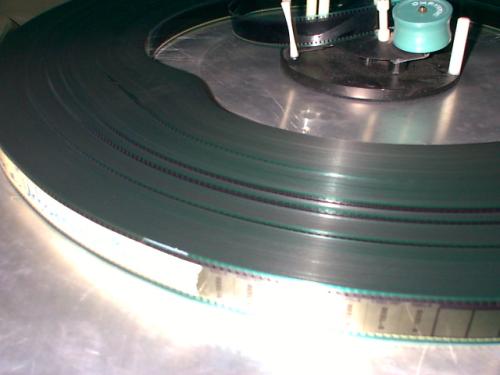
![[Big Grin]](biggrin.gif)