|
|
This topic comprises 2 pages: 1 2
|
|
Author
|
Topic: Aperture plate filing...help please.
|
|
|
|
|
|
|
|
|
Richard Hamilton
Phenomenal Film Handler

Posts: 1341
From: Evansville, Indiana
Registered: Jan 2000
|
 posted 05-24-2005 08:26 PM
posted 05-24-2005 08:26 PM




Eric,
Is this a new install? What kind of movable masking? Top, bottom, sides? Typically i center the projector without any film or lens in the machine, with the masking set to flat. Then I start with the RP-40 and the flat image. Using the turret adjustments, center the image on the screen. Then switch to scope and do the same. You want both images centered when you switch formats. You dont want to touch the framing knob.
Once both images are centered, then start to cut plates. What I usually do is cut both formats until I have a slight shadow, and then fine tune each one. It would suck to spend a lot of time on one format to make it perfect, and then screw up on the other because you were hacking away with the file to get near the edge!
As Mark said, filing plates is an art. I have seen some masterpieces out there, but also some crap that I would be embarrassed to even hang on my refridgerator! Take your time and when you finish, be proud of your work!
Good luck,
Rick
| IP: Logged
|
|
|
|
|
|
|
|
|
|
|
|
|
|
|
|
|
|
|
|
|
|
|
|
All times are Central (GMT -6:00)
|
This topic comprises 2 pages: 1 2
|
Powered by Infopop Corporation
UBB.classicTM
6.3.1.2
The Film-Tech Forums are designed for various members related to the cinema industry to express their opinions, viewpoints and testimonials on various products, services and events based upon speculation, personal knowledge and factual information through use, therefore all views represented here allow no liability upon the publishers of this web site and the owners of said views assume no liability for any ill will resulting from these postings. The posts made here are for educational as well as entertainment purposes and as such anyone viewing this portion of the website must accept these views as statements of the author of that opinion
and agrees to release the authors from any and all liability.
|

 Home
Home
 Products
Products
 Store
Store
 Forum
Forum
 Warehouse
Warehouse
 Contact Us
Contact Us




 Printer-friendly view of this topic
Printer-friendly view of this topic
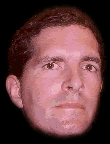









![[thumbsup]](graemlins/thumbsup.gif) Relax, take your time and have the proper tools at hand before you begin.
Relax, take your time and have the proper tools at hand before you begin.

![[Smile]](smile.gif)






