|
|
 
|
|
Author
|
Topic: How do I get 4 channel non-sync from a CP55?
|
|
|
|
|
|
|
|
|
|
|
|
|
|
|
Steve Guttag
We forgot the crackers Gromit!!!

Posts: 12814
From: Annapolis, MD
Registered: Dec 1999
|
 posted 06-24-2005 02:25 AM
posted 06-24-2005 02:25 AM




Ken, Why must you get this guy's hopes up?
By enabling the Subwoofer (lifting its "inhibit" diode) is only half the solution...you still won't have any subwoofer on non-sync. In the CP-55, the Cat 241 is only looking at the post NR Lt/Rt signals and the external subwoofer signal. The Non-Sync "Lt/Rt" line is coming in after the NR but on the 300mV inputs of the Cat 150 (the Cat 150 has both 500mV and 300mV inputs to deal with the various vintages of buss levels that Dolby used).
The Cat 242's job is to disconnect the signal of the Non-Sync while in film mode and to disable the film sound while in Non-Sync mode (it switches the Cat. 222 to "Dolby Tone" inputs meant for an external Dolby Tone generator). These inputs came into play for theatres when the SRA-5 (or other external SR adapter) were used in combination with a DA10/DA20.
So if you REALLY want the subwoofer(s) to play during Non-Sync, you need to get a summed signal of the Non-Sync Lt/Rt line that only is active when in Non-Sync. Furthermore, one would also need to ensure that the external Bass Extension line is clear of any loading when in Format 04 so the Cat 85 pink noise generator will allow one to properly calibrate the subwoofer level (it uses the external bass extension line).
So your best bet is a summing amp (to get the signals mixed and the levels right at 500mV nominal referenced to a 300mV nominal Non Sync level) and a relay that opens the line when ever one is not in non-Sync.
In short, some additional work is in order.
Now, if you don't have SR (shame on you) or if you don't have External SR...then the "Dolby Tone" inputs are available...I would perform the modifications as detailed in the DA10 or DA20 manual for use with an SRA-5...then send your non-sync to the Dolby-Tone inputs (soldered on the backplane) and come up with your own attenuation (pots)...this will give you a proper 2:4 decode, with subwoofer. Note, when the Non-Sync format is selected, that both the "Dolby Tone" and Non-sync input signals will be fed to the Cat 150 simultaneously so use one or the other or come up with a proper relay system to disable the "Dolby Tone" signal when the Non-Sync format is selected.
Again, in this discussion, "Dolby Tone" refers to an input name, not the actual warble tone.
| IP: Logged
|
|
|
|
|
|
|
|
Robert Harrison
Expert Film Handler
Posts: 239
From: Harwood Heights, Illinois, USA
Registered: Jun 2005
|
 posted 06-24-2005 07:22 PM
posted 06-24-2005 07:22 PM




Thank you all for your replies. I wouldn't be doing the rewiring work myself. I would get a tech to do anything of that nature. As for the projector 2 inputs, I figured that the noise reduction would be a factor, so I avoided that. Recently, we had a DTS unit hooked up into the mag inputs (mono surround, subwoofer out going directly to the amp), but I suppose I could piggyback onto those as the DTS would not be in use at those times. Dolby made their later CP65 capable of 2:4 decoding of non-sync. We have one of those in another house, but only once have we run video in there. One other item: I saw in an older post that the CP55 had a 4,500 hertz filter on the mag inputs to the surround channel. Does that mean that our current DTS set-up is going through that filter? We should get full response up to 20,000 hertz, shouldn't we? There were instructions in that post on how to bypass that filter. Has anyone else had to do this?
| IP: Logged
|
|
|
|
|
|
|
|
|
|
All times are Central (GMT -6:00)
|
|
Powered by Infopop Corporation
UBB.classicTM
6.3.1.2
The Film-Tech Forums are designed for various members related to the cinema industry to express their opinions, viewpoints and testimonials on various products, services and events based upon speculation, personal knowledge and factual information through use, therefore all views represented here allow no liability upon the publishers of this web site and the owners of said views assume no liability for any ill will resulting from these postings. The posts made here are for educational as well as entertainment purposes and as such anyone viewing this portion of the website must accept these views as statements of the author of that opinion
and agrees to release the authors from any and all liability.
|

 Home
Home
 Products
Products
 Store
Store
 Forum
Forum
 Warehouse
Warehouse
 Contact Us
Contact Us




 Printer-friendly view of this topic
Printer-friendly view of this topic






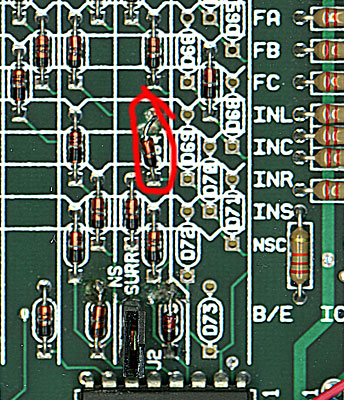


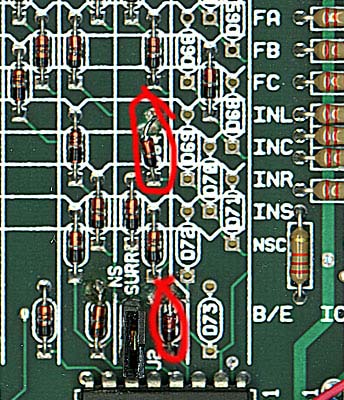
![[Wink]](wink.gif)





