|
|
This topic comprises 3 pages: 1 2 3
|
|
Author
|
Topic: Automating JSX1000 to switch to digital with DA20
|
|
|
|
|
|
|
|
|
|
|
|
|
|
|
Aaron Garman
Phenomenal Film Handler

Posts: 1470
From: Toledo, OH USA
Registered: Mar 2003
|
 posted 03-29-2006 12:40 AM
posted 03-29-2006 12:40 AM




Let me outline what exactly is going on again.
We have CFS consoles, the Ultra Stereo JSX-1000 and the DA20.
We also have NCM running in between shows. Now, the audio information for the NCM ads are setup as a 2nd projector, and thus wired into input 2 on the Ultra Stereo.
When one hits the start button, the lamp will light, motor moves, and the douser opens. The sound itself was already in stereo, and thus just stays there, with no pulse being sent to the DA20 to tell it to go digital. The only way to get the green LED on the DA20 to light up digital, one must manually press the DIGITAL/EXT button on the Ultra Stereo.
I'm starting to think that the automation pulses NOTHING when you hit start now as far as sound goes. I switched the wire for Stereo from the DA20 automation from the stereo automation input on the Ultra Stereo to the Digital input, and I still have the same problem. In fact, nothing happens at all. I can't even manually put the unit in digital.
So what exactly am I missing? Garrrr, frustration to the max! Makes me wish we had a DTS 6 in there, because those work fine throughout the complex, even with NCM.
Thanks a bunch Darryl and I'll keep trying stuff!
AJG
| IP: Logged
|
|
|
|
|
|
|
|
Aaron Garman
Phenomenal Film Handler

Posts: 1470
From: Toledo, OH USA
Registered: Mar 2003
|
 posted 03-29-2006 12:07 PM
posted 03-29-2006 12:07 PM




Hello all. Here are the two images I was able to capture of the backplane of the Ultra Stereo and the console
itself. Forgive the blurry image, but the camera I used didn't work too well and the lighting situation was even
worse. Looking at the backplane, there are two wires coming up from the DA20 on the left there. The red one is
wired into the stereo automation input, the black one as a ground (I think), and the gray one wired into digital.
That extra black one on the stereo input is part of the NCM system and locks the processor into stereo until the
motor runs. On the right side, there are the black and green wires. The black is a ground I'd imagine, and the
green is the changeover from the NCM system. If this is disconnected, there will be no sound for NCM.
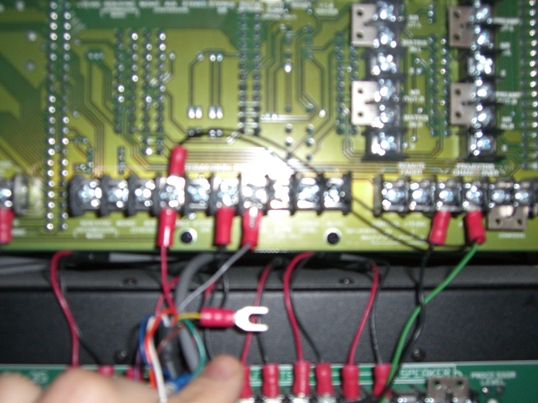
Here is the image of the console. I don't understand much of what is going on there, but it is here for anyone who
is curious.
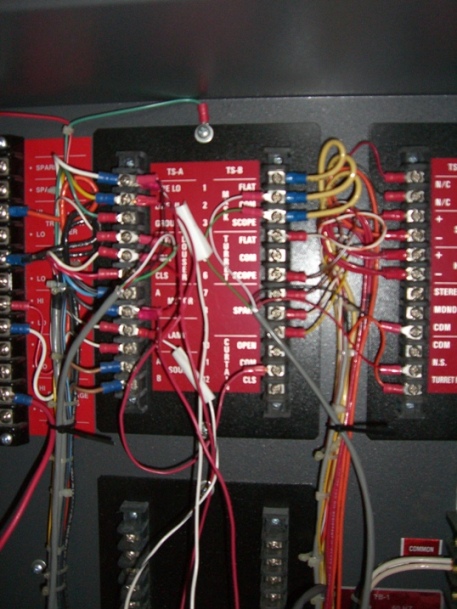
To answer Jason's question, the processor switches when the motor stops.
Thanks for all the help.
AJG
EDIT: I don't know if I mentioned it clearly, but when everything starts running, the DA20 is reading all the information as it should be, but the green LED for DIGITAL will not light up. The orange analog LED also will not light. So somewhere in there, something isn't kicking it into thinking it's in digital.
| IP: Logged
|
|
|
|
Aaron Garman
Phenomenal Film Handler

Posts: 1470
From: Toledo, OH USA
Registered: Mar 2003
|
 posted 03-29-2006 02:35 PM
posted 03-29-2006 02:35 PM




So, would this ground wire be one of the extra ones just hanging there from the console automation bundle (pictured on the right)? If so, where would I connect that one? To the digital automation input?
Yeah, at the end of the show, we hear a bunch of junk until the motor stops. It's REALLY annoying and tacky if anyone is left in the auditorium. Basically, when the show ends, the last cue brings up the house light and closes the douser. When it actually drops, motor stops, projector 2 (aka NCM) audio changes over, and the masking sets itself to flat.
AJG
| IP: Logged
|
|
|
|
|
|
All times are Central (GMT -6:00)
|
This topic comprises 3 pages: 1 2 3
|
Powered by Infopop Corporation
UBB.classicTM
6.3.1.2
The Film-Tech Forums are designed for various members related to the cinema industry to express their opinions, viewpoints and testimonials on various products, services and events based upon speculation, personal knowledge and factual information through use, therefore all views represented here allow no liability upon the publishers of this web site and the owners of said views assume no liability for any ill will resulting from these postings. The posts made here are for educational as well as entertainment purposes and as such anyone viewing this portion of the website must accept these views as statements of the author of that opinion
and agrees to release the authors from any and all liability.
|

 Home
Home
 Products
Products
 Store
Store
 Forum
Forum
 Warehouse
Warehouse
 Contact Us
Contact Us




 Printer-friendly view of this topic
Printer-friendly view of this topic











