|
|
This topic comprises 2 pages: 1 2
|
|
Author
|
Topic: Highlight II/Switching power supply -- Lamp won't strike
|
Ken Lackner
Phenomenal Film Handler

Posts: 1907
From: Atlanta, GA, USA
Registered: Sep 2001
|
 posted 11-18-2008 06:41 PM
posted 11-18-2008 06:41 PM




Alright, boys and girls. This one's a doozie. Got me one of them Highlight II consoles, mid 90's vintage, I'd say, with a hard wire 1-3kW Version 0 switching power supply. The original trouble call was due to the PS tripping the 3-phase breaker in the wall panel. When I turned on the PS, I nearly had to check my shorts, for it made a pretty loud pop I was not prepared for, and the wall breaker tripped. So I removed the PS, and installed a quick-connect upgrade kit with a 1-3kW Version 1 supply. You know, with all the pretty little lights on it. Now the lamp will not strike, and in fact, the GO light on the PS does not come on. Seems like an interlock problem, right? I triple checked the interlock circuit, right down to checking continuity of every switch. I swapped the power supply with a known good one, I swapped the lamphouse meter/control panel with a known good one, and I even swapped the wire harness from the upgrade kit, thinking there was an issue with the MS connector. Still nothing.
I checked the continuity of the wires that go from pins 2, 4, and 6 on the meter board down to the terminal strip on the wire harness. They are all good and there are no shorts between wires. With the power supply on, there is 110v between pins 2&4, 2&5, 4&6, and 5&6. There is continuity between 2,4 and 5 (all three). This checks out the same in an adjacent house, so I assume it's normal. The console/spotlight switch is in the console position. Moving it to spotlight does not fix the problem. (Not that I thought it would, but at this point I'll try anything.)
My temporary solution, per Strong, was to disconnect the console control wires from the little terminal strip and install a jumper across pins 4 and 6. The lamp will light whenever the power supply is turned on.
Suggestions?
| IP: Logged
|
|
|
|
|
|
|
|
|
|
|
|
|
|
Ken Lackner
Phenomenal Film Handler

Posts: 1907
From: Atlanta, GA, USA
Registered: Sep 2001
|
 posted 11-20-2008 10:23 AM
posted 11-20-2008 10:23 AM




Yeah. I'll be sure to just buy a new power supply to solve my problem. Thanks for the advice! ![[thumbsup]](graemlins/thumbsup.gif)
Not.
Ok, this is really starting to piss me off. I came in fresh this morning to start from scratch. First thing I did was check continuity on EVERY interlock switch. All were okay. I removed my jumper on the terminal strip and connected the console wires back up, fired the thing up and tried to strike. I was using the lamp switch on the automation panel. CNA-100, indeed. Of course it didn't work. For grins, I tried the manual switch on the lamphouse control panel, and whaddaya know, it worked. Investigation revealed that the little red connector (what is this connector called?) on the back of the control board for the automation was offset by one pin. D'oh! So I connected it properly, and everything worked. The automation would now strike the lamp.
This was all with the back door open and that switch jumpered because that was the only way I could get to the back of the control board. So the final step, of course, was to remove my jumper and close the door. Now she doesn't work. So you would conclude that the back door safety switch is the culprit, right? Yeah, so would I. But I tested it by placing magnet against it, and there is continuity. I even reinstalled my jumper on that switch so that everything was exactly as it was just ten minutes before, and it's still not working. Am I loosing my mind? Once again, I've gone back and checked every switch, and they all seem okay. I'll look into Steve's suggestion, but if that were the case, why would it have worked once today and now it's not?
| IP: Logged
|
|
|
|
|
|
|
|
|
|
|
|
|
|
|
|
|
|
All times are Central (GMT -6:00)
|
This topic comprises 2 pages: 1 2
|
Powered by Infopop Corporation
UBB.classicTM
6.3.1.2
The Film-Tech Forums are designed for various members related to the cinema industry to express their opinions, viewpoints and testimonials on various products, services and events based upon speculation, personal knowledge and factual information through use, therefore all views represented here allow no liability upon the publishers of this web site and the owners of said views assume no liability for any ill will resulting from these postings. The posts made here are for educational as well as entertainment purposes and as such anyone viewing this portion of the website must accept these views as statements of the author of that opinion
and agrees to release the authors from any and all liability.
|

 Home
Home
 Products
Products
 Store
Store
 Forum
Forum
 Warehouse
Warehouse
 Contact Us
Contact Us




 Printer-friendly view of this topic
Printer-friendly view of this topic






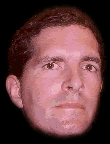



![[thumbsup]](graemlins/thumbsup.gif)


![[Smile]](smile.gif) )
)


