|
Author
|
Topic: DTS XD10P Cinema Audio Processor
|
|
|
|
|
|
|
|
|
|
|
|
|
|
|
|
|
|
|
|
|
|
|
Ken Lackner
Phenomenal Film Handler

Posts: 1907
From: Atlanta, GA, USA
Registered: Sep 2001
|
 posted 03-16-2010 01:56 PM
posted 03-16-2010 01:56 PM




Are Demetris and I the only ones that noticed he doesn't have an XD10? Folks, the XD10P is a processor, not a digital player like the DTS-6D or some such.
Zack, if you do have CNA-200 automation, you could try switching formats manually in the automation menu. Unfortunately, I'm not intimately familiar with the 200, so I'm not exactly sure how. (Now, if it were a 150, I could tell you anything you need to know!) If that works, then chances are somehow the automation programming got screwed up. If manually selecting formats from the automation does not switch the processor, it's probably a wiring issue.
Let us know.
| IP: Logged
|
|
|
|
|
|
|
|
|
|
All times are Central (GMT -6:00)
|
|
Powered by Infopop Corporation
UBB.classicTM
6.3.1.2
The Film-Tech Forums are designed for various members related to the cinema industry to express their opinions, viewpoints and testimonials on various products, services and events based upon speculation, personal knowledge and factual information through use, therefore all views represented here allow no liability upon the publishers of this web site and the owners of said views assume no liability for any ill will resulting from these postings. The posts made here are for educational as well as entertainment purposes and as such anyone viewing this portion of the website must accept these views as statements of the author of that opinion
and agrees to release the authors from any and all liability.
|

 Home
Home
 Products
Products
 Store
Store
 Forum
Forum
 Warehouse
Warehouse
 Contact Us
Contact Us




 Printer-friendly view of this topic
Printer-friendly view of this topic








![[Roll Eyes]](rolleyes.gif)
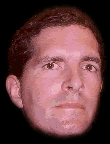

![[uhoh]](graemlins/uhoh.gif)



