|
|
 
|
|
Author
|
Topic: CP65, DA 20 and remote with LED wiring
|
|
|
|
|
|
|
|
|
|
|
|
|
|
|
|
|
|
|
|
|
Tony Bandiera Jr
Film God

Posts: 3067
From: Moreland Idaho
Registered: Apr 2004
|
 posted 02-07-2013 01:12 PM
posted 02-07-2013 01:12 PM




Bernie:
The easy way to do this is to use one of these:
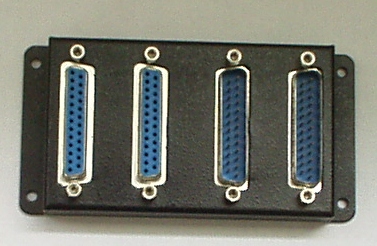
It is simply a series of four parallel DB25 connectors, I have used them many times for both control and audio and they work great. They can be found at Fry's or other electronic dealers. If you can't find one, PM me as I may have a spare or can buy one for you locally and send it to you. They are about $15.
And if you want me to build you a remote PM me on that.
quote: Carsten Kurz
I just wouldn't interfere with the existing connection and signaling between the DA20 and CP65. The CP65 will know the best way to deal with simultaneous signaling on the automation connector and TB1.
If there is an unused connector like TB1 - why not use that? It's not really more wiring effort, you can also tap into the DB25 from there.
Also, any failures on the remote box wiring, during plugging, etc. could cause the CP65->DA20 communication to fail completely. I simply would consider the TB1 option the safer way.
Sorry Carsten, there are so many flaws with your thinking on that. ![[Big Grin]](biggrin.gif)
First off, the TB1 and DB 25 connections are electrically the same and the CP-65 does not know or care which one gives the signals. You can use a meter between TB1 and the same ID'd pins on the DB25 and see that they are hardwired together.
Second, using the DB25 in parallel will NOT interfere with the logic signalling between the DA20 and CP65. (Remember that the TB1 is electrically the same so it makes no difference.) And the signals are very simple logic highs and lows (contact closures really) so there isn't "communication" in the sense that say serial data would be.
Third, in the event you DO have a problem with your remote control is is a lot easier and faster to unplug a single DB25 than to unscrew a bunch of screws on a fanning strip.
Fourth, soldering and installing a fanning strip is more effort than using a DB25.
Now, all that said, if you happen to be using one of the CAT410 Logic ("pulse stretcher") connectors on the DA-20 to CP-65 control lines, it needs to go on the cable FROM the DA-20 into the multi block I posted above, NOT between the multi block and the CP-65. (In other words, you don't want the CAT 410 to be between the CP-65 and your remote, just between the DA-20 and the CP-65.)
| IP: Logged
|
|
|
|
|
|
All times are Central (GMT -6:00)
|
|
Powered by Infopop Corporation
UBB.classicTM
6.3.1.2
The Film-Tech Forums are designed for various members related to the cinema industry to express their opinions, viewpoints and testimonials on various products, services and events based upon speculation, personal knowledge and factual information through use, therefore all views represented here allow no liability upon the publishers of this web site and the owners of said views assume no liability for any ill will resulting from these postings. The posts made here are for educational as well as entertainment purposes and as such anyone viewing this portion of the website must accept these views as statements of the author of that opinion
and agrees to release the authors from any and all liability.
|

 Home
Home
 Products
Products
 Store
Store
 Forum
Forum
 Warehouse
Warehouse
 Contact Us
Contact Us




 Printer-friendly view of this topic
Printer-friendly view of this topic






![[Big Grin]](biggrin.gif)



