|
|
 
|
|
Author
|
Topic: Various Dolby Digital setup questions
|
David E. Nedrow
Master Film Handler

Posts: 368
From: Columbus, OH, USA
Registered: Oct 2008
|
 posted 04-03-2014 12:50 AM
posted 04-03-2014 12:50 AM





Since there are no DTS discs for Captain America, I installed a BACP DSTR20 reader and have it all connected to the CP650. Green lights and sound.
Since I've never worked with DD before, I have some questions.
1) Audio Offset - If the audio is coming before the matching mouth movements, do I increase or decrease the offset? It's off a tiny bit, but I'm not sure which way to move the offset. Also, is there an easy way to figure out the offset "statically" with just a length of film. I thought maybe I could thread it up, place a mark at the optical head, and another at the digital head, measure the distance between them in feet, multiply by 16 and then by 4 to get the offset. This seems to have gotten me close-ish.
2) Digital Level - The digital signal level seams ridiculously high. Running trailers (not the best source material for level setting) basically keeps the channel levels pegged at the top. Is there a way to lower the digital level relative to the levels set during calibration? SR and DTS sound perfect, but digital is running at 11. ![[Wink]](wink.gif)
| IP: Logged
|
|
|
|
|
|
|
|
|
|
|
|
|
|
|
|
|
|
|
|
|
|
|
|
|
|
All times are Central (GMT -6:00)
|
|
Powered by Infopop Corporation
UBB.classicTM
6.3.1.2
The Film-Tech Forums are designed for various members related to the cinema industry to express their opinions, viewpoints and testimonials on various products, services and events based upon speculation, personal knowledge and factual information through use, therefore all views represented here allow no liability upon the publishers of this web site and the owners of said views assume no liability for any ill will resulting from these postings. The posts made here are for educational as well as entertainment purposes and as such anyone viewing this portion of the website must accept these views as statements of the author of that opinion
and agrees to release the authors from any and all liability.
|

 Home
Home
 Products
Products
 Store
Store
 Forum
Forum
 Warehouse
Warehouse
 Contact Us
Contact Us




 Printer-friendly view of this topic
Printer-friendly view of this topic






![[Wink]](wink.gif)


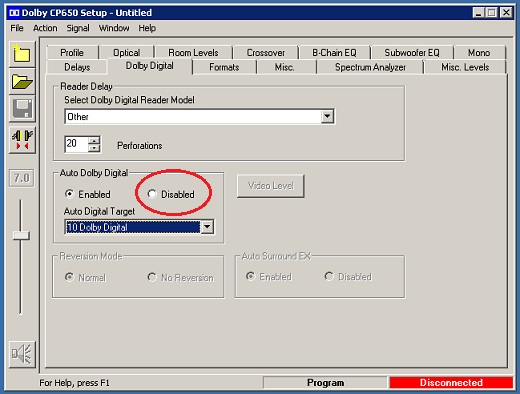

![[Smile]](smile.gif)

![[Razz]](tongue.gif)

![[Big Grin]](biggrin.gif)



