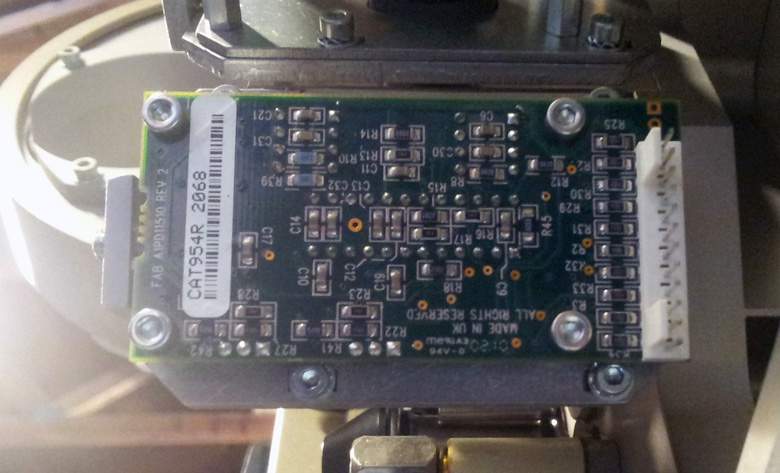|
Author
|
Topic: Problems with Kinoton Digital Reader
|
|
|
|
|
|
|
|
|
|
|
|
|
|
|
|
|
|
|
Steve Guttag
We forgot the crackers Gromit!!!

Posts: 12814
From: Annapolis, MD
Registered: Dec 1999
|
 posted 06-14-2014 03:27 AM
posted 06-14-2014 03:27 AM




If the motor start isn't present...while the CCD and Video portion will still work, you'll get NO SOUND because the DA20/CP will think the projector is off and break the audio path (in the case of the DA20, it will still be in digital but not passing audio).
Kinoton uses the standard Dolby CCD board...in fact, on the couple we have had fail, we always replaced them with Component Engineering's...aside from being cheaper, domestically sourced, they had gold pins...which in the mid-atlantic area just have fewer issues. So if you find that your CCD is fried...there are likely a pile of parts that you may need in a basement reader somewhere...4 screws later and you are back in business.
Kinoton did wire their cable differently than Dolby but as Sam said, if the same person wired both ends, then it doesn't matter since one should be consistent at both ends. Now if you decided it would be easier to cut one end off to pull the cable through conduit...you could be in trouble if you don't look a the other end before terminating it. In about 95% of our Kinoton installations...including the pair we put in this week, we make our own cables...we always used Dolby's color code to the Belden 8164 (I hate the Carol cable equivalent...way too stiff). Never had an issue.
| IP: Logged
|
|
|
|
|
|
|
|
|
|
|
|

 Home
Home
 Products
Products
 Store
Store
 Forum
Forum
 Warehouse
Warehouse
 Contact Us
Contact Us




 Printer-friendly view of this topic
Printer-friendly view of this topic