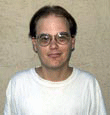|
|
This topic comprises 2 pages: 1 2
|
|
Author
|
Topic: Digital VCRs
|
|
|
|
|
|
|
|
|
Michael Schaffer
"Where is the
Boardwalk Hotel?"

Posts: 4143
From: Boston, MA
Registered: Apr 2002
|
 posted 06-21-2006 06:31 PM
posted 06-21-2006 06:31 PM





Well, they have a free 30-day trial for Cox DVR, so I will try that. The "catch" is that I will also have to upgrade to basic digital cable which is "only" $7.49 or so more ("only" because the basic cable service isn't exactly cheap either at $40 or so) and rent the DVR for $9.99/month which isn't too bad, but at the same time, I may want to investigate actual digital VCRs which work in the "classical" way. I don't really need that many channels as digital cable offers (240 channels ![[Eek!]](eek.gif) ), I simply can't imagine there is much more interesting stuff on than on the 70 I already have. ), I simply can't imagine there is much more interesting stuff on than on the 70 I already have.
We will see.
BTW, according to the lady on the phone, the content can be burned on an attached DVD burner/PC with DVD burner, but I don't know if that is true or if she simply didn't know what she was talking about. Chances are I may not want to keep most of the stuff I record, but there may be good shows once in a while that I may want to keep after all. I understand the DVR has a capacity of about 50h.
| IP: Logged
|
|
|
|
|
|
|
|
Michael Schaffer
"Where is the
Boardwalk Hotel?"

Posts: 4143
From: Boston, MA
Registered: Apr 2002
|
 posted 06-23-2006 09:15 PM
posted 06-23-2006 09:15 PM





I got the Cox DVR today. They also give you the full cable package free for 30 days to lure you into buying all those packages then. Let's see if I can resist that temptation!
I don't think it will be too difficult, though, because it seems that all the "movie channels" only have full screen versions, and yes, the image quality appears to be even worse than regular cable, if I am not fooling myself. There is also a constant "snow drift" in many channels, those wavy lines that move slowly across the screen. That sucks. It is probably aggravated by the TV which is an LCD flat screen, and those don't look too great anyway.
Hooking up and operating the DVR is extremely easy - that is good, since I am not really technical and all that! - and the functionality really is very good, with the program guide from which you can select and schedule programs to be recorded. You can even record two programs at once and watch a third, but not from live TV, only a previously recorded program. The good thing is the pause and rewind function, no matter if you record or watch live. That way, you can simply start watching a program live 10 minutes after it has started, and just >>> through the commercial breaks.
The box is a Scientific Atlanta Explorer 8300 - a company of which I had never heard before and it does have an SATA output. At this point, it is not entirely clear to me just how you are going to download content from the unit onto an SATA hard disc since there don't seem to be any options in the menu for that. I haven't played with SATA at all yet anyway, so I don't know much about that kind of connectivity.
| IP: Logged
|
|
|
|
|
|
|
|
|
|
Paul Mayer
Oh get out of it Melvin, before it pulls you under!

Posts: 3836
From: Albuquerque, NM
Registered: Feb 2000
|
 posted 06-24-2006 11:15 AM
posted 06-24-2006 11:15 AM





Michael, are you talking about DVRs or PVRs? If it's PVRs my roommate is using two (a Panasonic Replay and a Tivo) to record just regular OTA signals, no cable, no digital, no HD... yet. He upgraded both with larger drives to handle more recording time.
The newer PVRs come with some sort of LAN connectivity to be able to archive old content onto an external PC's drive. The present machines only have analog video and audio outs.
Both machines use the phone to call and download broadcast schedule information about every two weeks, while the newer ones use a broadband connection. The menu systems for both are easy to use, and once you set up your preferences, pretty much transparent. All of the shows you select will be ready for viewing whenever you like. There are options for things like recording quality vs. recording time, and what to do when the drive gets full, i.e. record over the oldest shows on the disc or just not record.
I don't watch enough TV to warrant buying such things myself but I have to say they are fun to use. As you mentioned, watching a current broadcast in near-real-time is fun as you can indeed zip-squeal through the commercials (I start to watch the news about 10 minutes after it begins and I'm pretty close to real-time by the end of a half-hour). The machine is always recording to disc from the last channel it's tuned to (you can set how much time you want it to retain), and the viewer is always seeing output from the disc, which is delayed a couple of seconds from real-time.
The TV Guide-like schedule function is what makes the thing so slick to use - without that it's just a disc recorder. The schedule is a paid subscription service, though once in a while Tivo has offered lifetime subscriptions. That's what my roommate has.
[ 04-08-2007, 01:28 AM: Message edited by: Paul Mayer ]
| IP: Logged
|
|
Michael Schaffer
"Where is the
Boardwalk Hotel?"

Posts: 4143
From: Boston, MA
Registered: Apr 2002
|
 posted 06-24-2006 03:50 PM
posted 06-24-2006 03:50 PM





It's strange there don't seem to be more digital VCRs simply as substitutes for analog VCRs out there which record whatever source you are watching, OTA, analog or digital cable. The field seems to be pretty much monopolized by DVR and TiVO systems. In an age where lots of people make their own home movies, edit and burn them on DVD, I would have thought there should be more digital VCRs which just allow you to record stuff and transfer it to the PC for editing and burning.
The COx DVR thing really works very nicely, except that the image quality seems to be really worse than even regular cable - I haven't spend any time yet directly comparing them by switching the same program with the same quality between the direct cable input and the DVR system - and what really bothers me and might be the deal breaker is that "snow drifting" or "water ripple" effect it produces on my LCD TV. Since I rarely watch movies on TV anyway, for news, documentaries, the odd soccer game, that kind of stuff, I don't get too hung up about the image quality. But the DVR image is just a click or two worse than acceptable.
Another factor is that I would rather invest in a hard disc recorder to own than pay "only" $10 or so every month for the DVR but over time, that money is simply lost. The functionality as such is great. Since I don't watch a whole lot of TV either, but rarely ever have the time to watch what I want, it makes all the difference for me between having a TV setup that I can't use when I want to and only use once or twice a week, or using it more effectively since I have it anyway.
| IP: Logged
|
|
|
|
All times are Central (GMT -6:00)
|
This topic comprises 2 pages: 1 2
|
Powered by Infopop Corporation
UBB.classicTM
6.3.1.2
The Film-Tech Forums are designed for various members related to the cinema industry to express their opinions, viewpoints and testimonials on various products, services and events based upon speculation, personal knowledge and factual information through use, therefore all views represented here allow no liability upon the publishers of this web site and the owners of said views assume no liability for any ill will resulting from these postings. The posts made here are for educational as well as entertainment purposes and as such anyone viewing this portion of the website must accept these views as statements of the author of that opinion
and agrees to release the authors from any and all liability.
|

 Home
Home
 Products
Products
 Store
Store
 Forum
Forum
 Warehouse
Warehouse
 Contact Us
Contact Us




 Printer-friendly view of this topic
Printer-friendly view of this topic








![[Eek!]](eek.gif) ), I simply can't imagine there is much more interesting stuff on than on the 70 I already have.
), I simply can't imagine there is much more interesting stuff on than on the 70 I already have.