|
|
This topic comprises 5 pages: 1 2 3 4 5
|
|
Author
|
Topic: 78's
|
Charles Greenlee
Jedi Master Film Handler

Posts: 801
From: Savannah, Ga, U.S.
Registered: Jun 2006
|
 posted 10-10-2006 01:08 AM
posted 10-10-2006 01:08 AM





I have a small collection of 78's, some of them recordings of my granmother's singing back when she could really sing well. My parents are gonig to get one of those all in one, vintage looking, systems which plays 78's. I'm looking to use that to rip the 78's to my computer, and "re-master" them. I'm thinking about using Cakewalk, or some other similar sofware to adjust the speed (since most 78's vary between 74 and 82 I think) and reduce the noise via filters. I also want to copy the track over to 2-channel, and simulate stero by equalising the channels so different sounds come out stronger on one channel or the other. Lastly, I beleive Cakewalk has a built in sofware compander. I may be able to tweak the dynamic range to a more acceptable level.
I'd simply bit the bullet and just buy CDs of these, but most of them haven't been reissued on a modern format, and thus the 78 is the only source, at least for that particular performance. So am I on the right track? What sould I do that I'm forgetting? What should I not do, that I've mentioned? Even if it takes time sitting and tweaking, I want to squeeze every bit of quality I can out of them. Especially my G-ma's recordings. She's not coming back to life to re-record them for us.
| IP: Logged
|
|
|
|
|
|
|
|
|
|
|
|
|
|
Charles Greenlee
Jedi Master Film Handler

Posts: 801
From: Savannah, Ga, U.S.
Registered: Jun 2006
|
 posted 10-11-2006 12:39 AM
posted 10-11-2006 12:39 AM





quote: Phil Hill
For editing, I use the Creative WaveStudio sound editing program that came with my Sound Blaster Audigy 2 Gold Pro sound card.
A version came with my old SB-16, isa card. But it's long sind been obsolete, and my SB-live 5.1 doesn't have the software.
So, no trying to simulate stereo.
The player they're getting comes with 2 stylii, one for Microgroove, and one for 78s. I'd assume if you set it to 78, it'll also use the appropriate EQ setting, if any. These I don't think have any curve applied to them. I will use uncrompressed WAV, and convert to a lossless format like, mp4?
I've done this once, using one of those old suitcase players that have at the schools, that plays 16,33,45,and 78s. With the double sided stylus you flip over for 78s. Patched the headphone out to the input of my graphic EQ to clean up the sound and simulate stereo, and recorded to CrO2 tape. Oddly enough, it souded pretty good, considering the crudity of the player, and the attempt to simulate stereo went well too. Some instruments coume out more on one channe, some on the other, but it's not distracting, and added a bit of depth to the sound.
Now, I want to go back to the "masters", and get a fresh, faithful, sound from them. Clean it up, and copy it to CD, which is a non-degrading format, plus it's digital so it can be copied faithfully, and it's mostly current. It'll be short work to upgrade them to SACD or DVD-a or whatever the next format will be.
| IP: Logged
|
|
|
|
|
|
Bruce Hansen
Jedi Master Film Handler

Posts: 847
From: Stone Mountain, GA, USA
Registered: Dec 1999
|
 posted 10-11-2006 06:04 PM
posted 10-11-2006 06:04 PM




There is big confusion about the life of CD-Rs. You have between 5 and 10 years to RECORD on a CD-R. After that time the recordable layer becomes intrinsic, and will no longer RECORD. Once recorded a CD-R should last between 50 and 200 years, and may even out last a pressed CD. Do not put them in direct sunlight for any length of time, and DO NOT put stick-on labels on CD-Rs. The recording on a CD is on the back side of the disc. The glue used on some of the stick-on labels can react with the recorded layer, and damage it. The label will, over time, shrink, putting stress on the recorded layer, and damaging it. If you have any CD-Rs with stick-on labels, copy them ASAP if they will still play. DO NOT try to pull the label off the disc, this will DESTROY the recording. Also, do not scratch the back side of the disc, or write on it with anything but a soft felt tip pen. Any damage to the back side of a CD will destroy the recording.
I have CD-Rs that I recorded 8 years ago, and they still play just fine.
| IP: Logged
|
|
|
|
Leo Enticknap
Film God

Posts: 7474
From: Loma Linda, CA
Registered: Jul 2000
|
 posted 10-17-2006 03:19 AM
posted 10-17-2006 03:19 AM





The key to success in transferring 78s, IMHO, is to put most of the time and effort into playing them back right rather than having to correct avoidable audio defects using software. Unless (and in some cases, even if) you have a really high-end software product such as Cedar (around $20k per licence), they will always be less effective at removing noise without removing some of the signal along with it.
I've done quite a bit of 78 transferring, and put a sample of results on my website. All of these were transferred using a Goldring Lenco GL78 turntable, with a Goldring G800 cartridge, a 2.7mm conical diamond stylus and 3.6 grams of tracking force. To minimise surface noise and hiss, it's a good idea to thoroughly clean the record first. For shellac (pressed) 78s, many hardcore collectors recommend simply washing it by immersing it in water and wiping laterally using a dishcloth. Absolutely DO NOT do that with an acetate-on-steel or an acetate-on-glass disc, though, due to the risk of the water permeating the substrate and washing the binder layer away. These records almost always need to be cleaned professionally using a vacuum-type machine before transfer.
I don't have a sound card with a balanced phono input, and so I tried two approaches for the capture: (i) using the mic input of my middle of the range Creative audio card and then applying a little bit of surface noise reduction using Adobe Audition, and (ii) using the phono input of my hi-fi amp to provide the boost, and then trying to strip the RIAA curve out of the resulting signal using an EQ filter (basic instructions for how to do this can be found here).
Neither was perfect - the mic input doesn't amplify the signal enough and picks up a bit of a hum which then has to be stripped out using a frequency filter, while I haven't totally been able to get the treble response using a 'de-RIAA' approach that I'd expect to be hearing when comparing my 78 transfers with good professional ones. I'd love to be able to find a PC sound card with a balanced phono input on which the RIAA curve is optional (i.e. you can disable it during capture if you want to), but have not been able to. For the capture, editing and output I've been using Adobe Audition 1.5 at the software end. I find that its noise reduction and surface click/pop/hiss elimination can go so far and no further without seriously affecting the signal - it's a very reasonable package for the price but nowhere near in the same league as, say, Cedar or NoNoise.
| IP: Logged
|
|
|
|
|
|
|
|
All times are Central (GMT -6:00)
|
This topic comprises 5 pages: 1 2 3 4 5
|
Powered by Infopop Corporation
UBB.classicTM
6.3.1.2
The Film-Tech Forums are designed for various members related to the cinema industry to express their opinions, viewpoints and testimonials on various products, services and events based upon speculation, personal knowledge and factual information through use, therefore all views represented here allow no liability upon the publishers of this web site and the owners of said views assume no liability for any ill will resulting from these postings. The posts made here are for educational as well as entertainment purposes and as such anyone viewing this portion of the website must accept these views as statements of the author of that opinion
and agrees to release the authors from any and all liability.
|

 Home
Home
 Products
Products
 Store
Store
 Forum
Forum
 Warehouse
Warehouse
 Contact Us
Contact Us




 Printer-friendly view of this topic
Printer-friendly view of this topic







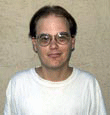



![[thumbsup]](graemlins/thumbsup.gif)
![[Smile]](smile.gif)






