|
|
 
|
|
Author
|
Topic: DLP Projector (non-cinema) problem
|
|
|
|
|
|
|
|
|
|
|
|
|
|
|
|
|
|
|
|
|
|
|
|
|
Thomas Pitt
Master Film Handler

Posts: 266
From: Leeds, West Yorkshire, UK
Registered: May 2007
|
 posted 04-10-2008 07:46 AM
posted 04-10-2008 07:46 AM




Today they actually let me have a look at the projector and try some basic fixing. Before powering up, I took the lamp cartridge out and cleaned it (the filters were covered in dust). I looked at the lamp through the front aperture gate thing, but couldn't see anything obviously wrong with it - no burning, discolored reflector, misalignment etc.
Powered up the projector without the lamp cartridge, and observed that the color wheel was indeed spinning as it should and nothing was obscuring the hole leading to the optics. Interestingly, the color wheel had Cyan, Yellow, Magenta and clear segments as opposed to Red/Green/Blue!
Put the lamp cartridge back in and powered up the projector. The 'dark half' effect was still there, but this time I was able to get a better look at it. It seems that the right hand side of the picture is perfect, then there's a 'rainbow' curved band and a darker section of the image. Closer inspection revealed a second rainbow band and an area that had no light whatsoever.
I tried bumping various areas of the projector, but it made no difference whatsoever to the shadows on the image. I also took a picture of the projected image with my camera phone; not sure how well it shows up though:
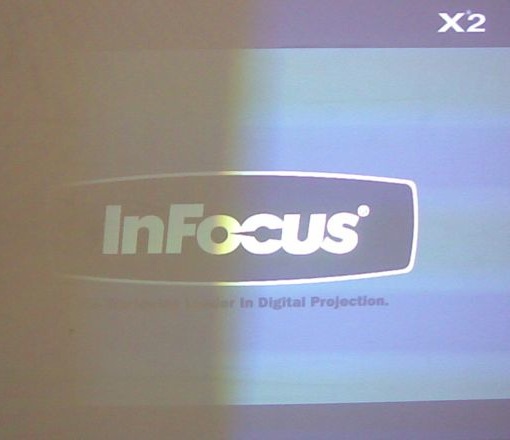
(note that the horizontal banding is the result of the color wheel flicker on my camera's CCD - the right side of the image looks perfect to the naked eye)
I'm beginning to wonder if it is the lamp. Could the lamp itself have two filaments or discharge gaps, and one has failed? I don't think it's something loose inside, or my 'beating' of the projector would have caused a change in the shadow ![[evil]](graemlins/evil.gif)
| IP: Logged
|
|
|
|
Ron Yost
Master Film Handler
Posts: 344
From: Paso Robles, CA
Registered: Aug 2003
|
 posted 04-10-2008 11:55 AM
posted 04-10-2008 11:55 AM




Thomas,
I think you have the infamous Light Tunnel problem. The Light Tunnel is a squarish unit of four very tiny mirrors that are glued together. When one comes unstuck it causes the problem you're seeing (though sometimes it appears on the right-side of the image, depending on which mirror came unglued). I doubt your banging helped it any, either. ![[Smile]](smile.gif) It is fixable, though I've never needed to attempt it. (I have an original X1, but have replaced it with another much newer projector [Optoma HD65 -- great little PJ]). It is fixable, though I've never needed to attempt it. (I have an original X1, but have replaced it with another much newer projector [Optoma HD65 -- great little PJ]).
Anyhow, you could go to AVS Forum and search for "light tunnel", as there are a number of threads about the problem, and what to do about it. It's my understanding that the X2 is a slightly different animal than the X1 or 4805, tho, so you'll want to be careful in what advice you follow. I've even seen a website detailing the fix for an X1, but I don't have it bookmarked.
Also be really careful taking the machine apart. It's not extremely difficult, but it's not that easy, either (this, I have done). Be REALLY careful of the color wheel!!!! It's very fragile, very thin glass!!!!
Here's the main (I think) AVS thread for the problem in X2's:
http://www.avsforum.com/avs-vb/showthread.php?t=775251
Oh, the clear segment in the color wheel is to allow more light thru for presentation purposes.
Best of luck!!
| IP: Logged
|
|
|
|
All times are Central (GMT -6:00)
|
|
Powered by Infopop Corporation
UBB.classicTM
6.3.1.2
The Film-Tech Forums are designed for various members related to the cinema industry to express their opinions, viewpoints and testimonials on various products, services and events based upon speculation, personal knowledge and factual information through use, therefore all views represented here allow no liability upon the publishers of this web site and the owners of said views assume no liability for any ill will resulting from these postings. The posts made here are for educational as well as entertainment purposes and as such anyone viewing this portion of the website must accept these views as statements of the author of that opinion
and agrees to release the authors from any and all liability.
|

 Home
Home
 Products
Products
 Store
Store
 Forum
Forum
 Warehouse
Warehouse
 Contact Us
Contact Us




 Printer-friendly view of this topic
Printer-friendly view of this topic









![[beer]](graemlins/beer.gif)

![[Wink]](wink.gif)

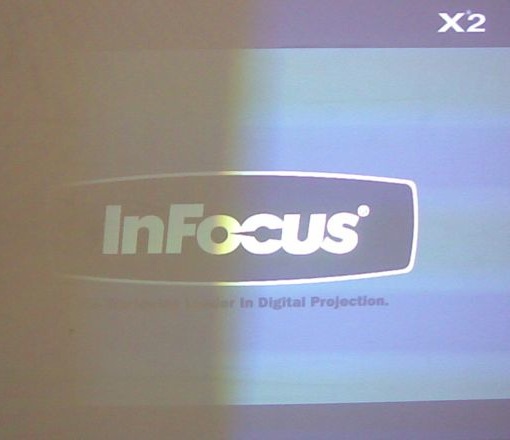
![[evil]](graemlins/evil.gif)

![[Smile]](smile.gif) It is fixable, though I've never needed to attempt it. (I have an original X1, but have replaced it with another much newer projector [Optoma HD65 -- great little PJ]).
It is fixable, though I've never needed to attempt it. (I have an original X1, but have replaced it with another much newer projector [Optoma HD65 -- great little PJ]).


