|
|
This topic comprises 3 pages: 1 2 3
|
|
Author
|
Topic: Exit Slide Projectors, Enter DVD Projection
|
Paul G. Thompson
The Weenie Man

Posts: 4718
From: Mount Vernon WA USA
Registered: Nov 2000
|
 posted 01-03-2002 02:23 PM
posted 01-03-2002 02:23 PM




While traveling back from vacation...(?).... I received a call from one of our theaters of the conversion from slide projectors to DVD projection.I checked it out today, and pussy-footed away from it when I saw the quality of the screen image. The ads and the accompanying sound was burned to a DVD-R disc, and the DVD player was a conventional high-quality unit. The projector was the size of the Kodak slide projector. The manager told me the whole system costs about $8,000. With the house lights up full, the image (which was a full 1.85 ratio) was at about 17 foot lamberts. I know nothing of this new system we are using. From what I have seen, I was blown away by the quality. The hand writing is on the wall. I am going to stuff a DVD in that thing to see if: 1. It will play
2. How good it looks
3. How good the sound actually is. Anyone familiar with these new fangled units? Paul
| IP: Logged
|
|
|
|
|
|
|
|
|
|
Barry Floyd
Phenomenal Film Handler

Posts: 1079
From: Lebanon, Tennessee, USA
Registered: Mar 2000
|
 posted 01-03-2002 05:25 PM
posted 01-03-2002 05:25 PM





We have a monster-sized "Proxima" projector at the church I attend, and once we changed out the lens to accomodate the throw from the sound booth to the screen behind the choir loft, the projected image is outstanding. We've got about a 75'-80' throw to a 30'x30' screen. I am a member of the "Worship Support Team" (i.e. Sound Guys), and if I remember correctly, the lens swap-out cost us about $1,200.00 +/-. Since this machine is esentially a video projector that we have hooked up to a computer, VCR, and DVD player in the booth, I've always had a question about the quality of the image that comes from the computer. Is the quality of the projected image signal from the computer directly related to the type of video card in the computer? (i.e. "Cheap video card in computer = bad picture on the screen") If we swapped out the cheap Gateway video card in the computer to a decent card, would the image be better on the screen? I still want to see a video projector fill a drive-in screen. ------------------
Barry Floyd
Floyd Entertainment Group
Nashville, Tennessee
(Drive-In Theatre - Start-Up)
| IP: Logged
|
|
|
|
|
|
Paul G. Thompson
The Weenie Man

Posts: 4718
From: Mount Vernon WA USA
Registered: Nov 2000
|
 posted 01-03-2002 10:15 PM
posted 01-03-2002 10:15 PM




OK, I looked that thing over. It is a Hitachi CP-X325 Multi-media projector. Looking it up on the WWW, the resolution is 1024 x 768, and has 1600 Lumans brightness. It uses a 0.9" PolySi LCD, No. of colors is 16.7 million. It has a contrast ratio of 300:1 with Digital keystone correction. It uses a 130 W UHB lamp which lasts for about 2000 hours. It is compatible to NTSC, NTSC 4.43, PAL, PAL-M, PAL-N, and SECAM.There are no adjustments to fiddle with, except focus. Very impressive on our screens. It is kind of sad when a 130 watt bulb beats a 1600 watt Xenon. It sure looked better than 11 foot-lamberts, but I have nothing to compare it with. That pile of junk we have is one of those old ORC Consoles with a vertical lamp, a crappy reflector, and an equally crappy filter. However, the audio sucks - a WHOPPING 1.0 X 2watt mono amp, which is not used. The sheet says it has an image size of 40 to 200 inches, with an aspect ratio of 4:3. The DVD player was a Pioneer DV-341, and the SVHS output jack was used in this setup. The left and right audio output was feeding the cinema processors. There was an mysterious little black box that "just happens to be there", but since there are no tags on the screws that say keep out, I guess I will take a peek to see what is in it. I am guessing it is a control box of some sort.
| IP: Logged
|
|
|
|
|
|
|
|
Dave Williams
Wet nipple scene

Posts: 1836
From: Salt Lake City, UT, USA
Registered: Jan 2000
|
 posted 01-04-2002 02:06 AM
posted 01-04-2002 02:06 AM





There are a few models of DVD players that are progressive scan. YOu can also with the right equipment convert to HD and D1 stream through a pixel shift (floats the green off by a micron to smooth the digital image). When the image is cast properly on screen, it rivals film presentation in many theaters. MOst people really wouldnt know the difference. Given time, like another year or so, film could be dead as we know it. And more power to it. I would rather just pop in any old dvd and then take a nap. Then reminisce about days of yore when we had to put film guard on film! It is so much better as a dvd cleaner. Dave
| IP: Logged
|
|
|
|
|
|
|
|
All times are Central (GMT -6:00)
|
This topic comprises 3 pages: 1 2 3
|
Powered by Infopop Corporation
UBB.classicTM
6.3.1.2
The Film-Tech Forums are designed for various members related to the cinema industry to express their opinions, viewpoints and testimonials on various products, services and events based upon speculation, personal knowledge and factual information through use, therefore all views represented here allow no liability upon the publishers of this web site and the owners of said views assume no liability for any ill will resulting from these postings. The posts made here are for educational as well as entertainment purposes and as such anyone viewing this portion of the website must accept these views as statements of the author of that opinion
and agrees to release the authors from any and all liability.
|

 Home
Home
 Products
Products
 Store
Store
 Forum
Forum
 Warehouse
Warehouse
 Contact Us
Contact Us




 Printer-friendly view of this topic
Printer-friendly view of this topic














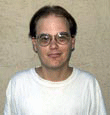
 )
)



