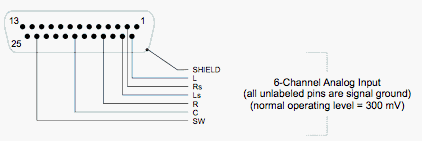|
|
This topic comprises 2 pages: 1 2
|
|
Author
|
Topic: Connecting a Blu-Ray Player
|
|
|
|
|
|
|
|
|
|
|
|
|
|
|
Mike Olpin
Chop Chop!

Posts: 1852
From: Dallas, TX
Registered: Jan 2002
|
 posted 07-16-2009 09:23 PM
posted 07-16-2009 09:23 PM




52 feet wide common height.
Sony BDP-S550 ---> Barco ACS-2048 --> Barco DP100 with anamorphic attachment.
Depends on the source. In general, it's the next best thing to having the DCinema files. Difference between DCinema and BlueRay is hard to spot, especially in FLAT.
We've done 2 side by sides, one for The Dark Knight, and the other for Terminator 2. Batman fared very well against the print, with the edge going to 35mm, especially when looking beyond the grain. We had a very steady print, however this is becoming more and more the exception nowadays. The IMAX scenes were difficult to compare, as the framing on them is not consistent on the BlueRay when compared to the print, but again, I gave a slight edge to the print. Others I was with could not spot much difference other than the framing.
Terminator 2 on BluRay absolutely knocked the print on it's ass. Not only was it clean and scratch free, but it was sharper, had better color, and believe it or not WAY better contrast. I think that Termanator print was a few generations from the master and had a faint brownish look to the dark scenes. The BluRay was much more dynamic by comparison. And the sound. No comparing.
There are exceptionally poor BluRays though, such as Butch Cassedy and the Sundance Kid, which looked like scaled up Standard Def on my screen. Others have bad encoding leading to macro blocking and colorbanding, but as the format grows into it's own, this seems to be improving. The last 10 discs I bought look perfect with regard to encoding.
| IP: Logged
|
|
Steve Guttag
We forgot the crackers Gromit!!!

Posts: 12814
From: Annapolis, MD
Registered: Dec 1999
|
 posted 07-17-2009 06:34 AM
posted 07-17-2009 06:34 AM




Hmmmm...you use the ACS-2048 w/an anamorphic lens....
Generally, with the ACS-2048, one must use "standard processing" since Cinema Processing only works for frequencies of 48Hz and below. The ACS-2048 outputs 59.94 and 50Hz only.
Since the anamorphic lens factor only works, I believe, with Cinema Processing...how are you getting it to work for you on Scope BluRays? Perhaps you are doing the stretching in the ACS-2048 using the aspect ratio feature?
It would be nice if the ACS2048 had a couple more features..."Letterbox" (or Zoom for letter boxes within 4:3 sources), output rates of say 30, 48 and 24Hz so that Cinema Processing can be used (50Hz mostly works but I'd rather keep the output consistent with the frequencies we use in the States) and direct control of the letterbox and aspect ratios via Ethernet rather than having to set up many presets.
Also, it would be nice if there were two HD/SDI inputs so one can set up an "A" and "B" for seamless transitions between two SDI sources.
BTW...I must admit, my findings on BluRay have not been as positive as yours on largish screens...I find their compression artifacts to become more visible geometrically when one goes above about 20-foot wide...certainly very suitable for the home but doesn't cut it, for me, on big screens.
Steve
| IP: Logged
|
|
|
|
|
|
Steve Guttag
We forgot the crackers Gromit!!!

Posts: 12814
From: Annapolis, MD
Registered: Dec 1999
|
 posted 07-19-2009 03:22 PM
posted 07-19-2009 03:22 PM




Mike,
Okay...you are definitely on the right track and I definitely thank you for your resourcefulness.
Some clarifications...
VCrop is actually correctly named! That IS what it is doing. You are seeing it as stretch.
Here is the way to interpret what the ACS 2048 is doing:
Aspect Ratio sets what the output ratio will be on the ACS' output. When you put in 16:9, it will output a 16:9 image of whatever the input is within the 2048x1080 raster.
So, if you have letterboxed video and merely select 16:9, it will stretch horizontally the image until the ratio you wanted is satisfied. It doesn't stretch uniformly since the full height is already being displayed...it doesn't care they are black areas.
When you use the vertical crop, you are "cropping" the black bars away. However, you told it you wanted a 16:9 final AR so it pulls the image up/down to satisfy the lines of crop AND the final AR.
In fact, unlike other solutions, the ACS 2048 is quite predictable. Say you have a 16:9 letter box standard def DVD...(not anamorphic...just letterboxed). The normal 4:3 presentable portion of the image is 640x480. You tell the ACS2048 you want a 16:9 final AR...you then do the math on the height... 640/1.778 = 359.95...we'll call that 360. So 480-360 = 120. So, you set vertical crop to 120 and whola, you have a perfect letterbox of 16:9 with proper proportions.
The same math can be done to the rest of the input types (720, 1080, 575, 1035...etc) and aspect ratios.
Remember, the aspect ratio of the projector is 1.89:1 thus you should never set the aspect ratio in the ACS2048 to more than 1.89...which you should use for Scope with a suitable vertical crop to bring the HD source up to 858 lines, just like with DCinema...or in your case, bring it up to 1080 lines and use the Anamorphic lens.
Note, since 1.85 is less than 1.89, you can do 1.85 with out the extra math to figure a proper ratio. That is, if the source is 1.85, then set the AR to 1.85 and use VCrop to finish the job (either straight letter box or anamorphic letterbox...with anamorphic, you always have to factor in the 1.33 squeeze already in the image and reduce your VCrop accordingly.
Now, lets say you have crap around your image (time code dots/dashes...stray vertical lines...etc)...you can always add an extra line or two of crop to either vertical or horizontal to hide them but you must do it equally to keep the proportions correct.
Steve
| IP: Logged
|
|
Steve Guttag
We forgot the crackers Gromit!!!

Posts: 12814
From: Annapolis, MD
Registered: Dec 1999
|
 posted 07-19-2009 07:30 PM
posted 07-19-2009 07:30 PM




Mike...just running some numbers...are you sure it was 720 and not 1080? An anamorphic factor for a 720p should be around 183, presuming one goes out to the full 2048 of the imager.
Note, if you filled the height of your imager (1080) but had the AR set to 16:9, you stretched it too far. The anamorphic lens is a 1.26 lens and is based on the full 2048 of the imager is being used. If you filled the height to 1080 but only had 1920 in width, your ratio would have only been 2.24.
My calculations should that for 720p and keeping with the 1920 width of the imager, the vertical crop should be 149. For a 1080, the crop should be 223.
However, if you just used the disc to visually try to fill the height....on 720p: the likely range would have been between 175-184.
But for 1080, the likely range would be 263-276...which is close to where your number fell. It all depends on the the disc mastering and how close they follow the aspect ratio.
Mind you, have not tried the anamorphic factors on the ACS2048 ...just doing the math so there may very well be an error on my part. In fact, I've only verified my theories on the 480 stuff thus far so the ACS2048 may not behave entirely as I predict on the HD rate...but we'll see.
Steve
| IP: Logged
|
|
Mike Olpin
Chop Chop!

Posts: 1852
From: Dallas, TX
Registered: Jan 2002
|
 posted 07-19-2009 08:41 PM
posted 07-19-2009 08:41 PM




Yes, exactly right. Set your target AR, and crop out what you don't want to see. I almost always have it cropping 4 pixels or so due to video noise at the edge of most sources.
When we first discovered this, we tried to do it by eye, but eventually I decided to be more precise. I made a custom test pattern with carefully measured boxes for each target aspect ratio. We burned it to a DVD and a BlueRay. This is what we use to set the target crop size.
The scope one may not be exactly correct, as our DP100 has been offset 8 feet from the center of the booth, resulting in a slight keystone which is severely exaggerated by the anamorphic attachment. The appearance has been minimized by using the virtual aperture plate, however I need to overscan slightly so that the image reaches the edges of the virtual mask. The different virtual masks I have alter the math a little bit too I suspect.
I may shoot a video about this, as the discovery of this feature last year changed the way we run the booth dramatically. The ACS-2048 is the heart of all of our non film shows, which comprise about 30% of our screenings.
Just checked, BluRay is sending 1080i, my mistake. I'm thinking of getting an HDFurry to strip out the HDCP and get 1080p out of the box. I'm not sure if that would make any difference since the ACS-2048 seems to have pretty robust deinterlacing built in.
Thanks for the tidbit about the projector being 1.89:1 native. I may rework some of my profiles to ensure as many pixels as possible are being used.
| IP: Logged
|
|
Steve Guttag
We forgot the crackers Gromit!!!

Posts: 12814
From: Annapolis, MD
Registered: Dec 1999
|
 posted 07-20-2009 04:10 AM
posted 07-20-2009 04:10 AM




Mike, one of the keys is to set your AR to the final desired AR and then use VCrop to finish the job. However, one must use their head with this. If it is a BluRay of a 4:3 title, then the BluRay native ratio of 16:9 IS the final AR though it is pillarboxed to 4:3.
So, if you have a 4:3 BluRay, AR = 16:9 and VCrop = 0. But once your BluRay's title goes beyond 16:9 (either 1.85 or Scope), then you have to reset the AR in the ACS2048 if you want to use all of the pixels that the projector has. For a 1.85 feature, set the AR to 1.850 and presuming a 1080 output, VCrop = 42. This will give you a 1998x1080 output just like with DCinema. Likewise, for scope...set the AR to 1.890 (max of the imager) and then VCrop = 64 to get a 2048x857 output to match DCinema Scope. For anamorphics, one has to rework the math a bit for the 1.26 expansion of the lens...this makes the VCrop change to 277 (1080-277=803...which is the original height for a 803x1920 scope image).
Now I suppose an argument can be made that it is better to leave it in a 1920x1080 format and not scale out for 1.85 and Scope to avoid introducing scaling artifacts...however, this means to use existing masking, one has to zoom the lens, if the masking won't accommodate. I have not done any lengthy study on which results in the best overall result.
Steve
| IP: Logged
|
|
|
|
All times are Central (GMT -6:00)
|
This topic comprises 2 pages: 1 2
|
Powered by Infopop Corporation
UBB.classicTM
6.3.1.2
The Film-Tech Forums are designed for various members related to the cinema industry to express their opinions, viewpoints and testimonials on various products, services and events based upon speculation, personal knowledge and factual information through use, therefore all views represented here allow no liability upon the publishers of this web site and the owners of said views assume no liability for any ill will resulting from these postings. The posts made here are for educational as well as entertainment purposes and as such anyone viewing this portion of the website must accept these views as statements of the author of that opinion
and agrees to release the authors from any and all liability.
|

 Home
Home
 Products
Products
 Store
Store
 Forum
Forum
 Warehouse
Warehouse
 Contact Us
Contact Us




 Printer-friendly view of this topic
Printer-friendly view of this topic