|
Author
|
Topic: Is it necessary to wait for degraded drive or detect failure ahead Dolby Show Store.
|
|
|
|
|
|
|
Pete Naples
Phenomenal Film Handler

Posts: 1565
From: Dunfermline, Scotland
Registered: Feb 2001
|
 posted 08-02-2010 04:21 PM
posted 08-02-2010 04:21 PM




Are we talking DSS100 or DSS200?
Is the software up to date>
As Phil said, you should see a report from the RAID BIOS at bootup.
I've seen plenty of degraded arrays, but never seen any playback interruption. Usually it alerts you via Show Manager, and a red light on the front panel.
Next you should perform a RAID rebuild, the procedure is in the book. If it can't see the drive to rebuild, or the rebuild fails, then replace the drive with the spare one you keep on a shelf, and rebuild again. All should now be well.
If you have DSS200 with V4.2 software, I believe that the unit has the capability to auto-initiate the RAID rebuild, which is nice.
| IP: Logged
|
|
|
|
|
|
|
|
|
|
|
|
|
|
|
|
|
|
All times are Central (GMT -6:00)
|
|
Powered by Infopop Corporation
UBB.classicTM
6.3.1.2
The Film-Tech Forums are designed for various members related to the cinema industry to express their opinions, viewpoints and testimonials on various products, services and events based upon speculation, personal knowledge and factual information through use, therefore all views represented here allow no liability upon the publishers of this web site and the owners of said views assume no liability for any ill will resulting from these postings. The posts made here are for educational as well as entertainment purposes and as such anyone viewing this portion of the website must accept these views as statements of the author of that opinion
and agrees to release the authors from any and all liability.
|

 Home
Home
 Products
Products
 Store
Store
 Forum
Forum
 Warehouse
Warehouse
 Contact Us
Contact Us




 Printer-friendly view of this topic
Printer-friendly view of this topic
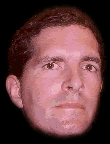






![[Smile]](smile.gif)








