|
|
 
|
|
Author
|
Topic: What device to decode optical digital sound into 6 analog channels out?
|
|
|
Scott Norwood
Film God

Posts: 8146
From: Boston, MA. USA (1774.21 miles northeast of Dallas)
Registered: Jun 99
|
 posted 08-26-2010 12:10 PM
posted 08-26-2010 12:10 PM





I have looked into this a couple of times in the past.
The expensive option is the DMA8/DMA8 Plus. It does not do DTS decoding for obvious reasons. Otherwise, it works well, and would be the easiest option if you have a DTS unit or DA20 connected as well.
The cheap option would be a Blu-Ray player with 6-channel outputs, or, possibly, some sort of home stereo decoder box with 6-channel outputs. I've worked at a place that uses a B&K processor box for this purpose, but I thought that it was ridiculously over-complicated for the application (it also does video switching and other things that are not useful in a cinema environment). It sounds fine, though.
Presumably, you have already considered and rejected the above.
One possibility that is (presumably) cheaper than a DMA8 would be the Extron SSP 7.1. I have not seen this, but it claims to do what you want. It has a gain pot on it, which may or may not be a good thing (you didn't say if you wanted to set the channel levels individually or to adjust the entire program level).
Another option would be the USL ECI-60, which others here have used.
For my own purposes (home screening room), I decided to stick with 2-channel pro-logic decoding in the CP65. It sounds fine with most material, and I need to get better speakers before doing any other upgrades.
| IP: Logged
|
|
|
|
|
|
|
|
|
|
|
|
Carsten Kurz
Film God
Posts: 4340
From: Cologne, NRW, Germany
Registered: Aug 2009
|
 posted 08-28-2010 05:15 AM
posted 08-28-2010 05:15 AM




The Extigy will indeed do Dolby Digital Decoding Standalone and might be good for a test. However, no adjustments are possible, you would have to add your own leveling circuit. At home, I use a dedicated Decoder box from a german company:
http://www.teufel.de/pc-lautsprecher/decoderstation-5.html
This is sort of a stripped-down AV-Receiver (without the Amps).
If you don't have the BluRay-Player yet, or if you consider buying a new one - the Sony 550 is an excellent device for your need - it has a delay and level setup for it's discrete 5.1/7.1 outputs. Since this is hidden in the config menu, there is little chance for staff to mess around with these settings in daily operations. It's easy to adjust the surround delays (up to 15m) and levels with the remote and a simple SPL meter.
Not EVERY Sony Player with discrete outputs has this setup option. If you can't get the 550 anymore, check the manual first. The 550 has other benefits as well - disable OSD, disable ScreenSaver, stays in play-pause unlimited time, etc.
I checked a lot of BD-Players and found this to be the best for our cinema needs.
Note that todays BluRay Players can output SurroundSound in three possible ways:
- discrete 5.1/7.1 analog outputs
- DolbyDigital or DTS through Toslink or S/P-DIF
- all BluRay Audio Formats through HDMI
As you see and might learn from the manuals, not all possible BluRay audio formats are supported through every connection method. However, I think that for compatibility reasons, there will always be at least a DolbyDigital track on future discs, since it's the most widespread format and there are so many surround systems using the S/P-DIF/TOSLINK method in use today that won't be upgraded to HDMI too soon.
The device that Mitchell refers to looks promising as well, if it is reliable. Unfortunately, it lacks individual channel level adjustment.
You might also consider transformer-isolating the analog audio outputs from player/receiver/decoder box, since they can introduce quite some hum. We use three stereo transformer boxes.
If you have a DA20 connected to the CP65 - it has an external audio input that will loop through to the CP65 when the DA20 is not decoding digital, you can use this input for the BluRay Player instead of connecting it to the CP65 directly. No cable changing.
- Carsten
| IP: Logged
|
|
|
|
Carsten Kurz
Film God
Posts: 4340
From: Cologne, NRW, Germany
Registered: Aug 2009
|
 posted 08-30-2010 04:39 PM
posted 08-30-2010 04:39 PM




We have the S550 connected to the CP65 through our DA20 as mentioned. As far as I know, there are only relays in the signal path (loop through works when DA20 has no power), so the level should be the same when connecting the player to the CP65 directly.
We noticed that, when surround levels have been balanced, the overall sound level from the BluRay Player is slightly less than from DSR or SRD.
Not much, you maybe need to push one number up on the CP. But in general, the levels are compatible. Might depend a bit on the transformers you use.
Note that the BluRay Player has no 'volume control' itself. Theres Vol Up/Down on the remote, but thats for adjusting TV volume, not player volume. There's only the audio setup level and delay option in the system menu.
We have been using the Sony for about a year now. It's not in everyday use, but so far is has shown no issues. Disabling screen saver and OSD is very helpful. The fact that it stays in playback-pause forever means you can 'thread' forward to the main feature before the audience enters, skipping all the copyright advisory, trailers, menus, etc., then hit pause - and you can wait 5min or three hours to start the main feature instantly by hitting play or pause again.
The signal flow chart in the CP65 manual, page 71, quotes 300mV for the SRD inputs (upper right). That doesn't seem to match the 2Veff/10k of the Sony at all - but specific conditions are not given. The XD10P quotes 300mV default on the NonSync inputs as well.
We had a consumer grade CD-Player connected to the CP65 NonSync input before. The BluRay Player outputs the same levels, so I simply assumed that it would match the 6ch input as well. And it did.
- Carsten
| IP: Logged
|
|
|
|
|
|
|
|
|
|
Carsten Kurz
Film God
Posts: 4340
From: Cologne, NRW, Germany
Registered: Aug 2009
|
 posted 09-03-2010 03:26 AM
posted 09-03-2010 03:26 AM




I can only recommend to check for RELEVANT Features. That is, disable OSD, Screensaver, etc. Unlimited PlayPause is a clear Plus as well, as there are no 'presentation' BluRays out there, so you have to skip over 'Loading...' Screens, Copyright warnings, etc. well in advance in order to start right into the main feature in front of the audience.
If you want to connect a satellite receiver as well with surround sound, an external audio decoder box is favorable, since there are no satellite boxes with discrete analog surround outputs. That way you use the decoder box/AV receiver preamp like a 'digital' cinema processor with source switching, volume control, setup, etc. for both BluRay/DVD and satellite box.
If it's just for BluRay/DVD, the mentioned players with 5.1/7.1 analog outputs are the easiest solution, especially if they have a level setup option like the Sony 550.
Sooner or later you will need a preview monitor for the player in the booth - it absolutely needs to have '24p' capability (cheap computer monitors with HDMI don't have 24p!). You will also need a simple HDMI switcher or splitter.
- Carsten
| IP: Logged
|
|
|
|
All times are Central (GMT -6:00)
|
|
Powered by Infopop Corporation
UBB.classicTM
6.3.1.2
The Film-Tech Forums are designed for various members related to the cinema industry to express their opinions, viewpoints and testimonials on various products, services and events based upon speculation, personal knowledge and factual information through use, therefore all views represented here allow no liability upon the publishers of this web site and the owners of said views assume no liability for any ill will resulting from these postings. The posts made here are for educational as well as entertainment purposes and as such anyone viewing this portion of the website must accept these views as statements of the author of that opinion
and agrees to release the authors from any and all liability.
|

 Home
Home
 Products
Products
 Store
Store
 Forum
Forum
 Warehouse
Warehouse
 Contact Us
Contact Us




 Printer-friendly view of this topic
Printer-friendly view of this topic
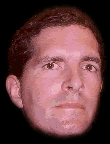







![[Big Grin]](biggrin.gif)
![[Mad]](mad.gif)








