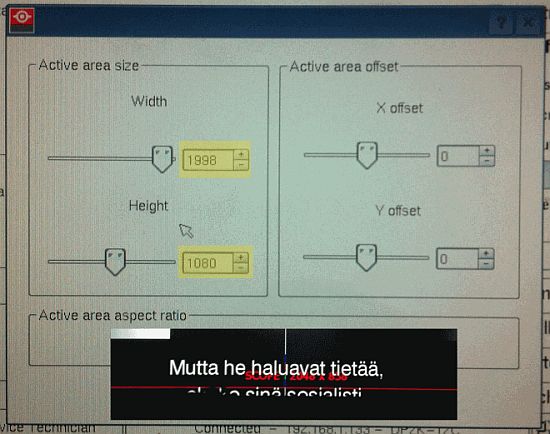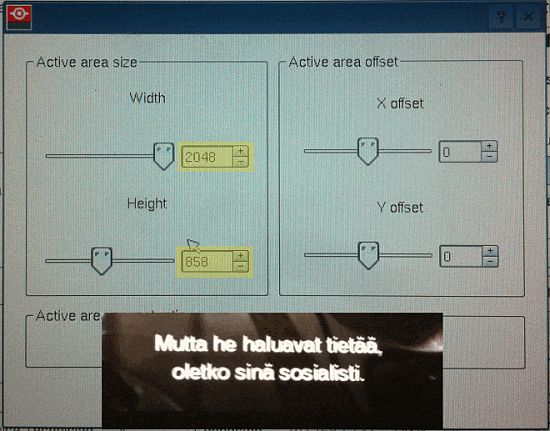|
|
This topic comprises 2 pages: 1 2
|
|
Author
|
Topic: Subtitle problem
|
|
|
|
|
|
|
|
|
Jussi Siponen
Film Handler

Posts: 75
From: Mikkeli, Itä-Suomi, FINLAND
Registered: Jan 2010
|
 posted 09-11-2011 01:23 PM
posted 09-11-2011 01:23 PM




Hi Frederick,
Like Steve said, one possible cause for text cropping is too much masking. I'm not sure how much of the following is specific to Barco projectors / applies to Series II across different brands, but here's another possible issue I've personally seen "in the wild":
At one point, the firmware of at least Barco's Series II projectors had a firmware bug causing the picture to flicker in Scope. As a temporary work-around, the installer putting the projector in used Flat settings as a starting point to get at least *something* on screen (after all, commercial cinemas tend not to be impressed if you go "sorry guys, it's not possible do Scope for now"...) with the intention of fixing it later.
Well, we all know what happens to such hacks -- it's no surprise that also this one lived on even after the firmware issue had been fixed.
At the time, Cinecanvas subtitles didn't work at all in Series II projectors. As a work-around, movies were distributed with subtitles burned in, so no-one noticed the problem initially. Eventually, TI released a ICP version with working Cinecanvas implementation, the release got rolled out to the cinemas and distributors went back to Cinecanvas subtitles. And suddenly, the cinema starts complaining about cropped subtitles in Scope...
After a *lot* of head scratching I finally noticed that the Scope macro was using Active Area of 1998 x 1080 and the whole sad story was revealed. Turns out, subtitle rendering position is relative to Active Area -- which in this case was much taller than the picture, resulting in subtitles being drawn too low and therefore getting cropped.
Naturally, the bad Scope macro had to be scrapped and done again, but the root cause for the subtitle problem was the incorrect Active Area.
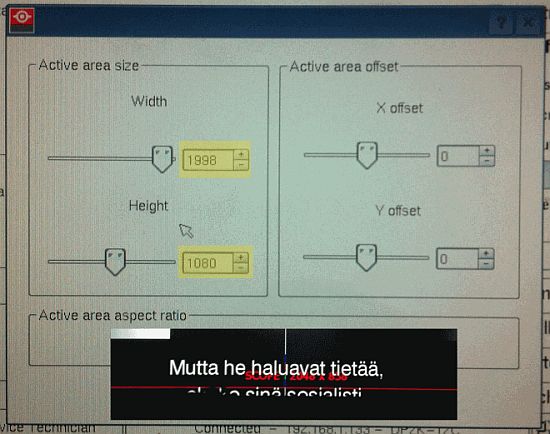
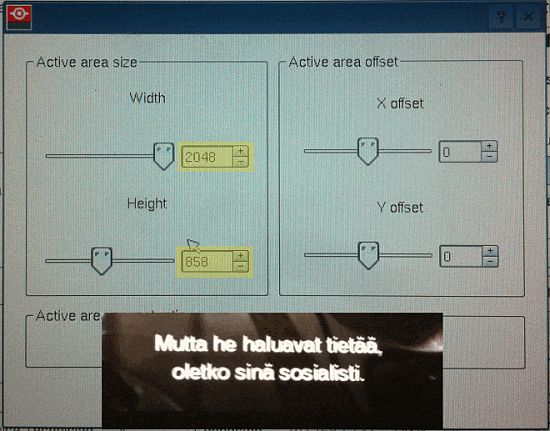
| IP: Logged
|
|
|
|
|
|
|
|
|
|
|
|
|
|
|
|
|
|
|
|
|
|
|
|
All times are Central (GMT -6:00)
|
This topic comprises 2 pages: 1 2
|
Powered by Infopop Corporation
UBB.classicTM
6.3.1.2
The Film-Tech Forums are designed for various members related to the cinema industry to express their opinions, viewpoints and testimonials on various products, services and events based upon speculation, personal knowledge and factual information through use, therefore all views represented here allow no liability upon the publishers of this web site and the owners of said views assume no liability for any ill will resulting from these postings. The posts made here are for educational as well as entertainment purposes and as such anyone viewing this portion of the website must accept these views as statements of the author of that opinion
and agrees to release the authors from any and all liability.
|

 Home
Home
 Products
Products
 Store
Store
 Forum
Forum
 Warehouse
Warehouse
 Contact Us
Contact Us




 Printer-friendly view of this topic
Printer-friendly view of this topic