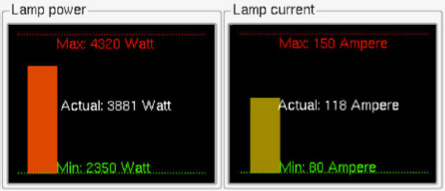|
|
This topic comprises 2 pages: 1 2
|
|
Author
|
Topic: bulb life for Barco DPK20c
|
|
|
|
|
|
|
|
|
|
|
Steve Guttag
We forgot the crackers Gromit!!!

Posts: 12814
From: Annapolis, MD
Registered: Dec 1999
|
 posted 01-20-2012 06:22 AM
posted 01-20-2012 06:22 AM




Our only short-lived lamps in the Barcos have been Osrams. Ushios have, thus far, always gone the distance (1000Hours on a 4K).
Monte, you, once again, do not know what you speak. The Barco projector will NOT run a lamp outside of the manufacturer's specifications. Unlike Christie projectors, there is no 110% mode...the range of the lamp is part of what is set when one identifies the lamp to the projector.
Having the lamp output fixed means that, at most, one format is at the correct light output. In a 2D only theatre, I could see splitting the difference between Flat/Scope and letting the lamp output be fixed (and occasionally boosting it up a bit for aging) but in a 2D/3D theatre...there is no good way to have the "proper" amount of light on all formats with a fixed lamp setting. Thems the facts.
The downside to swinging the current between the extremes is it WILL make a lamp less stable as it ages. We always recommend separate lamps for 2D and 3D and occasionally get folks to do it! This is a case where Barco has the other two DLP companies beat...separate lamphouses and the lamphouse will keep track of what lamp and how many hours are on it. The nice thing is that 3D lamphouse could be used in several of their 3D theatres (if the lamp size is correct)...it need not be locked into say Screen #1. It also makes for a nice ready spare should an emergency arise.
-Steve
| IP: Logged
|
|
|
|
|
|
|
|
|
|
|
|
|
|
|
|
|
|
|
|
|
|
All times are Central (GMT -6:00)
|
This topic comprises 2 pages: 1 2
|
Powered by Infopop Corporation
UBB.classicTM
6.3.1.2
The Film-Tech Forums are designed for various members related to the cinema industry to express their opinions, viewpoints and testimonials on various products, services and events based upon speculation, personal knowledge and factual information through use, therefore all views represented here allow no liability upon the publishers of this web site and the owners of said views assume no liability for any ill will resulting from these postings. The posts made here are for educational as well as entertainment purposes and as such anyone viewing this portion of the website must accept these views as statements of the author of that opinion
and agrees to release the authors from any and all liability.
|

 Home
Home
 Products
Products
 Store
Store
 Forum
Forum
 Warehouse
Warehouse
 Contact Us
Contact Us




 Printer-friendly view of this topic
Printer-friendly view of this topic










![[Shrug]](graemlins/shrug.gif) - Monte
- Monte