|
|
 
|
|
Author
|
Topic: Problem ProRes Codec (QuickTime) with CineAsset (DCP)
|
|
|
|
|
|
|
|
|
|
|
|
|
Guy-Laurent Vaney
Film Handler

Posts: 5
From: Lausanne, VD, Switzerland
Registered: Apr 2013
|
 posted 04-15-2013 05:12 PM
posted 04-15-2013 05:12 PM





Thank you for your comments.
quote: Joe Redifer
The problem is that ProRes is a proprietary editing video codec and this thingy you're trying to use probably expects MP4s, AVIs, MOVs encoded with wimpy consumer codecs. I bet if you encoded your ProRes file into an H.264 file of some sort first it would work like a charm.
Indeed, the first thing I do is to export from QuickTime "MPEG-4" format and it was OK. But I have clients and friends who value their ProRes encoding (Final Cut Pro). And who does not want to re-encode ![[Frown]](frown.gif)
quote: Joe Redifer
Have you installed THIS?
[Apple ProRes QuickTime Decoder 1.0 for Windows]
Yes, I tried, but at the time of installation, I received a message that I already had a newer version (QuickTime Pro 7.7.3). But with "Apple", impossible to know the version !
quote:
In the old version of Cineasset, I had no problem with Apple ProRes but when they changed to the new version the problems started. In the manual of the program it said that Apple ProRes codec is supported. But as you mentioned I prefer h.264.
Note that I have the same error with "CineAsset 5.2".
We are doing comparisons (DCP), with "H.264" output from "Final Cut Pro".
I have not yet viewed in cinema results (for comparison of compression).
In my research (more in the Registry), I also found the following:
(Not to mention the war between Apple, which does not put ProRes Codec available for Windows (you need FFmpeg), and Microsoft might well have put a limitation to ProRes).
- [K-Lite Codec Pack - 32 & 64-bit] :
Microsoft made several large changes with regard to multimedia playback in Windows 7 compared to previous versions of Windows. It includes a new playback framework called Media Foundation. Microsoft has also added decoders for H.264 video and AAC audio. This has been done with the intention to improve the playback experience and the out-of-the-box playback capabilities of Windows. It has unfortunately also resulted in a more restricted playback environment. It is no longer possible to use third party codecs without needing to resort to complex tweaks. Since the decoders offered by Microsoft aren't perfect, there are situations where it is desirable to use more powerful third party decoders. Win7DSFilterTweaker has been created to provide you with an easy to use interface for adjusting the preferred decoders used by players in Windows 7 (and 8).
"Media Foundation" is used for the following file extensions:
.3g2, .3gp, .3gp2, .3gpp, .asf, .avi, .m2t, .m2ts, .m4a, .m4v, .mod, .mov, .mp2v, .mp4, .mp4v, .mpeg, .mpg, .mts, .ts, .vob, .wav, .wmv.
Tips:
If you have a 64-bit version of Windows, then you will have options for both 32-bit and 64-bit versions of the Microsoft codecs and Media Foundation. You can take advantage of the ability to disable all components individually. You could for example decide to only disable certain 32-bit components, and leave all 64-bit components enabled. This can be useful since all 64-bit versions of Windows still use a 32-bit version of Windows Media Player by default (for compatibility reasons). Media Center is only included as a 64-bit application. Windows 8 "Metro/Modern UI" applications are also 64-bit.
After that I still have not found tips ![[evil]](graemlins/evil.gif)
To be continued ...
| IP: Logged
|
|
|
|
|
|
|
|
|
|
|
|
All times are Central (GMT -6:00)
|
|
Powered by Infopop Corporation
UBB.classicTM
6.3.1.2
The Film-Tech Forums are designed for various members related to the cinema industry to express their opinions, viewpoints and testimonials on various products, services and events based upon speculation, personal knowledge and factual information through use, therefore all views represented here allow no liability upon the publishers of this web site and the owners of said views assume no liability for any ill will resulting from these postings. The posts made here are for educational as well as entertainment purposes and as such anyone viewing this portion of the website must accept these views as statements of the author of that opinion
and agrees to release the authors from any and all liability.
|

 Home
Home
 Products
Products
 Store
Store
 Forum
Forum
 Warehouse
Warehouse
 Contact Us
Contact Us




 Printer-friendly view of this topic
Printer-friendly view of this topic






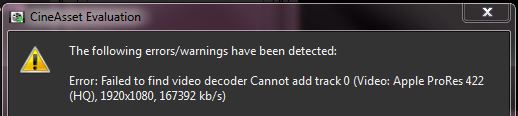
![[Wink]](wink.gif)

![[Frown]](frown.gif)
![[evil]](graemlins/evil.gif)




