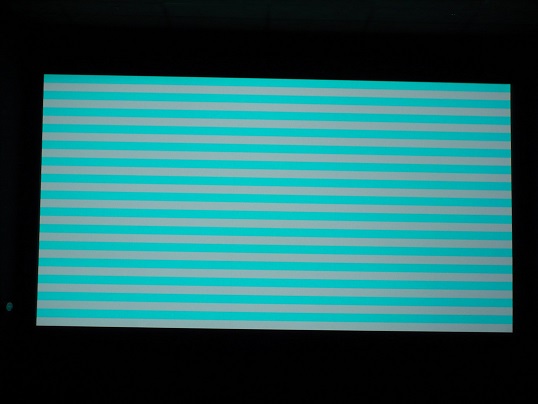|
Author
|
Topic: Green lines with NC2000
|
|
|
|
|
Marco Giustini
Film God
Posts: 2713
From: Reading, UK
Registered: Nov 2007
|
 posted 09-12-2013 05:39 AM
posted 09-12-2013 05:39 AM




You can try reseating the big light engine connector. It's a delicate connector, ask NEC for the procedure. But I wouldn't expect only one colour to be affected to be honest.
As Dave suggested, reseat the boards.
Also, run some test patterns. Colour calibration test patterns are generate on the formatters themselves. If the lines are still present, the issue is on the formatters. If they go away, you can try other tests patterns, which are generated on the ICP. If lines are there, the ICP or a connection is bad. If they're not there, the issue is on the HDSDI/Enigma or the backplane.
On a Barco you can generate patterns on the HDSDI board as well, I don't know on a NEC.
Are the lines on screen with any input or only using a specific one? Do they also show up with no signal applied?
| IP: Logged
|
|
|
|
|
|
|
|
|
|
|
|
|
|
|
|
|
|
|
|
|
|
|
|
|
|

 Home
Home
 Products
Products
 Store
Store
 Forum
Forum
 Warehouse
Warehouse
 Contact Us
Contact Us




 Printer-friendly view of this topic
Printer-friendly view of this topic