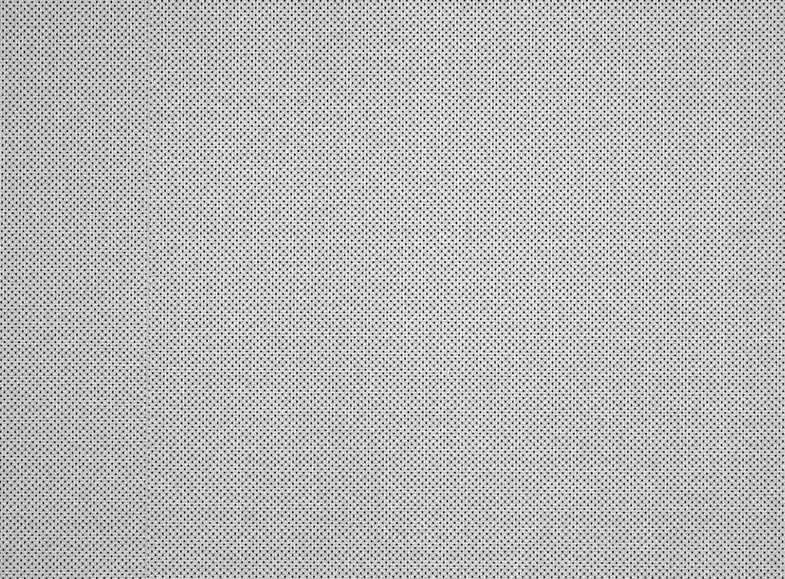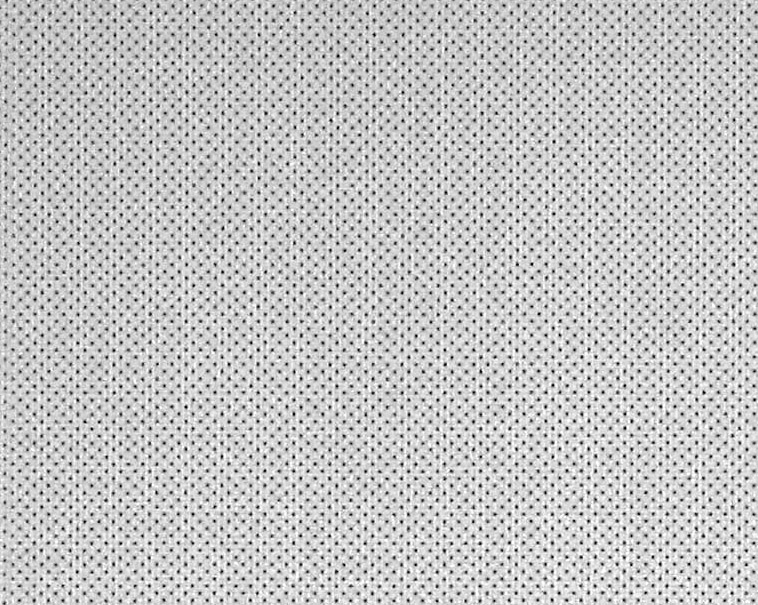|
|
 
|
|
Author
|
Topic: Faint Grid Pattern on NEC Output
|
Steve Kraus
Film God

Posts: 4094
From: Chicago, IL, USA
Registered: May 2000
|
 posted 10-24-2013 06:52 PM
posted 10-24-2013 06:52 PM



Lately I've been noticing a faint grid pattern in lighter or white areas of images projected from my NEC NC1200C. It just turned 1 year old a few weeks ago and as we are a screening room, not a theatre, there's only about 900 hrs on it (at least that's the bulb hours.) I'm not talking about the actual pixel grid; this is quite a bit larger. Same flat or scope except for size. It is just barely noticeable during a screening but I see it quite plainly in large light areas or white test patterns. I have not yet looked at R,G,B separately.
The way I've been describing it is if you took a photo of graph paper with very soft focus, ran the contrast down so you can barely see the lines, and inverted the light / dark values so the lines would be a little lighter, the squares a little darker. I've asked several knowledgeable people and no one has seen anything like this, at least not from the verbal description. Now I have photos to show:
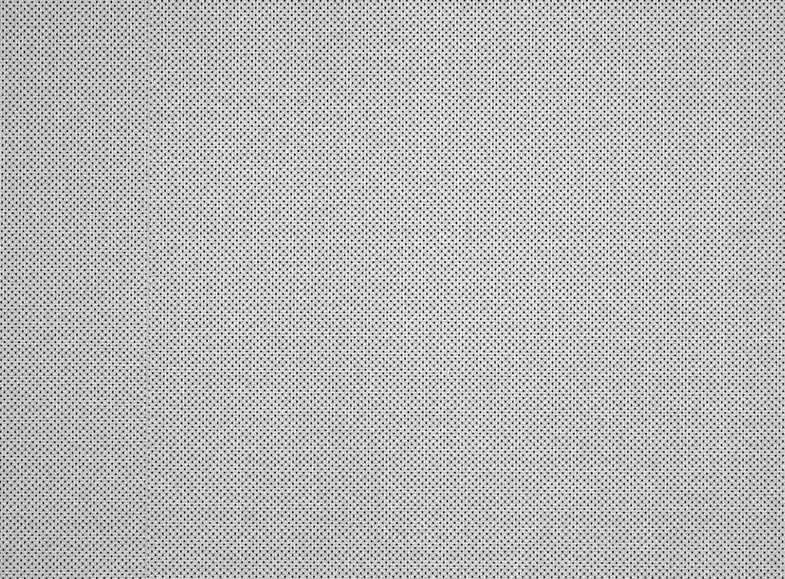
It is a tandard perf screen.
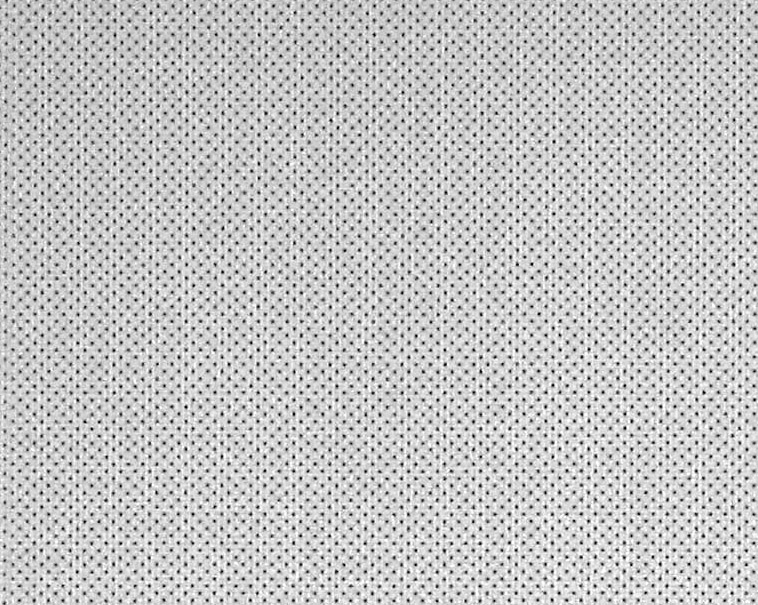
I see this in light areas of the image. At first I thought maybe it was funky jpeg decoding in the server but I see the same thing with projecting a white screen projector test pattern.
(If you are seeing any moiré pattern please ignore it as it's just an interaction between this issue, the screen perfs, the camera pixel grid, and/or your display. I saw that when preparing these images but do not see any moiré there in the theatre.)
All I've heard so far is that maybe pulling and reseating cards in the projector might cure it OR...and I dread this...the light engine is failing. I hope it's not that.
Here is one intriguing possibility. About 3 weeks back, a studio had some techs come through and check things over prior to a screening. I noted they were not too familiar with NEC and its DCC setup software. I kind of dismissed them as causing this because for one thing I would think they'd have noticed it during the run-through. But who knows. We tweaked light level, color values, and they made a tiny size change on the zoom for Scope only. Considering that it took a few tries to get the new size set and attached to the Scope preset, who knows if something else could have been altered without realizing it.
Any ideas?
| IP: Logged
|
|
|
|
|
|
|
|
|
|
Steve Kraus
Film God

Posts: 4094
From: Chicago, IL, USA
Registered: May 2000
|
 posted 10-25-2013 12:37 PM
posted 10-25-2013 12:37 PM



Where in DCC do I see scaling, if invoked?
BTW, a quick test projecting white onto the back of a poster, and I did not see it, though I could make out the pixels very clearly, better than on the perf screen. Maybe it has something to do with the high gain surface but I must admit that the jury is still out on moiré after all, though why I would just see it now after a year makes no sense. I also cycled through R G B and saw it there, more so in G than in R or B.
If I recall correctly, my Fast Fold screen is non perf. Some experimentation is indicated. I would be greatly relieved if it's not the projector of course. But interaction between pixels and perfs only coming to light (ahem) a year later would be a deeper mystery. But I'll take mysteries over equipment failures.
| IP: Logged
|
|
|
|
|
|
|
|
|
|
|
|
|
|
|
|
|
|
|
|
|
|
All times are Central (GMT -6:00)
|
|
Powered by Infopop Corporation
UBB.classicTM
6.3.1.2
The Film-Tech Forums are designed for various members related to the cinema industry to express their opinions, viewpoints and testimonials on various products, services and events based upon speculation, personal knowledge and factual information through use, therefore all views represented here allow no liability upon the publishers of this web site and the owners of said views assume no liability for any ill will resulting from these postings. The posts made here are for educational as well as entertainment purposes and as such anyone viewing this portion of the website must accept these views as statements of the author of that opinion
and agrees to release the authors from any and all liability.
|

 Home
Home
 Products
Products
 Store
Store
 Forum
Forum
 Warehouse
Warehouse
 Contact Us
Contact Us




 Printer-friendly view of this topic
Printer-friendly view of this topic