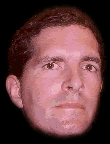|
|
 Home Home
 Products Products
 Store Store
 Forum Forum
 Warehouse Warehouse
 Contact Us Contact Us

|
|
|
|
 
|
|
Author
|
Topic: Dolby Show Store down failed array
|
|
|
|
|
|
|
|
|
|
|
Marcel Birgelen
Film God
Posts: 3357
From: Maastricht, Limburg, Netherlands
Registered: Feb 2012
|
 posted 01-25-2014 08:37 PM
posted 01-25-2014 08:37 PM




If your RAID controller reports a RAID 0 container, where once a RAID 5 container used to live, I would rather suspect the controller than just the disks. The situation could still have been triggered by a double disk failure, but it should not happen. If the second disk in a RAID 5 array fails, the data becomes inaccessible, but the controller should not go haywire.
RAID controllers do not conform to some kind of standard, but most of them save the essential parts of the RAID configuration both in NVRAM and as metadata on the disks itself (usually on all the disks, so a singe disk would be sufficient to get at least the configuration back). The NVRAM configuration is useful in cases where no disks show up, because of e.g. a backplane failure. The data on the disks can be used if the controller needs to be swapped, the new controller can then read the metadata and "import" the existing array.
In some cases, a failed RAID array can be (partially) restored by forcing a rebuild. If it works, you should back up all your essential stuff and still get new disks and rebuild the array from scratch.
Alternatively, there are also data recovery services, but I doubt that would be even remotely useful for data on a Show Store.
| IP: Logged
|
|
|
|
|
|
All times are Central (GMT -6:00)
|
|
Powered by Infopop Corporation
UBB.classicTM
6.3.1.2
The Film-Tech Forums are designed for various members related to the cinema industry to express their opinions, viewpoints and testimonials on various products, services and events based upon speculation, personal knowledge and factual information through use, therefore all views represented here allow no liability upon the publishers of this web site and the owners of said views assume no liability for any ill will resulting from these postings. The posts made here are for educational as well as entertainment purposes and as such anyone viewing this portion of the website must accept these views as statements of the author of that opinion
and agrees to release the authors from any and all liability.
|
|
|
|

 Home
Home
 Products
Products
 Store
Store
 Forum
Forum
 Warehouse
Warehouse
 Contact Us
Contact Us




 Printer-friendly view of this topic
Printer-friendly view of this topic