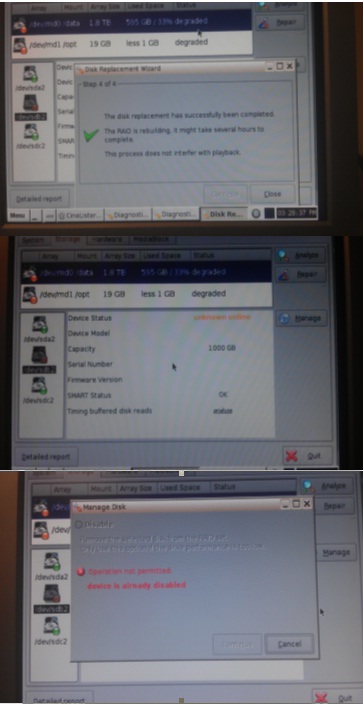|
|
This topic comprises 2 pages: 1 2
|
|
Author
|
Topic: Doremi not rebuilding Raid
|
Steve Moore
Expert Film Handler

Posts: 211
From: Leeds, West Yorks, UK
Registered: Apr 2008
|
 posted 01-28-2014 04:49 PM
posted 01-28-2014 04:49 PM




Well thanks for everyone's help so far, however the saga continues. I did the 200 miles trip today to our cinema armed with a 2nd Hand identical Hitachi drive, which I had tested and then wiped the MBR and also an brand new Western Digital Doremi approved 1TB drive. I also took new SATA leads.
I swapped out the leads, booted the server, no change.
I followed the Doremi "repair" process which takes drive "B" out of service, swapped the disk, let it mount that drive and it said "The disc replacement has been successful - The raid is rebuilding" and a green tick
However when you go back to the diagnostic tools, the Raid says it is degraded and no drive info comes up, nor does it say rebuilding raid and a % done
Then I tried removing the Hitachi and swapping for a Doremi approved Western Digital BRAND NEW sealed 1TB drive and did the same process and again it said successful however it did't actually rebuild the raid again.
I looked in the Bios and also did a detailed report which i uploaded to Doremi and received the report back. It did claim it could see either of the new discs with correct serial numbers. However in diagnostic tools a yellow dot and degraded Raid status.
After all that went into drive manage and it said the drive "B" operation not permitted - Device already disabled
I have a photo (not too clear of the screens if that helps
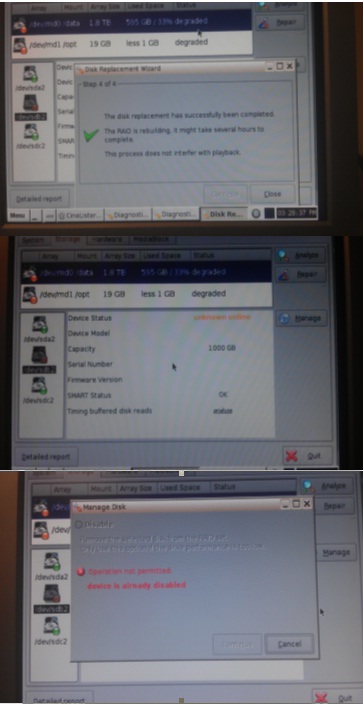
Sorry that was a long one. I'm a bit stuck now.
Just out of interest, could I power off the server and fit three brand new matching drives, reboot and try build a raid to see if it can do that. Then if that didn't work simply power down and put the three original drives back in and be back where I was; or would it need to re-register the old drive, so to speak, thus possibly rendering them useless.
Sorry that was a long Post, but any help would be appreciated.
| IP: Logged
|
|
|
|
|
|
|
|
|
|
|
|
|
|
|
|
|
|
|
|
|
|
|
|
|
|
|
|
|
|
|
|
All times are Central (GMT -6:00)
|
This topic comprises 2 pages: 1 2
|
Powered by Infopop Corporation
UBB.classicTM
6.3.1.2
The Film-Tech Forums are designed for various members related to the cinema industry to express their opinions, viewpoints and testimonials on various products, services and events based upon speculation, personal knowledge and factual information through use, therefore all views represented here allow no liability upon the publishers of this web site and the owners of said views assume no liability for any ill will resulting from these postings. The posts made here are for educational as well as entertainment purposes and as such anyone viewing this portion of the website must accept these views as statements of the author of that opinion
and agrees to release the authors from any and all liability.
|

 Home
Home
 Products
Products
 Store
Store
 Forum
Forum
 Warehouse
Warehouse
 Contact Us
Contact Us




 Printer-friendly view of this topic
Printer-friendly view of this topic