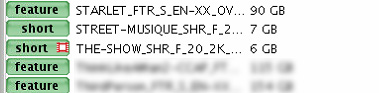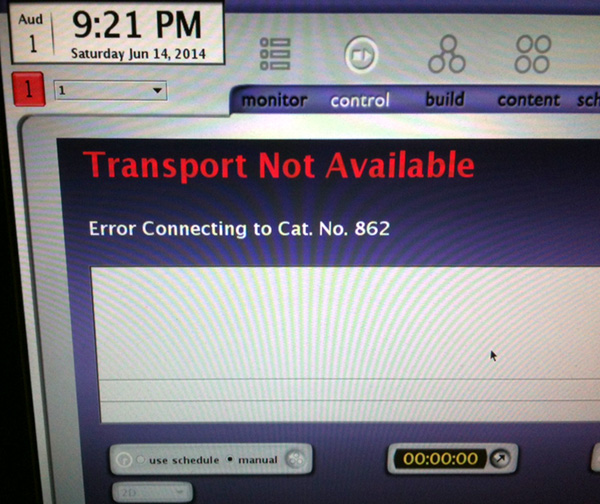|
|
This topic comprises 5 pages: 1 2 3 4 5
|
|
Author
|
Topic: Red Frame Symbol on Dolby Server
|
|
|
|
|
|
|
|
|
|
|
|
|
|
|
|
|
|
|
|
|
Leo Enticknap
Film God

Posts: 7474
From: Loma Linda, CA
Registered: Jul 2000
|
 posted 06-15-2014 11:08 AM
posted 06-15-2014 11:08 AM





When I get the "transport not available" message, it means that I've forgotten to turn the power supply to the projector on. When I do, the error goes away. I've only ever once had a red flag on a DCP I've created with DCP-o-matic: that was one where I'd set the number of audio channels to 1 in the target DCP (because my source file was mono). After experimenting, I found that setting the number of audio channels to anything other than 6 in the output DCP, regardless of the number of channels in the source files, causes the red flag error on the DSS200. Despite the red flag, my mono DCP actually played OK, though, with the CP650 display showing a signal on the center channel only, as desired.
However, with one of the DSS200s I operate, I do sometimes get an intermittent problem whereby I get a "disconnected" in the bottom right of the control screen, and projector "douser open" / "douser close" cues in my playlists don't work (but the audio cues to drive the CP650, e.g. change the fader level, still do). Nine times out of then, performing a German reboot of the DSS200 solves the problem, but not always.
| IP: Logged
|
|
|
|
|
|
|
|
Leo Enticknap
Film God

Posts: 7474
From: Loma Linda, CA
Registered: Jul 2000
|
 posted 06-16-2014 08:21 PM
posted 06-16-2014 08:21 PM





quote: Sam D. Chavez
OK, I'll bite. What is a German reboot? I conjure up a combat boot kicking the projector.
Metaphorically, that's basically it.
Sorry - that's a very politically incorrect phrase, which my father, who worked on mainframes in the '60s and '70s (when rebooting a computer was a major and risky engineering operation), taught me. What I meant by it was to reboot the server simply by disconnecting and reconnecting the mains power, without bothering to perform any of the recommended shutdown and/or restart procedures. I'm guessing that the adjective refers to the absence of subtlety and the implied use of brute force, ideas which have underpinned English jokes about Germany going at least as far back as WWI, if not earlier.
In any case, on a DSS200 (AFAIK) you can't perform any other kind of reboot anyway - there simply isn't any shutdown/restart option in any of the menus. To my knowledge, pulling the IEC plugs out of the back and putting them back in again, ideally at a moment when none of the hard disc lights are glowing, is the only way to do it.
| IP: Logged
|
|
|
|
All times are Central (GMT -6:00)
|
This topic comprises 5 pages: 1 2 3 4 5
|
Powered by Infopop Corporation
UBB.classicTM
6.3.1.2
The Film-Tech Forums are designed for various members related to the cinema industry to express their opinions, viewpoints and testimonials on various products, services and events based upon speculation, personal knowledge and factual information through use, therefore all views represented here allow no liability upon the publishers of this web site and the owners of said views assume no liability for any ill will resulting from these postings. The posts made here are for educational as well as entertainment purposes and as such anyone viewing this portion of the website must accept these views as statements of the author of that opinion
and agrees to release the authors from any and all liability.
|

 Home
Home
 Products
Products
 Store
Store
 Forum
Forum
 Warehouse
Warehouse
 Contact Us
Contact Us




 Printer-friendly view of this topic
Printer-friendly view of this topic