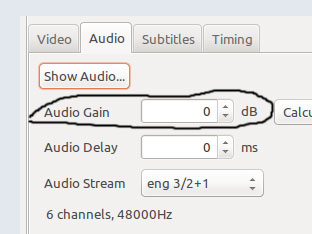|
|
 Home Home
 Products Products
 Store Store
 Forum Forum
 Warehouse Warehouse
 Contact Us Contact Us

|
|
|
|
 
|
|
Author
|
Topic: Create DCP
|
|
|
Mike Blakesley
Film God

Posts: 12767
From: Forsyth, Montana
Registered: Jun 99
|
 posted 06-20-2014 02:36 PM
posted 06-20-2014 02:36 PM





Use this program:
DCP-O-Matic
It's free, simple to use, and best of all you can get support for it right here on Film-Tech because the guy who created it, and at least one other member of the team behind it, are members here.
If you read the manual, it's short, to the point and written in terms anyone can understand so don't be scared to jump in.
Basically all you have to do is:
- Name your project and decide where to store the finished DCP
- Point the program to where your source file is located
- Tell the program what format to use (scope, flat or something else) - there is a screen where you can see what your final images will look like
- Tell the program what type of DCP you're creating (ad, trailer, policy, feature etc)
- Adjust the audio if necessary (once you've done it a few times you can do this step when creating your actual videos)
- Create your DCP by going to Jobs > Make DCP.
It's just that easy. I've converted everything from home-made policy trailers to full-length features and it works great.
| IP: Logged
|
|
|
|
|
|
|
|
|
|
|
|
|
|
|
|
|
|
|
|
|
|
|
|
All times are Central (GMT -6:00)
|
|
Powered by Infopop Corporation
UBB.classicTM
6.3.1.2
The Film-Tech Forums are designed for various members related to the cinema industry to express their opinions, viewpoints and testimonials on various products, services and events based upon speculation, personal knowledge and factual information through use, therefore all views represented here allow no liability upon the publishers of this web site and the owners of said views assume no liability for any ill will resulting from these postings. The posts made here are for educational as well as entertainment purposes and as such anyone viewing this portion of the website must accept these views as statements of the author of that opinion
and agrees to release the authors from any and all liability.
|
|
|
|

 Home
Home
 Products
Products
 Store
Store
 Forum
Forum
 Warehouse
Warehouse
 Contact Us
Contact Us




 Printer-friendly view of this topic
Printer-friendly view of this topic






![[beer]](graemlins/beer.gif)