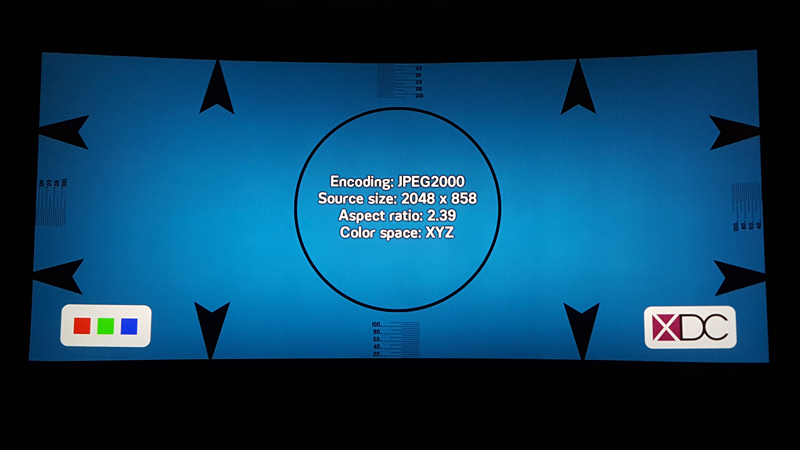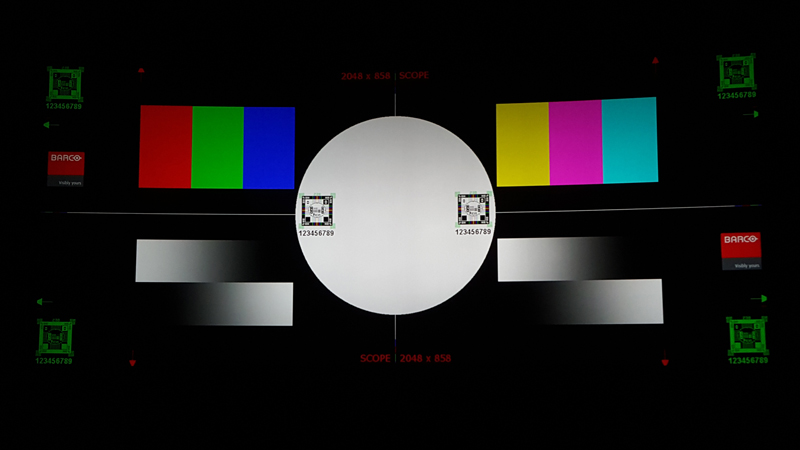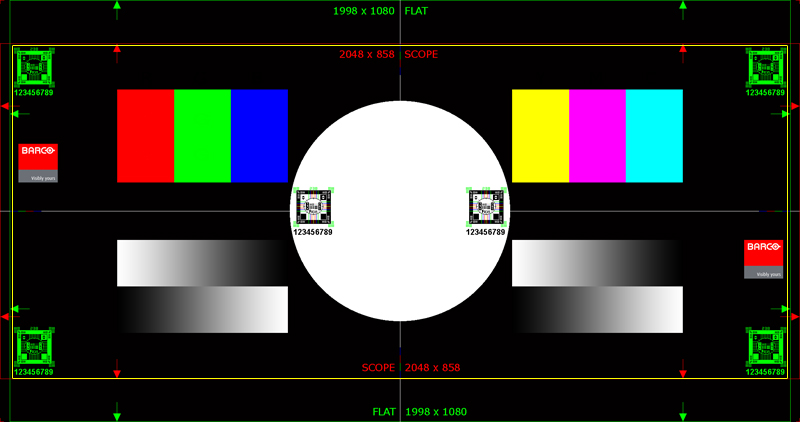|
|
This topic comprises 3 pages: 1 2 3
|
|
Author
|
Topic: Barco DP2K-10S: Cropping around image?
|
|
|
|
|
|
|
|
|
|
|
|
|
|
|
|
|
|
|
|
|
|
|
|
|
Carsten Kurz
Film God
Posts: 4340
From: Cologne, NRW, Germany
Registered: Aug 2009
|
 posted 05-05-2015 03:50 AM
posted 05-05-2015 03:50 AM




Marlon - sometimes the zoom range of the lens is not able to fit the screen for scope and flat, and then masking shortcuts have been taken. The Barco have zoom/focus buttons on the side panels - you should first check wether there is some zoom in/out range for both formats. Does this screen have 'masking', in this case, physical masking (black cloth). Is the current cropped image fitting within that masking?
If the lens has enough range, you can go on and change the electronic masking in the projector. I can only advise to read through that Barco manual completely in order to understand what you are doing. The good thing is - the Barco has lot's of free presets to use for playing, so you can keep the existing presets (as bad as they may be), until you arrived somewhere.
The important thing to know for all DLP based cinema projectors is, the presets all build on top of each other and the individual items are interchangeable. Typically, you do not built a full new preset, but only exchange one item of a preset (e.g. signal input, or color conversion), and leave all others untouched. So e.g. the lens setting and masking can be used for all inputs the same, and once adjusted, will again be correct and identical for all presets that use it.
It's a hierarchical system - let's take this signal input preset a, apply that color interpretation preset b, send it through this signal processing c, then apply masking and lens memory d. We ant only the focus to adjust for all existing presets? Then we only change lens memory d, and it will be applied by all format presets using it.
So, whatever you do, try to create doubles of existing presets first and play around with them. The communicator software, btw., will also allow you to backup all the settings to files, so you should probably start there.
- Carsten
| IP: Logged
|
|
|
|
|
|
|
|
All times are Central (GMT -6:00)
|
This topic comprises 3 pages: 1 2 3
|
Powered by Infopop Corporation
UBB.classicTM
6.3.1.2
The Film-Tech Forums are designed for various members related to the cinema industry to express their opinions, viewpoints and testimonials on various products, services and events based upon speculation, personal knowledge and factual information through use, therefore all views represented here allow no liability upon the publishers of this web site and the owners of said views assume no liability for any ill will resulting from these postings. The posts made here are for educational as well as entertainment purposes and as such anyone viewing this portion of the website must accept these views as statements of the author of that opinion
and agrees to release the authors from any and all liability.
|

 Home
Home
 Products
Products
 Store
Store
 Forum
Forum
 Warehouse
Warehouse
 Contact Us
Contact Us




 Printer-friendly view of this topic
Printer-friendly view of this topic




![[Wink]](wink.gif) ) i was wondering what is the cause of that. its a software crop? cause i believe the lens are proper adjusted (no spill over the screen).
) i was wondering what is the cause of that. its a software crop? cause i believe the lens are proper adjusted (no spill over the screen).


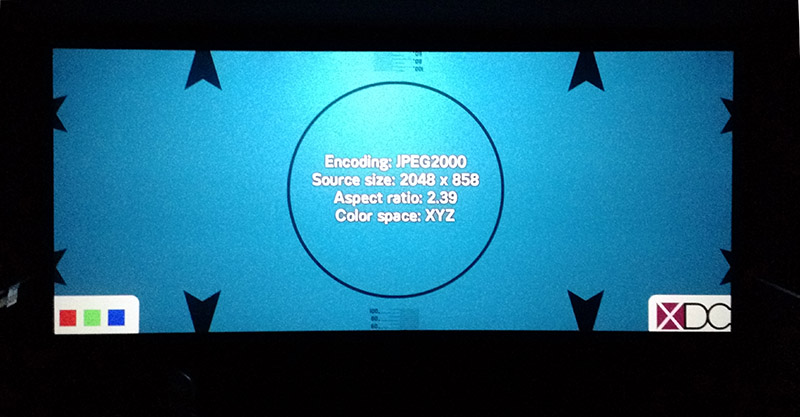
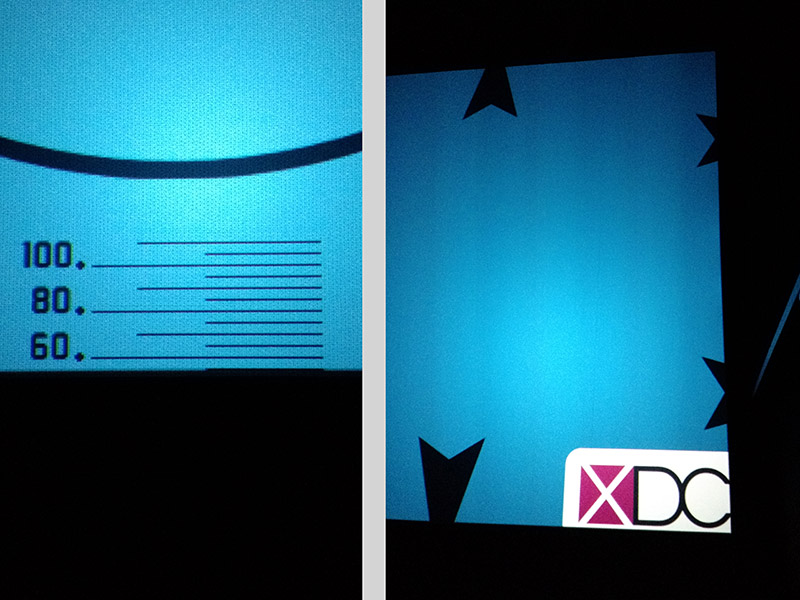
![[Frown]](frown.gif)