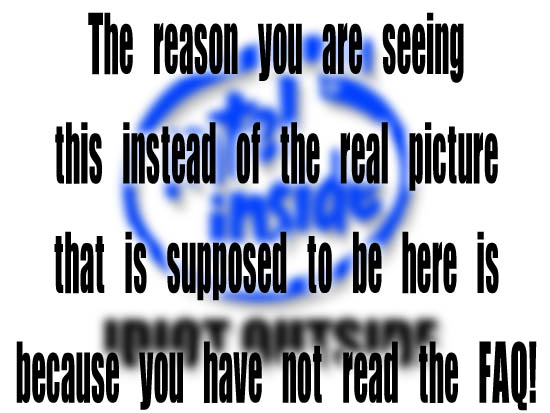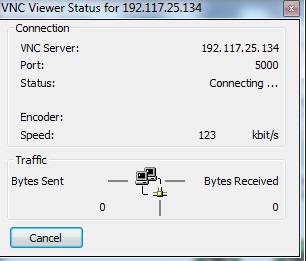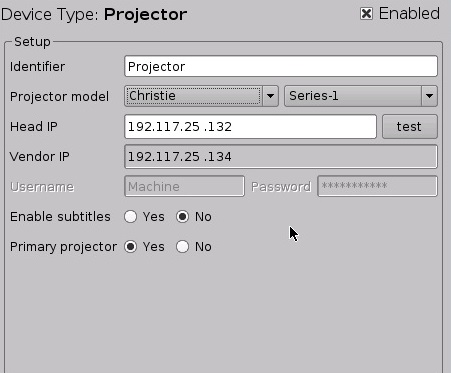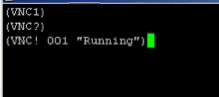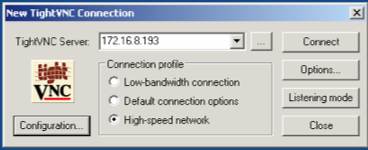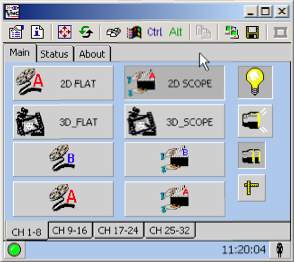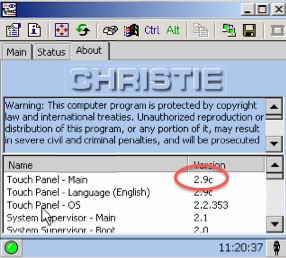|
|
This topic comprises 2 pages: 1 2
|
|
Author
|
Topic: Can I control 2000s with vnc?
|
|
|
|
|
|
|
|
|
|
|
|
|
|
|
|
|
|
|
|
|
|
|
|
|
|
|
|
|
Steve Guttag
We forgot the crackers Gromit!!!

Posts: 12814
From: Annapolis, MD
Registered: Dec 1999
|
 posted 06-28-2015 03:15 PM
posted 06-28-2015 03:15 PM




I think, in theory you might get away using public IPs behind a router unless you end up trying to access a site using that IP subnet. A router inherently does a NAT translation and presents "you" as its WAN IP on up the chain until you actually hit the internet. Hence, if you use the "Whats My IP" you don't see your private IP, you see the public IP of the device that is actually on the internet. Certainly, it is very bad practice.
As for IP ranges, it all depends on the screen count and devices per screen, naturally. While I typically service low-screen count theatres, my IP allotment is typically pretty high per screen. By the time you allow for all of the traditional DCinema stuff, add in A/V equipment, DSP on the sound, maybe scaler, controllers...etc. It all adds up. Even typical DCinema systems are needing more IPs than some system original planned on. ADA devices now will consume one, some booth monitors now have one and who knows what else will be coming that might need one here or there (and multiply that by screen count).
One beauty of the Dolby IP scheme was that you had a near limitless IP range. Each auditorium got its own 128 device range (even more than my complex systems have ever needed!). However a key to it was that each server had an internal router to allow one on a Theatre Network to "see" the individual auditorium networks. One also had to set up a routing table to your computer knew what gateway (server) to use to get there.
I do think any well designed IP scheme for cinemas should have the screen number in the IP address somewhere. If a tech sees the IP address of the projector, server in one screen within the complex, it should be pretty short order to figure out the rest of the complex.
| IP: Logged
|
|
|
|
All times are Central (GMT -6:00)
|
This topic comprises 2 pages: 1 2
|
Powered by Infopop Corporation
UBB.classicTM
6.3.1.2
The Film-Tech Forums are designed for various members related to the cinema industry to express their opinions, viewpoints and testimonials on various products, services and events based upon speculation, personal knowledge and factual information through use, therefore all views represented here allow no liability upon the publishers of this web site and the owners of said views assume no liability for any ill will resulting from these postings. The posts made here are for educational as well as entertainment purposes and as such anyone viewing this portion of the website must accept these views as statements of the author of that opinion
and agrees to release the authors from any and all liability.
|

 Home
Home
 Products
Products
 Store
Store
 Forum
Forum
 Warehouse
Warehouse
 Contact Us
Contact Us




 Printer-friendly view of this topic
Printer-friendly view of this topic