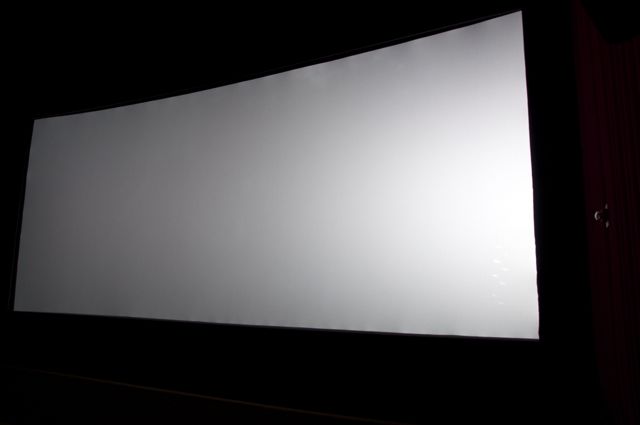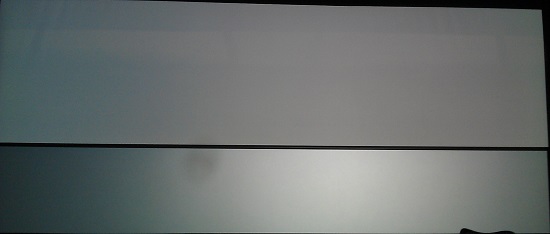|
|
 
|
|
Author
|
Topic: Straight Outta Compton White Screen and Silver Screen versions
|
|
|
|
|
|
|
|
|
|
|
|
|
|
|
Steve Guttag
We forgot the crackers Gromit!!!

Posts: 12814
From: Annapolis, MD
Registered: Dec 1999
|
 posted 08-09-2015 08:37 AM
posted 08-09-2015 08:37 AM




Wow...I'm agreeing with Monte ![[Razz]](tongue.gif)
Here is the thing. The color balance IS different on a Silver screen versus white...ever compare colors on silver versus white. Put up either a stepped or continuous pattern of the primary colors on a silver versus white...it isn't uniform over the luminance range. Silver screens give the colors a decidedly metallic look.
Then lets also be realistic...the more offset you are from center of the screen, the more the light level is going to fall off. As a consequence, most of the image you are looking at will NOT be at the center level but at something considerably less. Why optimize for the hot-spot? Optimize for the median.
quote: Marco Giustini
Can you compensate the hotspot on a silver screen? No, it will follow you depending where you sit.
You probably mis-phrased that. Because curving the silver screen CAN compensate for the hot spot to a great degree but I think you meant "can you compensate for the hot spot in the DCP itself" and to that...the answer is mostly no. You could for a single seated position if you know the properties of the specific screen and theatre (not practical).
A curved silver screen:

The hot spot is effectively spread out over the width of the screen. In fact, it is curved just a bit too much in that the hot spot is on the FAR side of the screen from where you are sitting.
As opposed to a typical flat or very shallow curved (1:20) screen where the hot spot is right in front of you.
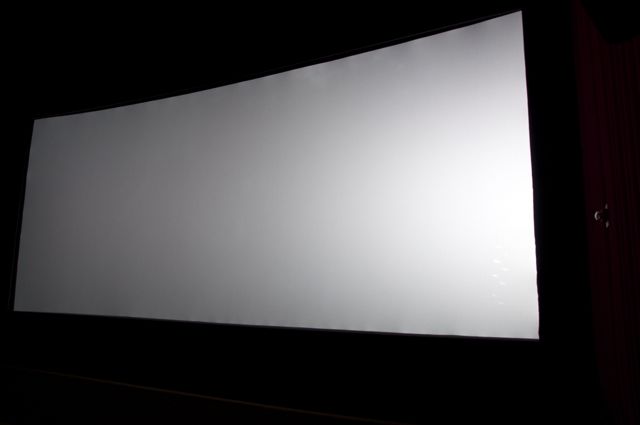
The other realities of silver screens is that the image IS DARKER with the way people set up systems. They home in that center brightness spec as if it is the ONLY spec. That is, one should be at 14fL in the center (or 4.5fL for 3D or 7fL for the maxbright 3D). But the full spec also defines the sides and corners and if your screen gain is higher than 1.3 and not curved, you'll NEVER meet spec. Your image will effectively be DARKER than a matte white screen running a lower center brightness if you were to add up the total light reflected back over the entire surface of the screen in each you'll find that the silver is much less...hence, they typically look darker. And yes, a Dolby 3D running at 4.5fL will appear brighter than a silver screen running at 7fL. Likewise on 2D, a matte white screen running 12fL will appear brighter than a silver screen running at 14fL.
I would presume that they are trying to not make the silver screen theatres look so bad and probably lowered the contrast of the image to attempt at compensation for the horrible screen characteristics. However, just like you can't EQ out a bad room but perhaps you can improve it...you can't undo the harm of a silver screen but perhaps you can improve the situation.
| IP: Logged
|
|
|
|
|
|
Monte L Fullmer
Film God

Posts: 8367
From: Nampa, Idaho, USA
Registered: Nov 2004
|
 posted 08-12-2015 12:51 AM
posted 08-12-2015 12:51 AM




Thx Steve, and this is what I have to face with: flat silver screens.
To an example: the location mgr came to me and told me that the bulb is way out of focus in the 3D house, which is playing regular 2D content - he sees the hot spot to the right side since we're standing on the entrance ramp to the seating area, which is audience left.
It was just like the image that Steve posted.
I told him to walk across to the other side and tell me where the hot spot is when he got over there.
He was embarrassed that the hot spot followed him over.
I told him, "Welcome to the world of digital 3D presentation when you use a silver screen." Then explained to him what I posted above.
Now, I had to explain to him that when folks comes to us saying that our speakers are not working properly, that we were ahead of multi channel sound LONG before the concept of home cinema was ever heard of, we know what we are doing, and how it's supposed to sound like.
I just only ingested the white screen content and left the others on the drive.
-Monte
| IP: Logged
|
|
|
|
|
|
|
|
|
|
|
|
All times are Central (GMT -6:00)
|
|
Powered by Infopop Corporation
UBB.classicTM
6.3.1.2
The Film-Tech Forums are designed for various members related to the cinema industry to express their opinions, viewpoints and testimonials on various products, services and events based upon speculation, personal knowledge and factual information through use, therefore all views represented here allow no liability upon the publishers of this web site and the owners of said views assume no liability for any ill will resulting from these postings. The posts made here are for educational as well as entertainment purposes and as such anyone viewing this portion of the website must accept these views as statements of the author of that opinion
and agrees to release the authors from any and all liability.
|

 Home
Home
 Products
Products
 Store
Store
 Forum
Forum
 Warehouse
Warehouse
 Contact Us
Contact Us




 Printer-friendly view of this topic
Printer-friendly view of this topic








![[Razz]](tongue.gif)