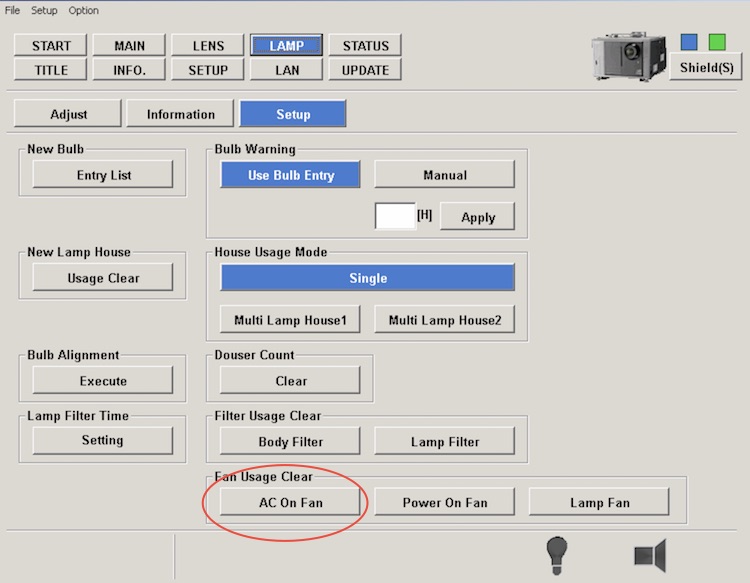|
Author
|
Topic: NEC NC2000C AC On Fan Location
|
|
|
Steve Guttag
We forgot the crackers Gromit!!!

Posts: 12814
From: Annapolis, MD
Registered: Dec 1999
|
 posted 10-03-2015 03:14 AM
posted 10-03-2015 03:14 AM




Justin,
Actually that fan is rated for about 100,000 hours with a 10% failure rate...so you are going to be pretty safe at 50,000-60,000 hours. NEC just puts an exchange time of 20,000 hours, for some reason...I guess to ensure it doesn't fail. You should be able to clear the error via the DCC, on the ever intuitive LAMP>SETUP section.
As for the fan locations...they are in the service manual. Unlike the "Room of Requirement" the section is only visible when you aren't looking for it!
In the NC2000 service manual, it is in the "Troubleshooting" section, page 4-6.
The fan you are going for is the lower fan on the front of the projector. This fan runs whenever AC is applies to the projector, including in standby mode.
| IP: Logged
|
|
|
|
|
|
|
|
|
|
|
|
|
|
|
|
|
|
|
|
Leo Enticknap
Film God

Posts: 7474
From: Loma Linda, CA
Registered: Jul 2000
|
 posted 05-25-2017 09:27 AM
posted 05-25-2017 09:27 AM





I haven't worked on a 2000, so I couldn't say how easy that fan is to get to; but on a 2500, most of the fans are pretty straightforward. There is one large one behind and below the lamphouse that looks like an absolute pig to swap out if one ever had to, but other than that, nothing in there looks too alarming to me.
On a series 1 NEC, once all the panels are properly buttoned up and the anti-tamper switches closed, you should be good to go again. On a series 2, however, there is a security code procedure needed to clear the tamper alert, plus remarrying the secure input board(s).
You need to be registered on the NEC partner site to download the latest projector software packages (which include the Communicator for Windows and touch panel apps).
| IP: Logged
|
|
|
|
|
|
|
|

 Home
Home
 Products
Products
 Store
Store
 Forum
Forum
 Warehouse
Warehouse
 Contact Us
Contact Us




 Printer-friendly view of this topic
Printer-friendly view of this topic