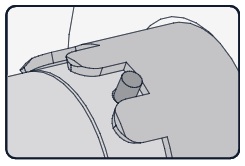|
|
This topic comprises 3 pages: 1 2 3
|
|
Author
|
Topic: Barco DP2k-10s not using max. light output
|
Marlon Martins
Film Handler
Posts: 78
From: Torres, RS, Brazil
Registered: Apr 2015
|
 posted 11-23-2015 01:04 AM
posted 11-23-2015 01:04 AM




Hi, i'm burning neurons on this one.
A while ago, the projector on the cinema i was helping to set up had a few weird light problems. after a LPS failure, the light output went basically to 10% of "nominal" output let's say. but the thing is, outside the lamp housing is clear that the lamp is in good shape and power, by the light on the outside of the housing, but on the projection itself, was barely visible. Changing the lamp fixed it, but only partially.
First, the light output around the housing was equal, but the light output of the projection was still not great. with a luxmeter, was measured 50 lux at bottom of the screen. its not a proper fl measure, but allow to keep a record of how the lamp is. setting the output to manual (at 255) or CLO, the light was still at 50 lux. (and in the lamp configuration, its shows at maximum power, 2200W, 85A)
then, a technician came to see it and it changed "something" and the light output went to 97 lux. but the lamp is still a t 2200W, it put on CLO mode (tried and the light output is still 50 lux) but i would assume using it on manual at maximum would get the max output, but no luck. tried everything i could imagine that affects the output, and again, no luck.
so, the main question: it there any "trick" on this projector for max light output? cause it does not appear to be on the light itself, but on the projector. lens is clean, lamp is properly aligned, and yet, 50 lux on screen (making worst on 3D due to polarize and glasses losses)
thanks in advance ![[Wink]](wink.gif)
| IP: Logged
|
|
|
|
|
|
|
|
Monte L Fullmer
Film God

Posts: 8367
From: Nampa, Idaho, USA
Registered: Nov 2004
|
 posted 11-24-2015 03:02 AM
posted 11-24-2015 03:02 AM




I usually rotate the bulb in the castle nut until I feel it slide in farther and knowing that the pins are in the castle part of the rear nut, preventing full rotation.
I add the 5mm allen bolt and turn the bolt until its threaded in the cathode adapter but leave it loose.
I'll add the UV filter front end assembly with holding up the bulb to meet the anode seal end pin to the UV filter anode mount.
I hold the bulb back into the castle nut while I snug down the 5mm Allen bolt. Just don't tighten down too much, being that adapter is solid brass, for one of the mgrs here on a change out at on theatre, snapped the end off of an adapter by getting hefty with the allen tool.
If the Anode connector is at the bottom of the module, I have the anode cable also down at the 6:00 position since the cable is on the short side. For the B units, the connector is at the 3:00 position and I do the cable accordingly.
Another issue with the cathode adapter is the lock down allen set screw: That has to be snugged down real good, but still not too tight. If that doesn't get locked down, a possible overheating and assembly burn up can be the results (also with poor light emissions), since that lockdown setscrew makes direct contact with the cathode seal collar.
It's presumed that the threading of the adapter to the end of the bulb is suffice, but that setscrew is the key for direct contact.
-Monte
| IP: Logged
|
|
|
|
|
|
Marlon Martins
Film Handler
Posts: 78
From: Torres, RS, Brazil
Registered: Apr 2015
|
 posted 11-25-2015 03:01 AM
posted 11-25-2015 03:01 AM




thanks for the tips. will look into the lamp to see if anything is not properly mounted.
@Marco:
yes, with a 1000 hours ushio was measured 97 lux at the screen. now it has a 400 hours lamp, new power supply, but 50 lux on screen. on settings the lamp seems fine, running at max power
@Marin:
the light output slider works properly, reducing or increasing i can see the light output changing, the luxmeter is doing a proper reading, and the power measurements from the lamp are changing accordingly. but at the max settings, (255) the light output to the screen is still about half of what was before.
| IP: Logged
|
|
|
|
|
|
|
|
Marlon Martins
Film Handler
Posts: 78
From: Torres, RS, Brazil
Registered: Apr 2015
|
 posted 11-25-2015 11:19 AM
posted 11-25-2015 11:19 AM




i tried the lamp adjustment on the housing, all tree axis have a "peak" output when adjusting (like very low, low, mid, high, mid, low, very low..), so, does this means the lamp is properly set? or it would be peaking at the limit of the Z axis screw?
@Carsten
only one screen for now, in a few weeks another one will be installed, so i could compare both projectors output at same distance (the projector is the same, but in a bit smaller screen)
| IP: Logged
|
|
|
|
|
|
|
|
|
|
All times are Central (GMT -6:00)
|
This topic comprises 3 pages: 1 2 3
|
Powered by Infopop Corporation
UBB.classicTM
6.3.1.2
The Film-Tech Forums are designed for various members related to the cinema industry to express their opinions, viewpoints and testimonials on various products, services and events based upon speculation, personal knowledge and factual information through use, therefore all views represented here allow no liability upon the publishers of this web site and the owners of said views assume no liability for any ill will resulting from these postings. The posts made here are for educational as well as entertainment purposes and as such anyone viewing this portion of the website must accept these views as statements of the author of that opinion
and agrees to release the authors from any and all liability.
|

 Home
Home
 Products
Products
 Store
Store
 Forum
Forum
 Warehouse
Warehouse
 Contact Us
Contact Us




 Printer-friendly view of this topic
Printer-friendly view of this topic




![[Wink]](wink.gif)