|
|
This topic comprises 2 pages: 1 2
|
|
Author
|
Topic: Green/magenta "rainbows" on Barco DP2k-10s
|
Marlon Martins
Film Handler
Posts: 78
From: Torres, RS, Brazil
Registered: Apr 2015
|
 posted 12-30-2015 02:00 AM
posted 12-30-2015 02:00 AM




hi, i'm having ANOTHER problem on this barco setup (JEESUS!)
since yesterday, all movies projected have a "halo" on gradients, whites, etc. it affect all projected movies.
looks like a "posterize" effect, very noticeable on some scenes (walls and skyes). its all over the image.
turning on and off din't help. happens on all screen modes.
also, it don't show instantly on image. when there is a hard cut on scenes, it take a second to appear.
a sample, a halo came from the universal logo all around. this should be pure white gradient (in person the problem looks way worse)
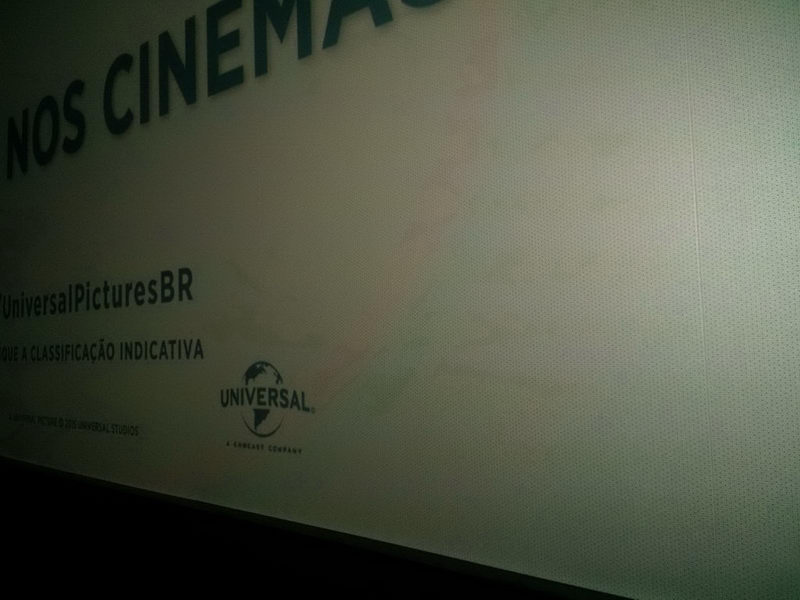
any help appreciated. thanks!
| IP: Logged
|
|
Ioannis Syrogiannis
Expert Film Handler
Posts: 147
From: Reykjavík, Iceland
Registered: Jun 2005
|
 posted 12-30-2015 02:27 AM
posted 12-30-2015 02:27 AM




I wouldn't say I recognize this from my experience. Yet, if I was certain I could perform remarriage, I would try a re-seating of the ICP board to start with. Again, only if I was confident about it.
Other than that, the curve of the anomaly would make me guess (and only guess) that this could be a non electronic, but a light path error (lens, etc). Though, that wouldn't be the case, if the anomaly is not constant. Could it be that on hard cuts, your/an eye wouldn't "recognize" the issue for a second, trying to adjust?
By the way, is this photo from a scope clip? What happens in a flat one? does the curve become a circle? What happens if you shift the lens? Does the anomaly follow the picture, or it gets lower/higher/more-to-the-left or to-the-right of it?
When pressing the "test pattern" key on the keypad, you get a series of test patterns. One of them is a full white one.
Maybe that would help you see better the issue.
| IP: Logged
|
|
|
|
|
|
|
|
|
|
|
|
|
|
|
|
|
|
|
|
|
|
|
|
|
|
|
|
|
|
All times are Central (GMT -6:00)
|
This topic comprises 2 pages: 1 2
|
Powered by Infopop Corporation
UBB.classicTM
6.3.1.2
The Film-Tech Forums are designed for various members related to the cinema industry to express their opinions, viewpoints and testimonials on various products, services and events based upon speculation, personal knowledge and factual information through use, therefore all views represented here allow no liability upon the publishers of this web site and the owners of said views assume no liability for any ill will resulting from these postings. The posts made here are for educational as well as entertainment purposes and as such anyone viewing this portion of the website must accept these views as statements of the author of that opinion
and agrees to release the authors from any and all liability.
|

 Home
Home
 Products
Products
 Store
Store
 Forum
Forum
 Warehouse
Warehouse
 Contact Us
Contact Us




 Printer-friendly view of this topic
Printer-friendly view of this topic






![[Frown]](frown.gif)

![[Wink]](wink.gif)




