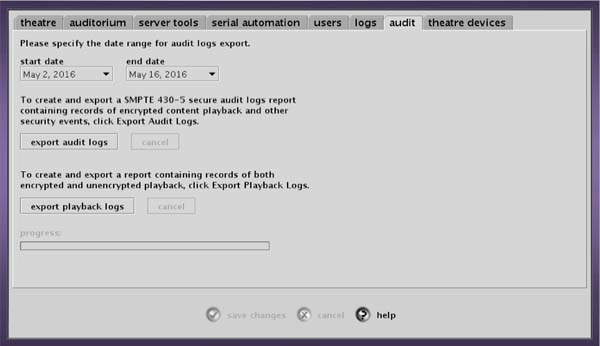|
|
 
|
|
Author
|
Topic: Doremi DP2K4 playback log
|
|
|
Carsten Kurz
Film God
Posts: 4340
From: Cologne, NRW, Germany
Registered: Aug 2009
|
 posted 05-16-2016 07:26 AM
posted 05-16-2016 07:26 AM




See e.g. this document from page 5:
DiagnosticTool Manual
Then go to:
http://loganalyzer.dolbycustomer.com/
read http://loganalyzer.dolbycustomer.com/index.php/manual
If you have created the detailed report, you could as well unpack it and browse the odeticsd.log or drmplaylistd.log with an editor.
A bit of trouble with reading these logs (from all DCI servers) is that internally, DCPs are played in reels, referenced by UUIDs, not by their human readable names. So you may find out that your server played a file named 6f98c3a2-e5dd-4957-b917-8a31bb2e0707.mxf but what does that mean? Without special tools, you need to search for that UUID in the other logs to find that reference to a DCP. It's usually easier for playlists.
Therefore, the Dolby/Doremi log analyzer is a very useful tool to prepare all the logs in a user interface.
There is a training document from Dolby dealing with logs, the log analyzer, etc.:
http://support.doremitechno.org/images/Portal/Cinema_Players/Other_Documents/Training_Material/Doremi_Product_Overview__Technical_Training_23Apr_2015_inc_IMS2000.pdf
- Carsten
| IP: Logged
|
|
|
|
|
|
|
|
|
|
|
|
|
|
|
|
|
|
|
|
|
|
|
|
All times are Central (GMT -6:00)
|
|
Powered by Infopop Corporation
UBB.classicTM
6.3.1.2
The Film-Tech Forums are designed for various members related to the cinema industry to express their opinions, viewpoints and testimonials on various products, services and events based upon speculation, personal knowledge and factual information through use, therefore all views represented here allow no liability upon the publishers of this web site and the owners of said views assume no liability for any ill will resulting from these postings. The posts made here are for educational as well as entertainment purposes and as such anyone viewing this portion of the website must accept these views as statements of the author of that opinion
and agrees to release the authors from any and all liability.
|

 Home
Home
 Products
Products
 Store
Store
 Forum
Forum
 Warehouse
Warehouse
 Contact Us
Contact Us




 Printer-friendly view of this topic
Printer-friendly view of this topic