|
|
 
|
|
Author
|
Topic: Doremi - "Marriage is not active" problem
|
Terrence Tan
Film Handler
Posts: 2
From: Sibu, Sarawak, Malaysia
Registered: Nov 2014
|
 posted 06-06-2016 09:36 PM
posted 06-06-2016 09:36 PM




Hi There, I am new to this forum, as we are the newbie in the digital movie industry for 3 years, but had been running film business for over 40 years.
Recently we came across with doremi IMB problem with a burnt condenser on it, thus the IMB failed to marriage the system.
Now we got a replacement part, a 2nd handed IMB, from a closed down movie theatre, the other day, and the board is identical to what we currently got.
After we installed the IMB board, into existing systems (DP2k-20C and Doremi Showvault), we got this message from the playback server once we started to playback a commercial clip, "Marriage is not active".
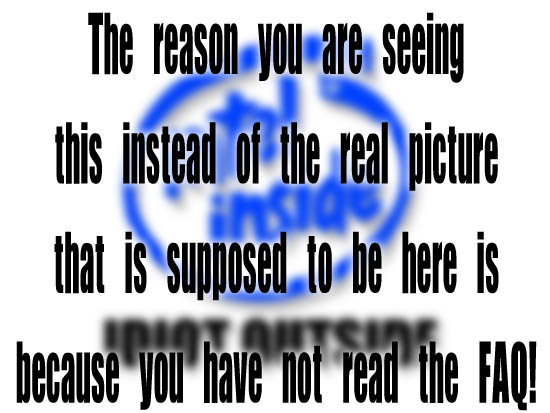
We did use the Dallas key to reset the barco, everything green lights. Since it is the currently running system, no change in IP, and we also can ping the barco from doremi server.
Please assist us. Your feedback is really appreciated.
| IP: Logged
|
|
|
|
|
|
|
|
|
|
|
|
|
|
|
|
|
|
|
|
Terrence Tan
Film Handler
Posts: 2
From: Sibu, Sarawak, Malaysia
Registered: Nov 2014
|
 posted 06-10-2016 03:59 AM
posted 06-10-2016 03:59 AM




Sorry guys, for the late reply.
First of all, thanks to Carsten Kurz, what you suggested we already did try, we tried out the following commands and in page 23 and 24.
/doremi/sbin/sbcsetup.out -a -f --verify --force-repair
/doremi/sbin/sbcsetup.out --get-version
the system replied with the following, seems everything were in order, but still failed to marriage.
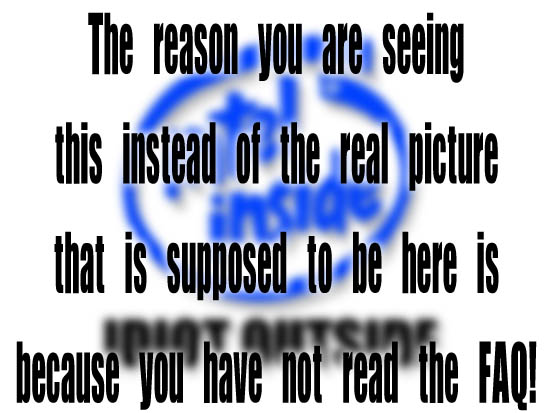
The system and media block tabs in diagnostic tools also reported everything is in order.
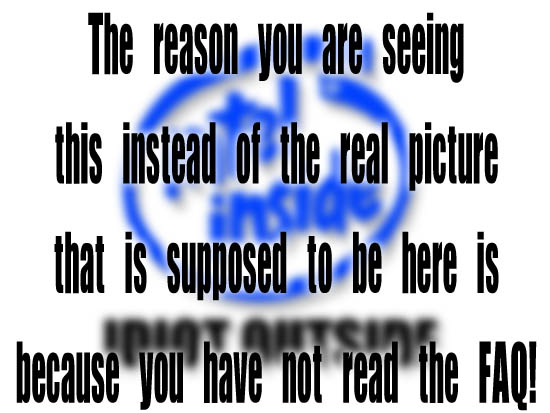
The tail light of the barco projector also in green colour, but still failed to playback the unencrypted media.
Left with no choice, before we got chance to read and try out the suggestions posted by Dave Macaulay, we did the following steps on the final advise from a Singaporean tech support,
Download and ingest the following firmwares
1) DLM for firmware, followed by imb firmware, reboot
2) DRM for SM, followed by MediaBlock, then reboot
After last reboot, everything back to normal and the marriage is fine.
Before the ingesting with latest firmware, we did thought of microswitches, we gone through all the checking and meter reading on the microswitches, but nothing wrong with that. We did use the Dallas Key to reset the barco couples of time if not dozen, everything are green, but just failed to marriage.
Thanks God, everything is back to normal now, we are able to push out all the latest blockbusters, Warcraft and the Conjuring 2 etc...
Most all of, thanks to everyone here who able to help in contributing even a slightest ideas to help me to solve this nasty problem, your valuable feedback is highly appreciated.
Thanks again.
| IP: Logged
|
|
|
|
|
|
All times are Central (GMT -6:00)
|
|
Powered by Infopop Corporation
UBB.classicTM
6.3.1.2
The Film-Tech Forums are designed for various members related to the cinema industry to express their opinions, viewpoints and testimonials on various products, services and events based upon speculation, personal knowledge and factual information through use, therefore all views represented here allow no liability upon the publishers of this web site and the owners of said views assume no liability for any ill will resulting from these postings. The posts made here are for educational as well as entertainment purposes and as such anyone viewing this portion of the website must accept these views as statements of the author of that opinion
and agrees to release the authors from any and all liability.
|

 Home
Home
 Products
Products
 Store
Store
 Forum
Forum
 Warehouse
Warehouse
 Contact Us
Contact Us




 Printer-friendly view of this topic
Printer-friendly view of this topic




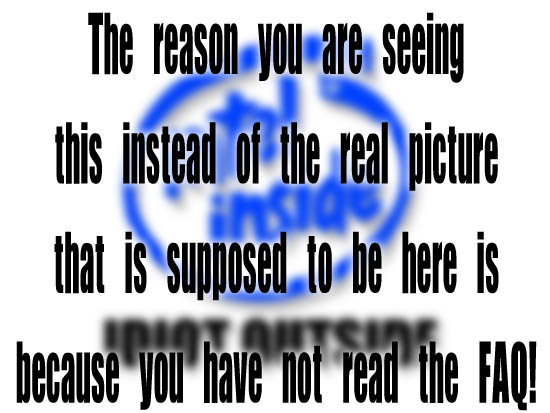



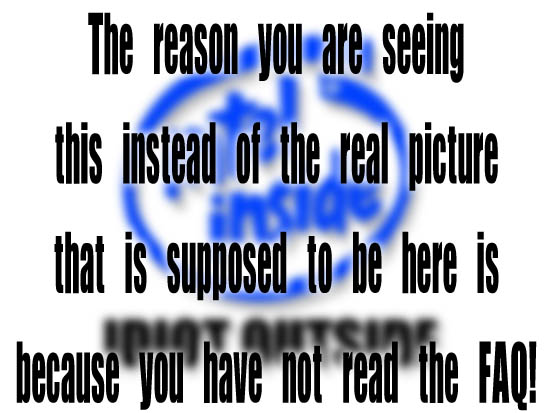
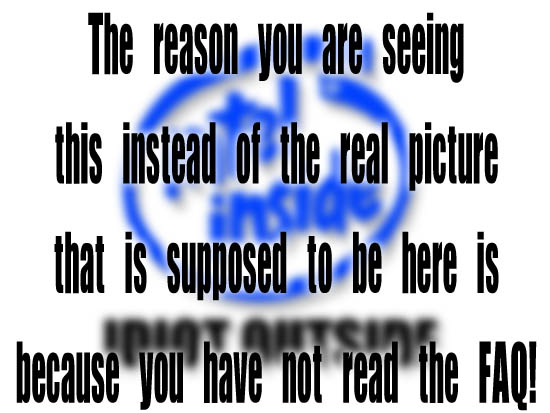
![[Smile]](smile.gif)



