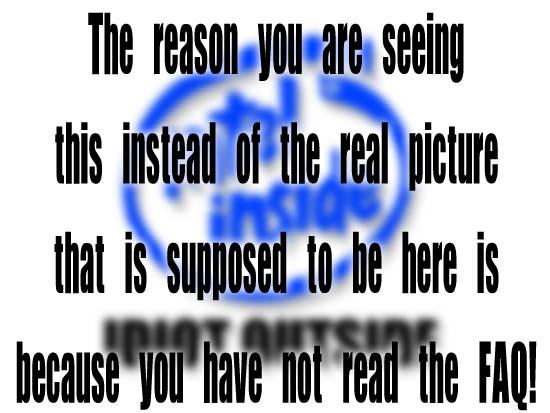|
|
 
|
|
Author
|
Topic: Datasat AP20 malfunctioning ethernet interface...
|
|
|
|
|
|
|
|
|
Leslie Hartmier
Expert Film Handler
Posts: 100
From: Edmonton, Alberta, Canada
Registered: Jul 2012
|
 posted 11-29-2016 07:58 PM
posted 11-29-2016 07:58 PM




syberr is a subroutine error handler for Sybase in Perl. It's used to set an ad-hoc error handler callback that gets called before the normal error handler does its job. If this subroutine returns 0 then the error is ignored.
The above is informative, but is it useful? I know, NO.
What is useful is that you should never see anything but zero on that.
The fact that you do might make one concerned. That said, this is what I would do to troubleshoot:
1) add a known good router to the AP20, and ONLY the AP20 and router are connected (well, and a laptop/computer, of course),
2) switch the AP20 to DHCP,
3) let the router give the AP20 an IP address (check the router's DHCP client page to see if the AP20's MAC address is there, and what the router gave the AP20 for an IP address),
4) check the AP20's network page to see what the IP address for the AP20 is to compare to what you see on the DHCP client page on the router,
5) then try to ping it using a machine on the same network.
The reason I recommend this is that a direct connection to the router takes away any chance that there is something in the way, that if the AP20 receives an IP address, then you know that the DHCPDiscover message is being sent to the local subnet created by the router (tells you you have connectivity to an external device), and it received the DHCPOffer message sent by the router (tells you that it is two-way connectivity). This will tell you that it is able to transfer packets, which means that the problem is not in the network itself, but on a device.
If it cannot do that, then the problem is possibly firmware or hardware based. The fact that the system boots up to give you the configuration/display lends one to think that if it is firmware based, it might be a module. The fact that the Link is Up says that the physical port is fine.
You mentioned that you replaced the switch and cable, so that can also be ruled out.
No chance it's not the other devices on the network, or perhaps something either spoofing the MAC address or that IP address is assigned to something else? If the AP20 says it is 192.168.206.x, and either the router or another device says it is 192.168.206.x, you will get problems, possibly malformed packets, as the IP address will bounce back and forth. The moment the other device says it has that address, and might be actively using it, the AP20 might end up being forced out.
Sorry, just thinking out loud.
Leslie
| IP: Logged
|
|
|
|
|
|
|
|
All times are Central (GMT -6:00)
|
|
Powered by Infopop Corporation
UBB.classicTM
6.3.1.2
The Film-Tech Forums are designed for various members related to the cinema industry to express their opinions, viewpoints and testimonials on various products, services and events based upon speculation, personal knowledge and factual information through use, therefore all views represented here allow no liability upon the publishers of this web site and the owners of said views assume no liability for any ill will resulting from these postings. The posts made here are for educational as well as entertainment purposes and as such anyone viewing this portion of the website must accept these views as statements of the author of that opinion
and agrees to release the authors from any and all liability.
|

 Home
Home
 Products
Products
 Store
Store
 Forum
Forum
 Warehouse
Warehouse
 Contact Us
Contact Us




 Printer-friendly view of this topic
Printer-friendly view of this topic