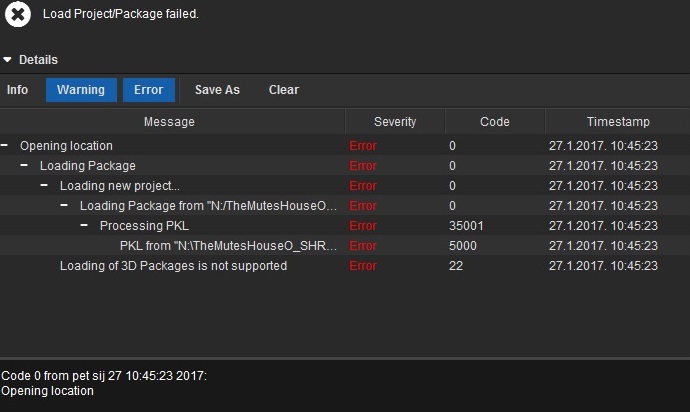|
|
This topic comprises 2 pages: 1 2
|
|
Author
|
Topic: Loading package failed pkl cannot be parsed
|
|
|
|
|
|
|
|
|
|
|
Leo Enticknap
Film God

Posts: 7474
From: Loma Linda, CA
Registered: Jul 2000
|
 posted 01-28-2017 07:38 PM
posted 01-28-2017 07:38 PM





quote: Monte L. Fullmer
I call it that the content is in Linux and can't be read, why the errors.
Whatever this program is, it's clearly running in Windows ("Loading package from N:/..."), but reading the DCP files is not a problem, because Windows can see the files it's trying to process: it just can't process them. So either these DCP files came on a drive with a volume/partition format that Windows can read natively, or there is some add-on software installed to enable it to mount an ext2 or ext3 volume with a regular Windows drive letter.
From what I see on this screenshot, therefore, the problem is not that the drive can't be read, it's that the computer doesn't like what it sees in the files.
quote: Carsetn Kurz
I can only assume you are trying this with some of the software DCP players.
I was wondering that, too: it doesn't look like the front end of any DCP server I've ever encountered.
The error says "Loading of 3-D packages is not supported," and so, like Carsten, my guess would be that this is a PC DCP playback package that can only deal with 2-D DCPs, and the OP has tried to open a 3-D one.
| IP: Logged
|
|
Ioannis Syrogiannis
Expert Film Handler
Posts: 147
From: Reykjavík, Iceland
Registered: Jun 2005
|
 posted 01-29-2017 03:27 PM
posted 01-29-2017 03:27 PM




Since the original poster left us speculating, I would say that, based on the screenshot we all observe, the short movie might probably be this The Mute's House and it is not a 3D.
I don't want to argue about what could be the actual error here, since, given the little info we have, it can be anything.
Yet, I want to say that, especially with small productions, drives go around the globe, or a specific region, that may be faulty, badly formated (working or reading on one server and not to another) or badly powered (USB 3.0 drives of 2.5" that have only one power/data cable and you have to connect to USB 2.0 to ingest or test).
Given the fact that this is a windows PC (it definitely isn't a Solo G3 server, which also runs Windows... :-/), the program has to implement a non-native way to access such an external HDD and that it isn't even able to open the file location that it previously read, you just pick a major/elementary disaster that comes first in mind and go with it.
In any case, no feedback, no resolution.
Mislav, please give us a hint and be helpful, the same way you found the forum to be, as you wrote.
| IP: Logged
|
|
Mislav Scukanec
Film Handler
Posts: 6
From: Zagreb, Zagreb/ Croatia
Registered: Jan 2017
|
 posted 01-30-2017 04:04 AM
posted 01-30-2017 04:04 AM




Hi guys,
tnx for all your replies, much appreciated.
Sry for not responding, a busy weekend.
The software I was using to try to open this is EasyDCP Creator. I tried looking for what these errors mean before posting here of course, couldnt find anything.
And yes, as Ioannis Syrogiannis indicated, this is a short 2D movie, so the 3D error baffles me, no reason for something like that.
The DCP came on an external 2.5" HDD, it connects and opens fine on my windows 10 computer. It is NTFS formatted, so no, it is not a Linux format problem. Besides, I have a third party plugin to opet ext2, ext3 and ext4 formats, tried it with other HDD formatted like that, and no problems.
Unfortunately, the cinema where this is supposed to play soon is being remodeled, so I the serves or not working at the moment, so I cant test it there.
Tnx guys for your responses, if you need any more info, I will send it as soon as I see your reply.
Tnx
| IP: Logged
|
|
|
|
|
|
|
|
|
|
|
|
|
|
|
|
|
|
All times are Central (GMT -6:00)
|
This topic comprises 2 pages: 1 2
|
Powered by Infopop Corporation
UBB.classicTM
6.3.1.2
The Film-Tech Forums are designed for various members related to the cinema industry to express their opinions, viewpoints and testimonials on various products, services and events based upon speculation, personal knowledge and factual information through use, therefore all views represented here allow no liability upon the publishers of this web site and the owners of said views assume no liability for any ill will resulting from these postings. The posts made here are for educational as well as entertainment purposes and as such anyone viewing this portion of the website must accept these views as statements of the author of that opinion
and agrees to release the authors from any and all liability.
|

 Home
Home
 Products
Products
 Store
Store
 Forum
Forum
 Warehouse
Warehouse
 Contact Us
Contact Us




 Printer-friendly view of this topic
Printer-friendly view of this topic