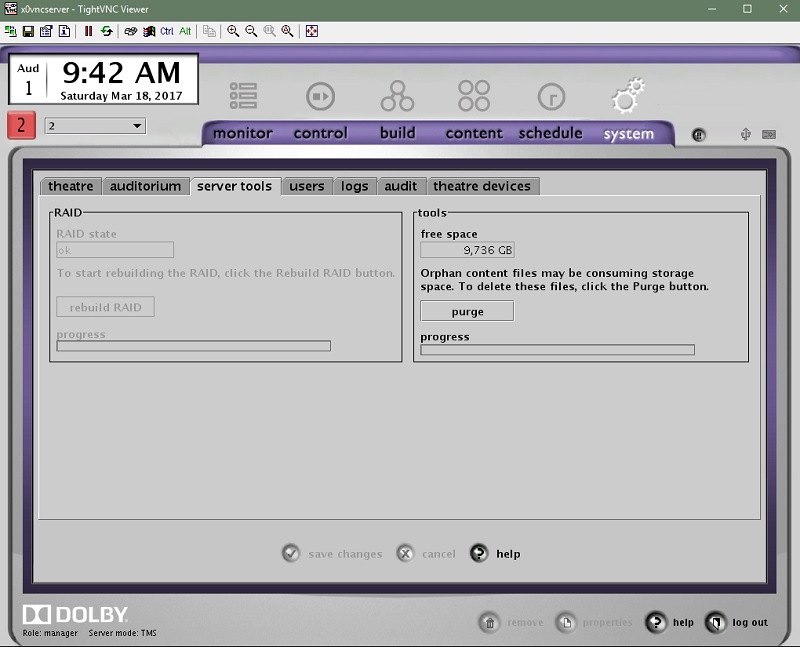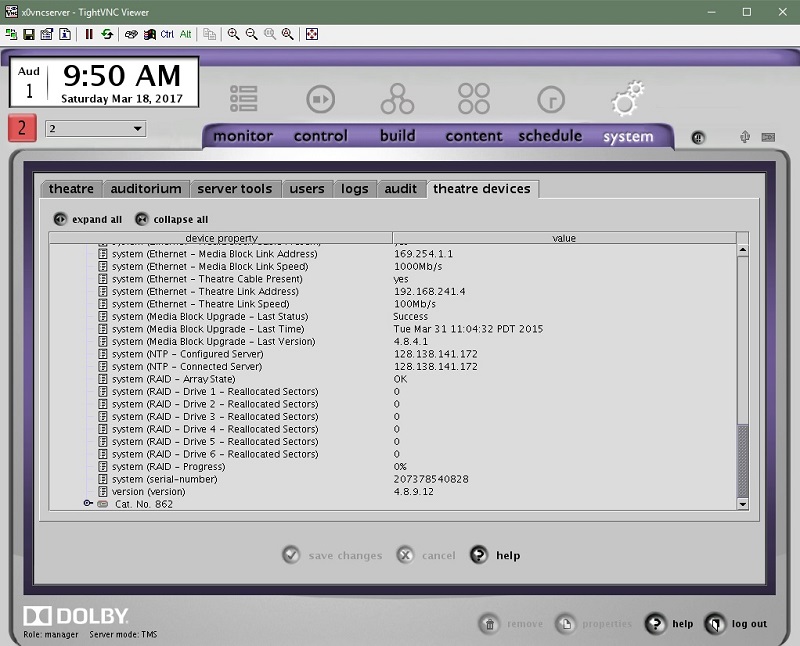|
|
 Home Home
 Products Products
 Store Store
 Forum Forum
 Warehouse Warehouse
 Contact Us Contact Us

|
|
|
|
 
|
|
Author
|
Topic: DSS200 RAID issue
|
|
|
Leo Enticknap
Film God

Posts: 7474
From: Loma Linda, CA
Registered: Jul 2000
|
 posted 03-18-2017 11:54 AM
posted 03-18-2017 11:54 AM





You have to tell it to rebuild the RAID - after a drive replacement, it won't start that process automatically. So I suppose you could say that the DSS200 is a "lukewarm swap" setup as far as drives are concerned: you can replace one without shutting down and rebooting the whole thing, but you then have to tell it to rebuild the RAID, integrating the new drive into it.
In Show Manager, and logged on as either "manager" or "installer" ("operator" or "projectionist" will not give you acccess to the system tab), go to system > server tools, then press the "Rebuild RAID" button, as so.
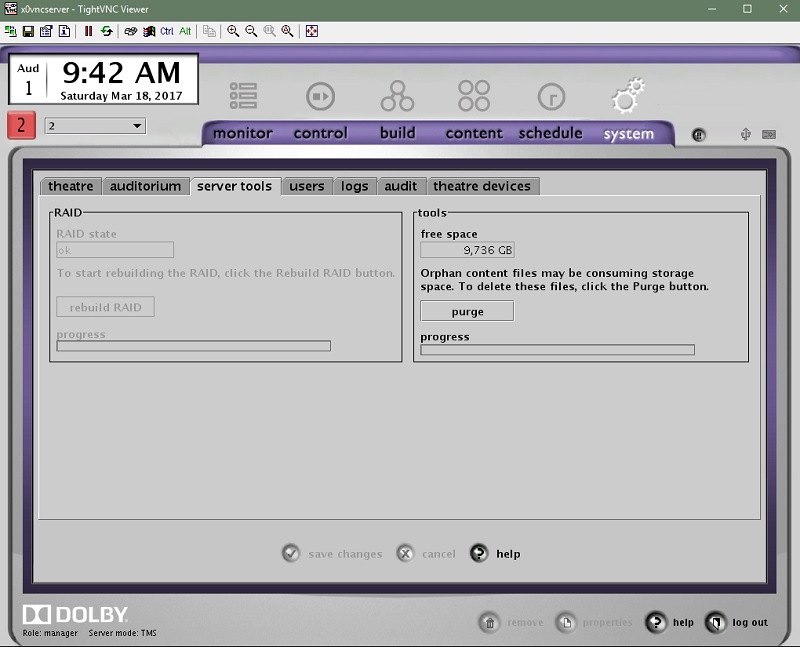
It's grayed out in this screenshot because on this server, the RAID is not degraded and thus does not need rebuilding. If your RAID has three drives from a previously operating RAID plus one virgin drive in it, that button should be live. Of course, the new drive cannot have a lower capacity than the others.
If you go to the "theatre devices" sub-tab, you can also see information about the status of the individual drives in your RAID, as so:
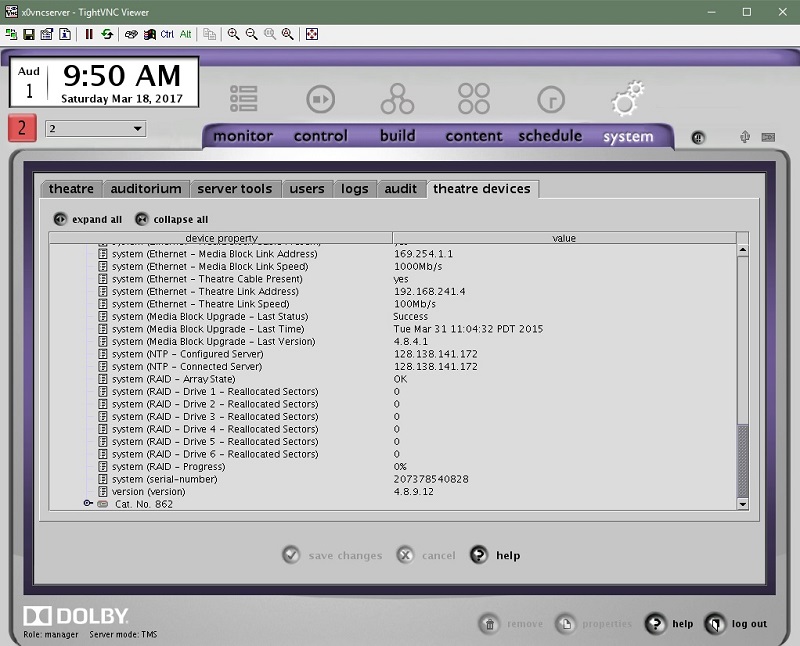
This will give you an early warning of drive trouble before a red light appears on the front of the unit, if any of those reallocated sector figures are higher than zero.
Sometimes, reallocated sectors happen for reasons other than a physical drive error. The rebuild button becomes live when this screen shows array state = degraded (rather than OK, as in this screenshot). If you have a few hours to play with (as in, you don't have shows taking place immediately), it could be worth trying a rebuild without replacing the drive(s) with reallocated sectors. Sometimes that fixes the RAID and all is then good. I once did this after a long enough power outage to drain the UPS battery (breaker tripped in the middle of the night), and all was OK thereafter.
| IP: Logged
|
|
|
|
|
|
|
|
All times are Central (GMT -6:00)
|
|
Powered by Infopop Corporation
UBB.classicTM
6.3.1.2
The Film-Tech Forums are designed for various members related to the cinema industry to express their opinions, viewpoints and testimonials on various products, services and events based upon speculation, personal knowledge and factual information through use, therefore all views represented here allow no liability upon the publishers of this web site and the owners of said views assume no liability for any ill will resulting from these postings. The posts made here are for educational as well as entertainment purposes and as such anyone viewing this portion of the website must accept these views as statements of the author of that opinion
and agrees to release the authors from any and all liability.
|
|
|
|

 Home
Home
 Products
Products
 Store
Store
 Forum
Forum
 Warehouse
Warehouse
 Contact Us
Contact Us




 Printer-friendly view of this topic
Printer-friendly view of this topic