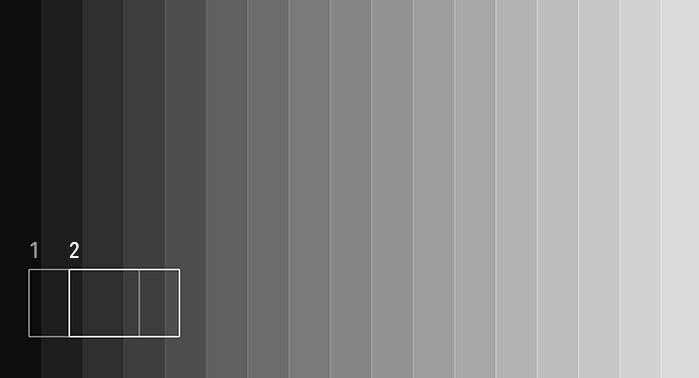|
|
This topic comprises 2 pages: 1 2
|
|
Author
|
Topic: Excessive noise/jitter Barco DP2K-12C
|
|
|
|
|
|
|
|
|
|
|
|
|
|
|
|
|
|
|
|
|
Carsten Kurz
Film God
Posts: 4340
From: Cologne, NRW, Germany
Registered: Aug 2009
|
 posted 06-14-2017 07:24 PM
posted 06-14-2017 07:24 PM




Well, normally: DLP noise is only strong in dark areas. From that follows, it is usually masked by it's low luminance for our eyes. If you raise the light level on the DLP, the noise luminance will rise as well, making the issue even more visible.
Again, try to do a full backup of this system, full clone from a 'good' system, and apply full clone to the problematic system, just to rule out weird configuration residuals.
But - 'real hardware' can be complex. It could be possible the lamp ballast is doing 'weird' things when running low, causing that noise, and that could vanish when you pull the current up, which would be no contradiction, but simply to opposing effects.
Do you have a luminance meter? Measure peak white when testing different setting.
From the video, it also occurs to me that while the noise level is higher, the noise frequency ('resolution')is lower on the bad projector (around a factor of two, I'd say). Are you sure the grey areas are within the same pixel area and have similar resolution?
Also, the 'good' projector is working on a perforated screen, while the 'bad' one on an unperforated. The perforation also masks the effect somewhat. That said, without being able to weigh in on luminance, camera settings, etc. the noise level on your system does appear excessively high indeed.
What types of lenses do both machines use?
- Carsten
| IP: Logged
|
|
|
|
|
|
Carsten Kurz
Film God
Posts: 4340
From: Cologne, NRW, Germany
Registered: Aug 2009
|
 posted 06-15-2017 06:12 AM
posted 06-15-2017 06:12 AM




Hmm. Could you create a test pattern with low greys, and some lines/ single pixel patterns in it? Or place the camera on a tripod and take two pictures of exactly the same area, one with the grey patterns, one with some lines (e.g. Barco Focus pattern)?
I'm not an expert on DLPs, but in general, DLP dark noise is not actually noise, but intentional dithering. This, however, should always take place on the pixel level. It shouldn't combine pixel clusters. So, by overlaying/comparing clearly visible single pixel structures, you should be able to find out wether this is actually single pixel noise/dithering.
The way DLP works, I would think that things like thermal noise etc. should not be able to excite the micro mirrors enough to become visible. They need a hard kick to move.
As such, I would think any noise must be introduced by some intention e.g. from the formatter boards, like the mentioned dithering. But again, I am not an expert, and DLP/formatter power supply or noise on control lines could possibly also cause this.
You can also zoom wide to maximum to enlarge everything as much as possible.
- Carsten
| IP: Logged
|
|
|
|
|
|
All times are Central (GMT -6:00)
|
This topic comprises 2 pages: 1 2
|
Powered by Infopop Corporation
UBB.classicTM
6.3.1.2
The Film-Tech Forums are designed for various members related to the cinema industry to express their opinions, viewpoints and testimonials on various products, services and events based upon speculation, personal knowledge and factual information through use, therefore all views represented here allow no liability upon the publishers of this web site and the owners of said views assume no liability for any ill will resulting from these postings. The posts made here are for educational as well as entertainment purposes and as such anyone viewing this portion of the website must accept these views as statements of the author of that opinion
and agrees to release the authors from any and all liability.
|

 Home
Home
 Products
Products
 Store
Store
 Forum
Forum
 Warehouse
Warehouse
 Contact Us
Contact Us




 Printer-friendly view of this topic
Printer-friendly view of this topic






![[Smile]](smile.gif)