|
|
This topic comprises 2 pages: 1 2
|
|
Author
|
Topic: Light Engine failure NEC NC1600C
|
Peter Foyster
Expert Film Handler

Posts: 102
From: ROLEYSTONE WESTERN AUSTRALIA
Registered: Aug 2016
|
 posted 09-24-2017 12:23 AM
posted 09-24-2017 12:23 AM




With about 6 weeks to go until the outdoor cinema season opens I was recently confronted with a screen full of horizontal red stripes and random pixelation.
At first the tech in Sydney believed it was just the Red Formatter Board, however after noticing the pixelation decided that it was also the Red DMD and that I would need to replace these and have the light engine refurbished in Japan.
When the season ends in April, the NEC NC1600C projector is turned on completely once every fortnight and left overnight for up to 24 hours before being shut down. I donít know exactly when the failure occurred as I had not struck the lamp for nearly five months and that is when the problem became apparent.
I see in the posting 11-9-2013 ĎGreen lines with NC2000í a similar problem except that they were vertical green stripes. Much of the advice centred on re-seating boards and checking connectors.
I wonder what could have caused such a catastrophic failure of the projector. I donít believe in my case that reseating boards will be the answer (nothing can be that easy!) and the cost would be prohibitive for the tech to fly from Sydney to Perth just to check that.
Does anyone have any thoughts as to what may have caused this?
I did notice some weeks ago that several RCDs on the main power board had tripped. An rcd for the bio box air conditioner also failed completely, for some reason. That was replaced with a circuit breaker. If the faults in the projector are related to a power surge or some other electrical fault I may have a justifiable insurance claim, although the repair cost is probably at least three times the commercial (insurance) value of the projector.
Has anyone had luck with claiming on insurance for this type of thing? I suspect, though, that most cinema projectors would be covered by some form of warranty. My projector is 8 - 9 years old, but, due to the fact that it was in storage for much of that time means that has only clocked up about 4,000 hours.
In any event, repairing the projector would not be cost effective, or affordable, as insurance will not cover the full cost of repairs so, unless I can find a cheap projector fast it is not looking too good come opening night. I may just be able to get access to a series 1 Christie projector which, whilst being an improvement on my current situation, no doubt carries its own risks.
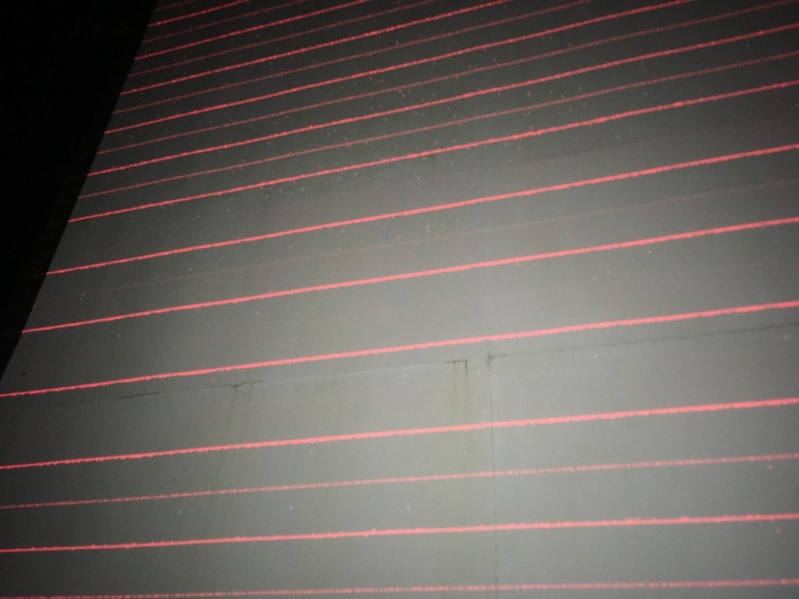
| IP: Logged
|
|
|
|
|
|
Marcel Birgelen
Film God
Posts: 3357
From: Maastricht, Limburg, Netherlands
Registered: Feb 2012
|
 posted 09-24-2017 06:12 PM
posted 09-24-2017 06:12 PM




I also doubt that reseating the boards will do any good, but checking for errors in the logs first and then trying to reseat the boards is an obvious first step. You never know, just sometimes, it's something that simple.
Otherwise, my best bet also is the red DMD, but if there really was a power surge, you never know what was also hit.
If you had tripped RCDs and other electrical defects, some kind of power surge is plausible. Whether it was caused by lightning or if it was coming from the grid is something that's worthwhile to find out.
As for insurance, it's hard to judge for me, since you're in Australia and laws and regulations can be different there.
Right here, most property insurances do cover damage caused by lightning, whether direct or indirect. It also covers damage by power surges, caused by third parties. The problem could be, to prove your damage was caused by such an event, since it could've happened months ago. What I'd do is ask people in the neighborhood if they had similar problems with blown electrical equipment in the past months.
Regarding on how much your insurance covers; unless it's covered by some local laws, that's usually also pretty much up to what's in your contract. My contract for example states, that after catastrophic loss, they have to pay up to 80% of the price to replace the lost equipment with something NEW that's functionally equal or better for anything older than 5 years and 100% for anything newer. So, in case of a projector that cannot be repaired and is older than 5 years, they would need to pay up to 80% of the price of a equally NEW replacement.
Obviously, they usually won't take your word for it and will send some claims inspector, who will look for reasons for them not to pay. ![[Wink]](wink.gif)
As for warranty, even without knowing your local warranty laws, I'm pretty sure you can get that one of your list. If your machine is about 8 or 9 years old, it's simply out of warranty, even if it has just 4000 hours on the clock.
| IP: Logged
|
|
Peter Foyster
Expert Film Handler

Posts: 102
From: ROLEYSTONE WESTERN AUSTRALIA
Registered: Aug 2016
|
 posted 09-24-2017 09:28 PM
posted 09-24-2017 09:28 PM




Another issue I was trying to sort out and which was when I discovered the problems described in this post, was trying to connect a laptop, on which I had installed DCC, to the projector. For some reason it could see the network but not connect to it. I had a local tech up to investigate and whilst he could ping my laptop from his own through the network, could not see the projector.
The ON/STANDBY button on the projector had, over a relatively short time, gone from taking about 5 seconds to starting/stopping the unit to simply not reacting at all.
The cinema laptop, which had been working fine for the past two years, and which I had been using to turn the projector on due to the failure of its own button, suddenly decided to die and would not boot up at all. It was able to switch the projector to standby through DCC a few weeks ago and then refused to boot.( It did actually come up to the Windows screen once after leaving the unit for about an hour but the screen was frozen and nothing I could do could resurrect it.) The spare laptop was meant to take its place.The only way that I can now turn the projector to On/Standby is via the wired remote control.
Now either this is all connected somehow or I am one very unlucky SOB.
I did not mention this in my post as I figured it was probably unrelated and that one issue at a time was enough. Having a projector slowly dying and a laptop computer going out in sympathy seems a little too much of a coincidence, however.
It seems to lend credence to my theory of a power surge some weeks ago as the laptop had been left on overnight with the projector and server. At the time the laptop would not come out of sleep mode and I had to forcibly shut it down and restart it in order to use DCC to switch the projector to Standby.
Of course, one would think that the laptop power supply would take the brunt of the surge, preventing damage to the computer itself and that the UPS before the projector would also protect that up to a point, so it is rather baffling. We did have some storms around that time so I am not discounting the possibility of a lightning strike.
| IP: Logged
|
|
Marcel Birgelen
Film God
Posts: 3357
From: Maastricht, Limburg, Netherlands
Registered: Feb 2012
|
 posted 09-25-2017 04:39 AM
posted 09-25-2017 04:39 AM




I agree, the things you mentioned are a little bit to coincidental, a power surge is entirely plausible.
A lightning strike can cause all kinds of strange issues. Sometimes gear seems to survive untouched, while other, seemingly unrelated equipment dies or ends up half broken. When it's a direct hit, even most surge protectors won't help you, unfortunately. Those extreme voltages have a tendency to arc over most stuff in their path.
Most damage isn't from direct hits though. It's mostly indirect damage, due to surges caused by induction. This is were surge protectors usually work pretty well, fortunately.
But what people often forget is that induction will not only happen on power cables, it can happen on all other metallic cables as well. So, that includes long runs of data (e.g. Ethernet, telephone/DSL, cable, etc.) or even audio cabling. Also, equipment usually has far less protection on those entries, than via the power supply.
| IP: Logged
|
|
|
|
|
|
|
|
|
|
|
|
|
|
|
|
|
|
|
|
|
|
All times are Central (GMT -6:00)
|
This topic comprises 2 pages: 1 2
|
Powered by Infopop Corporation
UBB.classicTM
6.3.1.2
The Film-Tech Forums are designed for various members related to the cinema industry to express their opinions, viewpoints and testimonials on various products, services and events based upon speculation, personal knowledge and factual information through use, therefore all views represented here allow no liability upon the publishers of this web site and the owners of said views assume no liability for any ill will resulting from these postings. The posts made here are for educational as well as entertainment purposes and as such anyone viewing this portion of the website must accept these views as statements of the author of that opinion
and agrees to release the authors from any and all liability.
|

 Home
Home
 Products
Products
 Store
Store
 Forum
Forum
 Warehouse
Warehouse
 Contact Us
Contact Us




 Printer-friendly view of this topic
Printer-friendly view of this topic








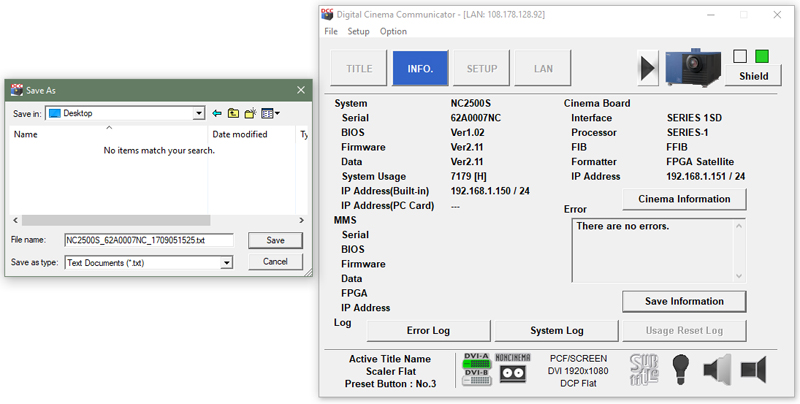
![[Wink]](wink.gif)






