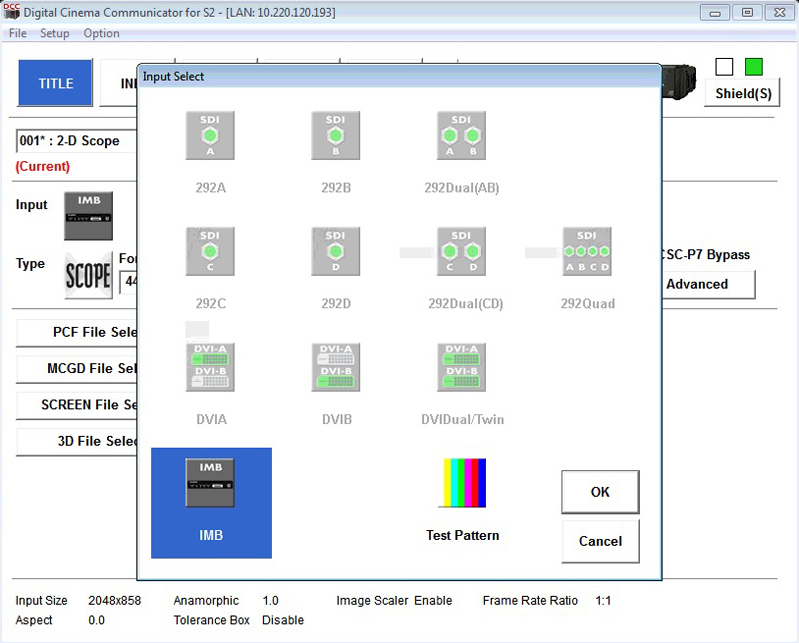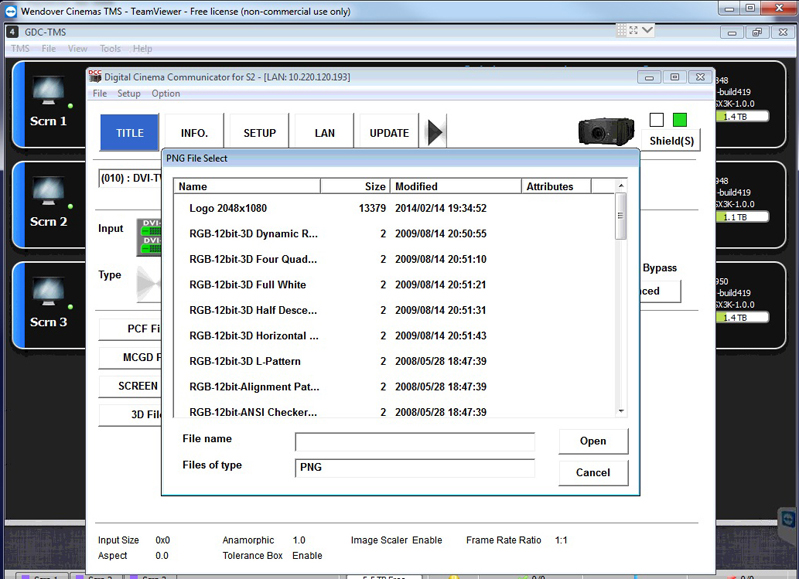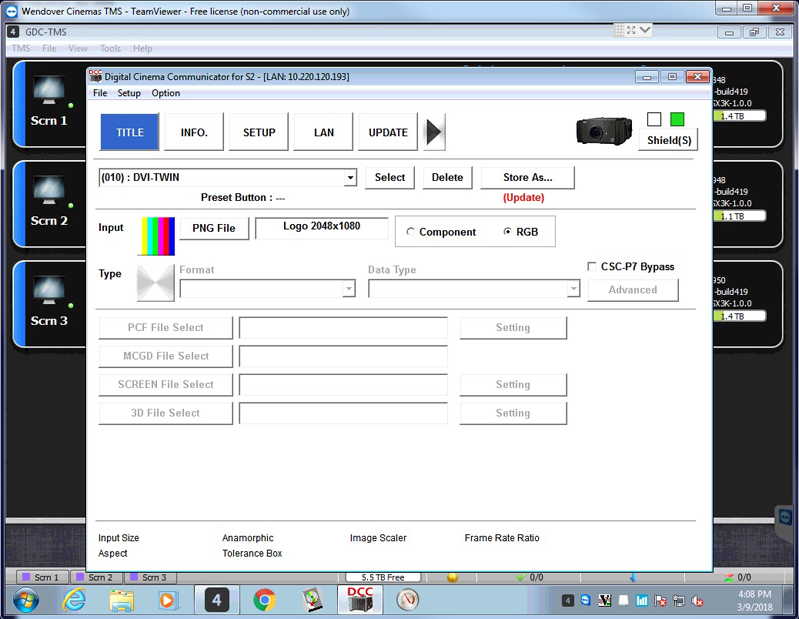|
|
 
|
|
Author
|
Topic: Creating a Macro to call test pattern on NEC NC2000C and GDC
|
|
|
|
|
|
|
|
|
|
|
|
|
Carsten Kurz
Film God
Posts: 4340
From: Cologne, NRW, Germany
Registered: Aug 2009
|
 posted 03-10-2018 07:55 AM
posted 03-10-2018 07:55 AM




I remember I put a custom png on the nc900 I service into a macro, so that it can be called by one of the hardware buttons on the projector. In this case, it's the cinema logo they bring up on screen during admission (no preshow). Also useful to have it as a projector-side macro and hardware button if for some reason you have to reboot your server while an audience is present.
It wasn't a big deal with the NEC S2 DCC tool. I think I needed to upload the custom png first with the S2 file explorer. If I remember right, someone told me in this forum how to do it. In this case, it will be shown with the configured masking. As the logo is universal (full frame backdrop), it will work both in flat and scope. Did the same with an intermission slide. Both have also been converted to DCP for easy use in a playlist.
Haha, I found that thread where I learnt to load my own test pattern into a NEC - it was YOU Justin who educated me back then...
http://www.film-tech.com/ubb/f16/t002015.html
So, you use the TI ICP service software to upload the PNG (conform to 2048/1080), then use S2 DCC to create a Macro using it. Just select a test pattern instead of a signal input as Marc shows above.
@Marcel & Justin: While most people use DCP-o-matic in the GUI version, there is also a commandline version included in the package. It basically works by invoking the commandline executable with source file(s), conversion parameters, target name, etc, then it will just create the DCP. Few people know about this option, but it can be used to create DCPs automatically, scripted, etc.
For the occasional slide, the GUI is perfectly okay and more intuitive.
- Carsten
| IP: Logged
|
|
|
|
All times are Central (GMT -6:00)
|
|
Powered by Infopop Corporation
UBB.classicTM
6.3.1.2
The Film-Tech Forums are designed for various members related to the cinema industry to express their opinions, viewpoints and testimonials on various products, services and events based upon speculation, personal knowledge and factual information through use, therefore all views represented here allow no liability upon the publishers of this web site and the owners of said views assume no liability for any ill will resulting from these postings. The posts made here are for educational as well as entertainment purposes and as such anyone viewing this portion of the website must accept these views as statements of the author of that opinion
and agrees to release the authors from any and all liability.
|

 Home
Home
 Products
Products
 Store
Store
 Forum
Forum
 Warehouse
Warehouse
 Contact Us
Contact Us




 Printer-friendly view of this topic
Printer-friendly view of this topic