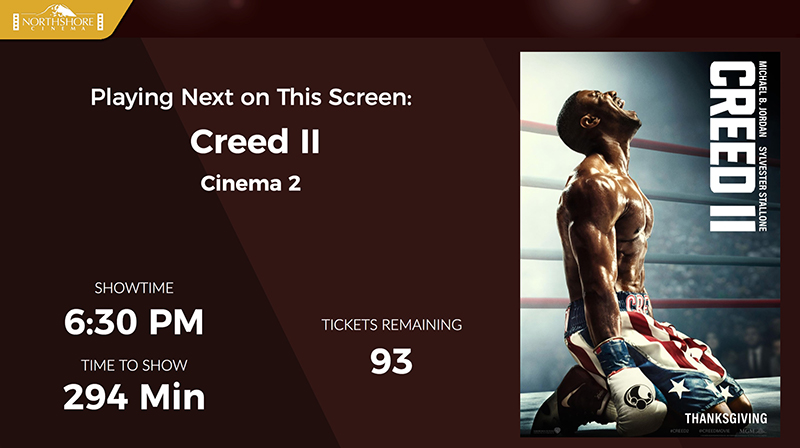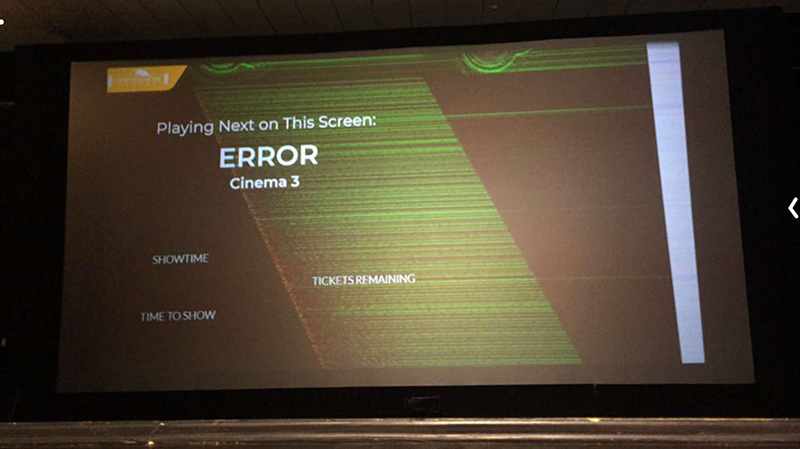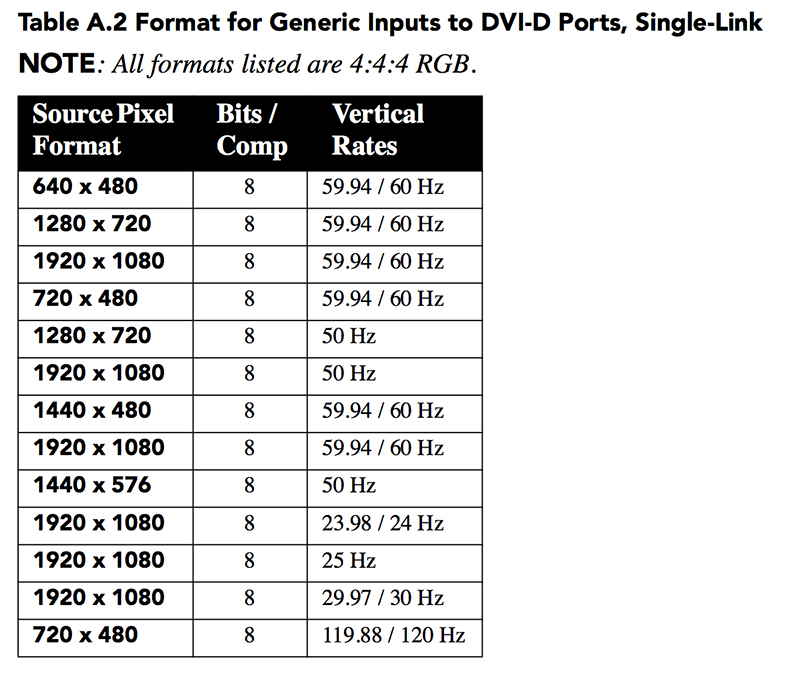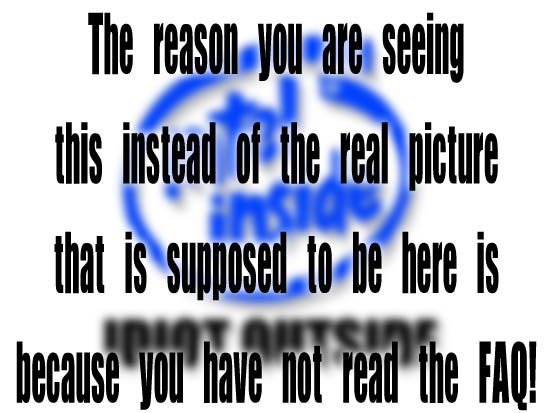|
|
 
|
|
Author
|
Topic: Distorted Picture: Alternative Content / PreShow - Christie CP2210 via DVI
|
Justin DEntremont
Film Handler
Posts: 7
From: Campbellton, NB, Canada
Registered: Jul 2018
|
 posted 12-12-2018 12:09 PM
posted 12-12-2018 12:09 PM




Hi Folks,
So right now we're doing PreShows using DCP's created using DCP-o-Matic, and loading them into the playlist before the show.
This has been working great, but is rather labor intensive in that anytime we or an advertising customer wants to make a change. I have to re-work the slide in Photoshop, export to an image, load their 4 or 5 images into DCP-o-matic, adjust the timings, export the DCP, ingest into each of our 3 servers (No TMS), and then modify the playlist. You know what it's like.
I figured it would be a lot faster to take care of this stuff using the digital signage software system that we use in the lobby. That way I can change slides across the entire complex in a couple of clicks, have some only show at certain times, and some only on certain screens. I can also have it show realtime information like the weather, what movie is playing next on the screen (some customers tend to get lost ![[Roll Eyes]](rolleyes.gif) ). ).
Now, the picture should look like this:
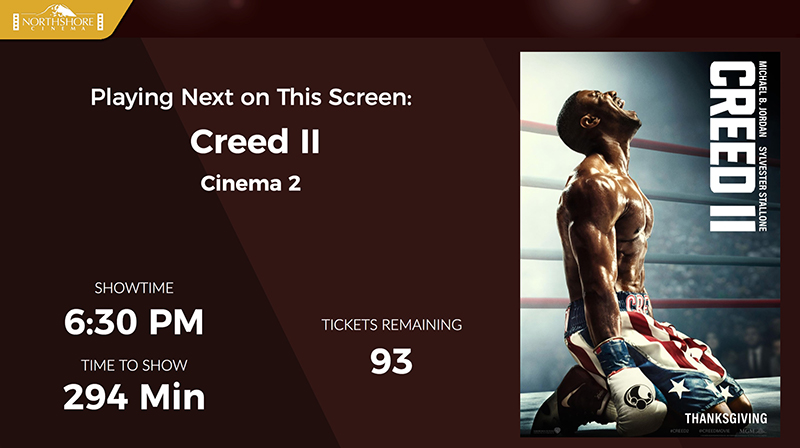
Anyways, my problem stems from getting the projector to display it properly. On one screen, I go from the PreShow computer to a Gefen Cinema Scaler with VGA. I then go from the Gefen to the CP2210 via DVI, and everything works beautifully.
I don't have a Gefen scaler on my other screens, and thus am going from the PreShow computer directly to the projector using a DisplayPort to DVI cable. The boot sequence (BIOS, Windows loading screen etc.) all show up fine one the screen, but once Windows has loaded the image on the screen starts glitching out, and having random lines and pixels appear on the screen, and the color being off as well.
Example:
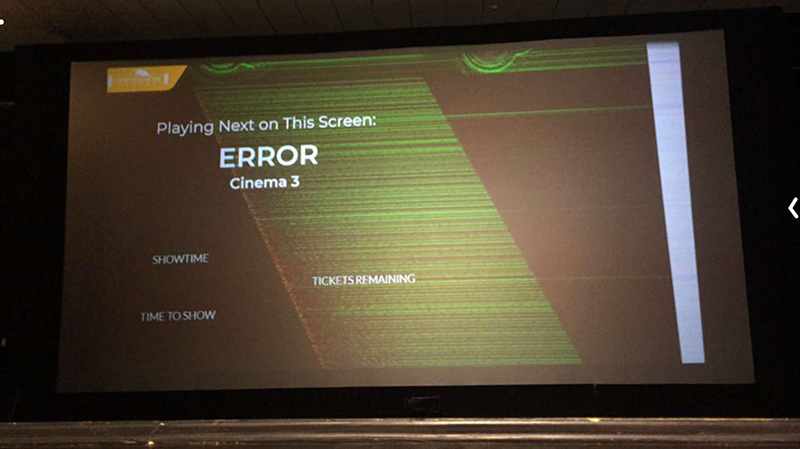
I've consulted the manual for the Christie CP2210, and it says it supports 1920x1080 at 60 Hz.
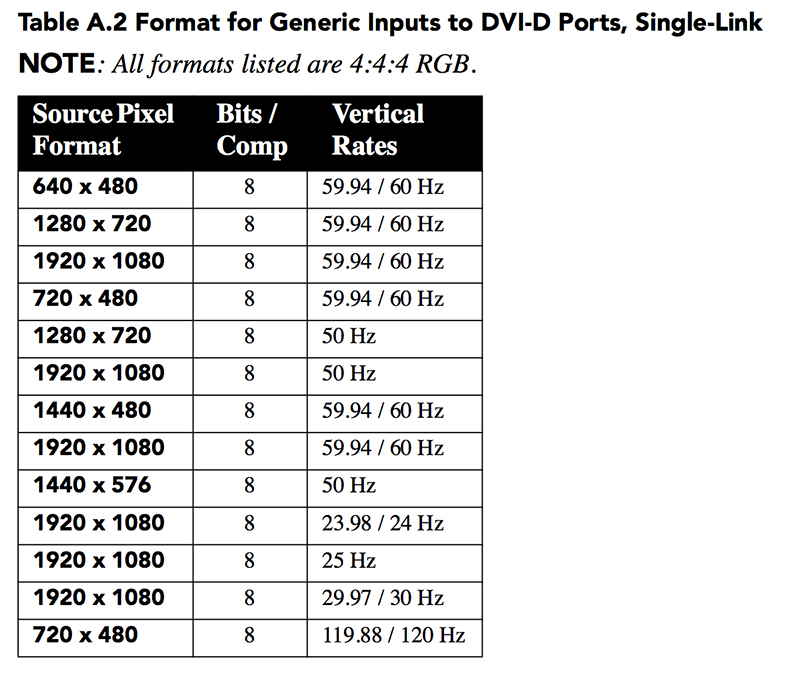
I've configured the media player computer to output at those specs, but image is still like it is in the image above. Anyone else run into this before? Projector? Computer? Cable?
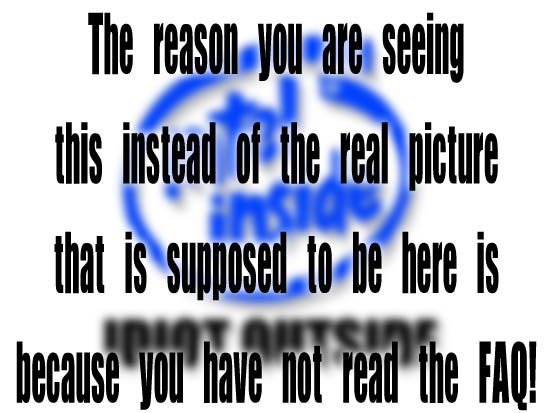
(I also get the same symptoms on a CP2000-ZX as well, which leads me to believe it's something with the computer or the DisplayPort-to-DVI cable, though the cable works just fine with a desktop monitor.)
| IP: Logged
|
|
|
|
|
|
|
|
|
|
|
|
|
|
|
|
All times are Central (GMT -6:00)
|
|
Powered by Infopop Corporation
UBB.classicTM
6.3.1.2
The Film-Tech Forums are designed for various members related to the cinema industry to express their opinions, viewpoints and testimonials on various products, services and events based upon speculation, personal knowledge and factual information through use, therefore all views represented here allow no liability upon the publishers of this web site and the owners of said views assume no liability for any ill will resulting from these postings. The posts made here are for educational as well as entertainment purposes and as such anyone viewing this portion of the website must accept these views as statements of the author of that opinion
and agrees to release the authors from any and all liability.
|

 Home
Home
 Products
Products
 Store
Store
 Forum
Forum
 Warehouse
Warehouse
 Contact Us
Contact Us




 Printer-friendly view of this topic
Printer-friendly view of this topic




![[Roll Eyes]](rolleyes.gif) ).
).