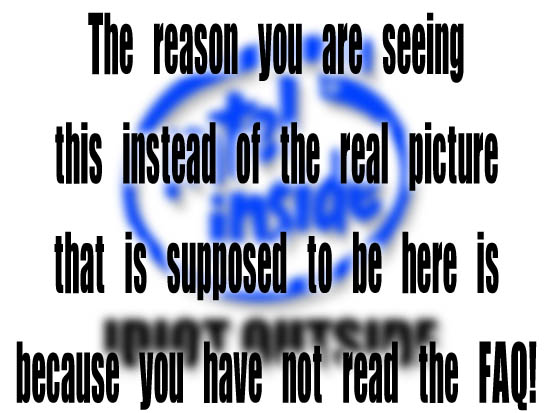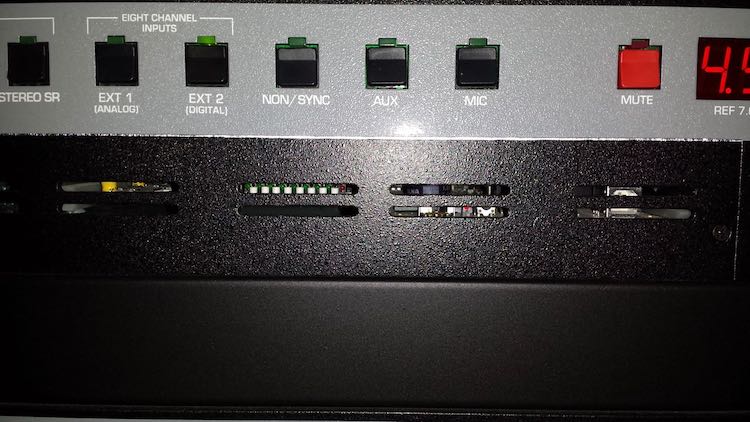|
|
This topic comprises 2 pages: 1 2
|
|
Author
|
Topic: Setup for Barco ICMP and USL JSD-80
|
|
|
|
|
|
|
|
|
|
|
Harold Hallikainen
Jedi Master Film Handler
Posts: 906
From: Denver, CO, USA
Registered: Aug 2009
|
 posted 02-03-2019 11:55 PM
posted 02-03-2019 11:55 PM





I did the JSD-80 firmware MANY years ago. The USB connector is on the control board, but does not poke through the front panel. We revised the control board to add USB and Ethernet, so we often ask if USB is there to identify which control board you have. Also, the Ethernet controller is on a daughterboard on the control board. The \r Steve mentions is a carriage return. All commands end with a carriage return. Different systems represent the CR in different ways. As others have mentioned, the JSD-80 only accepts one TCP connection at a time. If something else, like TeraTerm, is connected, the Barco will not be able to connect. Since you said the Barco said it could not connect, it could be this or a network issue. It would be i teresting to ug a conputer running Tera Term into the switch port instead of the Bzrco, then set the computer to the Barco IP address and see if it can connect to the JSD-80. Look at subbet mask gateway, etc.
Good luck!
Harold
| IP: Logged
|
|
|
|
|
|
|
|
|
|
|
|
Steve Guttag
We forgot the crackers Gromit!!!

Posts: 12814
From: Annapolis, MD
Registered: Dec 1999
|
 posted 02-04-2019 07:38 AM
posted 02-04-2019 07:38 AM




To be more clear...
The USB port is merely visible looking through the right side of the front panel. If you are getting any communication on the Ethernet port, then it would almost have to be there.
On the commands, they are text representing hex, not actual hex commands. So you don't need any escape characters like the backslash "\" before them. It is straight up: level 46\0D
Carsten is correct, for the ICMP, they want the hex value after the backslash. If you don't supply a carriage return, the JSD80 will be waiting for it, forever, to evaluate the string that came before it. When you hit return in a terminal program, most put in the carriage return and line feed automatically so you may have missed the nuance that you have to supply those when issuing commands. Note, the JSD80 just needs the carriage return \0D (other systems use \r and still others use ^M (Extron uses % as their hex escape character). It is always the sending device that sets those rules. The receiving device is really receiving everything as binary words, the ASCII/HEX is merely for human convenience. But you have to tell the device you are working with what you want it to send.
Note, the JSD80 works with a space between the command and the value so: level 46\0D is a valid command. It need not have \20 or a \09 (tab, since the JSD80 works with either) in the text part.
level\2046\0D
should work too (20 Hex = Space).
You could covert the entire thing to hex if you wanted with a "\" before each hex representation of the command. It would take a lot longer for most people to formulate commands that way.
| IP: Logged
|
|
|
|
|
|
|
|
|
|
All times are Central (GMT -6:00)
|
This topic comprises 2 pages: 1 2
|
Powered by Infopop Corporation
UBB.classicTM
6.3.1.2
The Film-Tech Forums are designed for various members related to the cinema industry to express their opinions, viewpoints and testimonials on various products, services and events based upon speculation, personal knowledge and factual information through use, therefore all views represented here allow no liability upon the publishers of this web site and the owners of said views assume no liability for any ill will resulting from these postings. The posts made here are for educational as well as entertainment purposes and as such anyone viewing this portion of the website must accept these views as statements of the author of that opinion
and agrees to release the authors from any and all liability.
|

 Home
Home
 Products
Products
 Store
Store
 Forum
Forum
 Warehouse
Warehouse
 Contact Us
Contact Us




 Printer-friendly view of this topic
Printer-friendly view of this topic