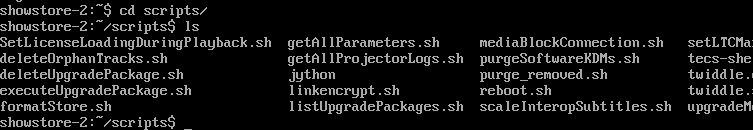|
|
This topic comprises 3 pages: 1 2 3
|
|
Author
|
Topic: Dolby DSS100 Show Manger Software upgrade to 4.8
|
|
|
|
|
|
|
|
|
|
|
Leo Enticknap
Film God

Posts: 7474
From: Loma Linda, CA
Registered: Jul 2000
|
 posted 04-15-2019 06:00 PM
posted 04-15-2019 06:00 PM





Sorry - we both missed one of your queries. I'm 99.9% sure that you can upgrade from 4.0 to 4.7 in one fell swoop. The software comes in the form of an ISO image that you burn to a CD or USB stick, and then boot from. This overwrites the operating system partition on the DSS's RAID and starts over. When the server reboots with the new software, it will then update the media block (in your case, the DSP100) if it can find a KDM that lets it do so. The easiest way is to put the KDM on a USB flash drive, and insert that into the front panel jack during the boot sequence after the installation is done.
I've upgraded 4.3 to 4.7 in a single step many times without any problems, though I haven't encountered a DSS on a version as far back as 4.0.
There is, however, one important gotcha. Your projector has to be able to support TLS link encryption in order for it to run 4.7. Versions earlier than 4.4 (known as pre-DCI versions) can use a less secure form of link encryption (encryption of the image data as it passes through the dual HD-SDI wires between the media block and the projector) called DH. Some very early Series 1 projectors only support DH, and will not work with TLS. There aren't many still around, but there are some.
The gotcha is that for most media blocks, once you've upgraded a media block from a pre-DCI firmware version to a DCI-compliant version (in this case, 4.4 or later), you can't downgrade it again: the upgrade is a one-way ticket. I've heard claims that the DSP100 is an exception to that general rule and that actually it can be downgraded, but even if that's true, you would need a KDM from Dolby to revert it to a pre-DCI version, and there is no guarantee that they would agree to issue one if you upgraded your DSP100 to 4.7 and then found that it will no longer work with your projector.
To find out if your projector is compliant or not, press ctrl+alt_F1 on your server, and then login with a username and password that you would need to obtain from Dolby (cinemasupport [at] dolby.com) - per the rule on this site, I can't post them. Then enter the following commands:
cd scripts
./linkencrypt.sh TLS
reboot
After the server has rebooted, if you can play DCPs, you are good to do the upgrade. However, if you get "Error securing connection between media block and projector" in the control tab of the GUI, you cannot upgrade the server beyond 4.3. If this is the case, then with some cases there is a procedure (TLS certificate recovery) that can be done to enable TLS at the projector's end, but you really need a tech trained by the projector manufacturer to do this.
If you need to, you can revert your DSS back to DH link encryption with:
cd scripts
./linkencrypt.sh DH
reboot
| IP: Logged
|
|
|
|
|
|
|
|
|
|
|
|
|
|
|
|
|
|
|
|
|
|
All times are Central (GMT -6:00)
|
This topic comprises 3 pages: 1 2 3
|
Powered by Infopop Corporation
UBB.classicTM
6.3.1.2
The Film-Tech Forums are designed for various members related to the cinema industry to express their opinions, viewpoints and testimonials on various products, services and events based upon speculation, personal knowledge and factual information through use, therefore all views represented here allow no liability upon the publishers of this web site and the owners of said views assume no liability for any ill will resulting from these postings. The posts made here are for educational as well as entertainment purposes and as such anyone viewing this portion of the website must accept these views as statements of the author of that opinion
and agrees to release the authors from any and all liability.
|

 Home
Home
 Products
Products
 Store
Store
 Forum
Forum
 Warehouse
Warehouse
 Contact Us
Contact Us




 Printer-friendly view of this topic
Printer-friendly view of this topic