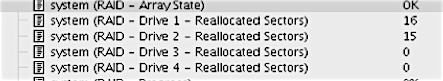|
|
 
|
|
Author
|
Topic: DOLBY 100 HARD DRIVE - ERRORS
|
|
|
|
|
|
|
Marcel Birgelen
Film God
Posts: 3357
From: Maastricht, Limburg, Netherlands
Registered: Feb 2012
|
 posted 04-30-2019 04:41 AM
posted 04-30-2019 04:41 AM




The sign of a dying drive is not so much a "high" error rate, but an increasing error rate.
Magnetic hard drives are designed to cope perfectly with a limited amount of errors, so a certain error rate is to be expected. Without that ability, not a single hard drive would last.
There are limitations though. While drives are able to remap data from a damaged part of the hard drive surface to another, reserved part, the reserved parts for reallocation will eventually run out. When that happens, your drive essentially cannot cope with any more hard errors.
In any case, you should look at hard drives as consumables though. Although they can last quite a while, chances of them failing increase significantly over their age. Opinions about when it is time to change drives prematurely differ, but I consider a drive up for replacement when it hits the 3 year threshold. Most drives will last longer than 3 years and it also depends on the amount of usage that's on those drives, but you'll see an increased failure rate, so I consider anything after 3 years as borrowed time.
The good thing is that hard drives are one of the cheaper components to replace in your average DCI system.
| IP: Logged
|
|
|
|
|
|
|
|
|
|
|
|
|
|
|
|
|
|
All times are Central (GMT -6:00)
|
|
Powered by Infopop Corporation
UBB.classicTM
6.3.1.2
The Film-Tech Forums are designed for various members related to the cinema industry to express their opinions, viewpoints and testimonials on various products, services and events based upon speculation, personal knowledge and factual information through use, therefore all views represented here allow no liability upon the publishers of this web site and the owners of said views assume no liability for any ill will resulting from these postings. The posts made here are for educational as well as entertainment purposes and as such anyone viewing this portion of the website must accept these views as statements of the author of that opinion
and agrees to release the authors from any and all liability.
|

 Home
Home
 Products
Products
 Store
Store
 Forum
Forum
 Warehouse
Warehouse
 Contact Us
Contact Us




 Printer-friendly view of this topic
Printer-friendly view of this topic